In this guide, we'll see how to clear Elementor Cache to enhance your WordPress site performance.
To clear your site cache, follow these steps:
Step 1: Log in to your WordPress site, go to your dashboard menu and click Elementor >> Tools.
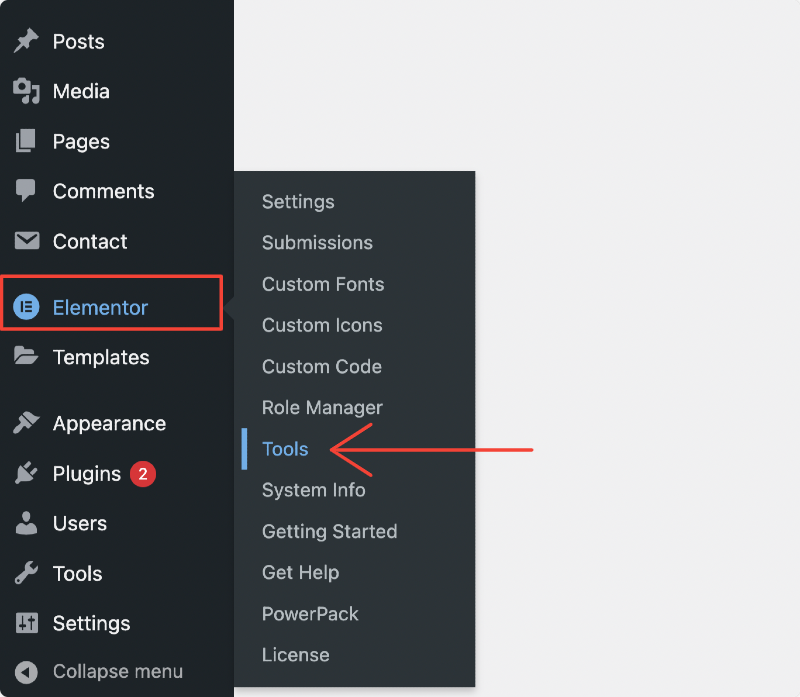
Step 2: On the next page, click the first option, Regenerate CSS & Data.
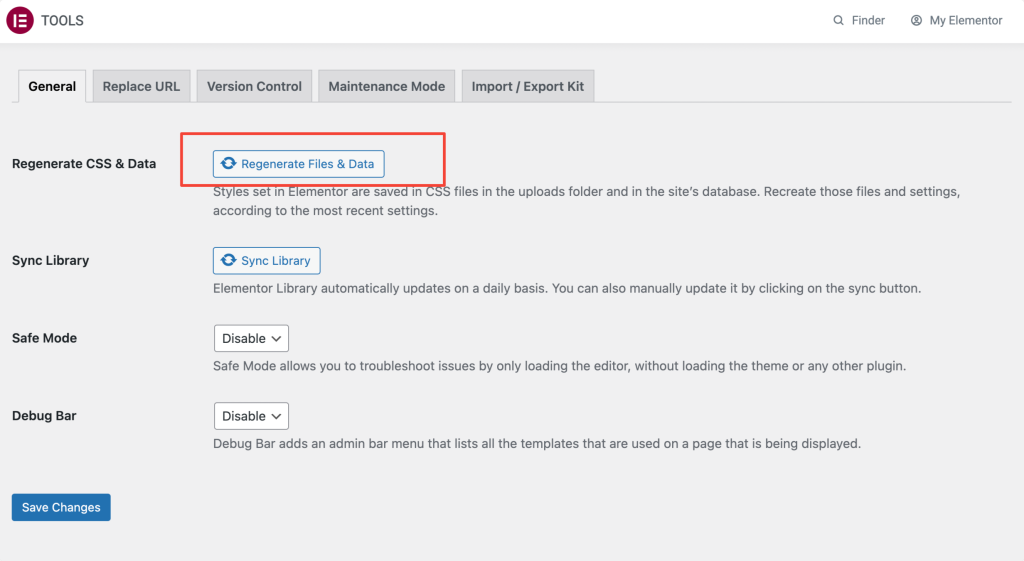
Step 3: Once the process is done, you'll see a green check icon. Next, click on the Save Changes button to save the process.
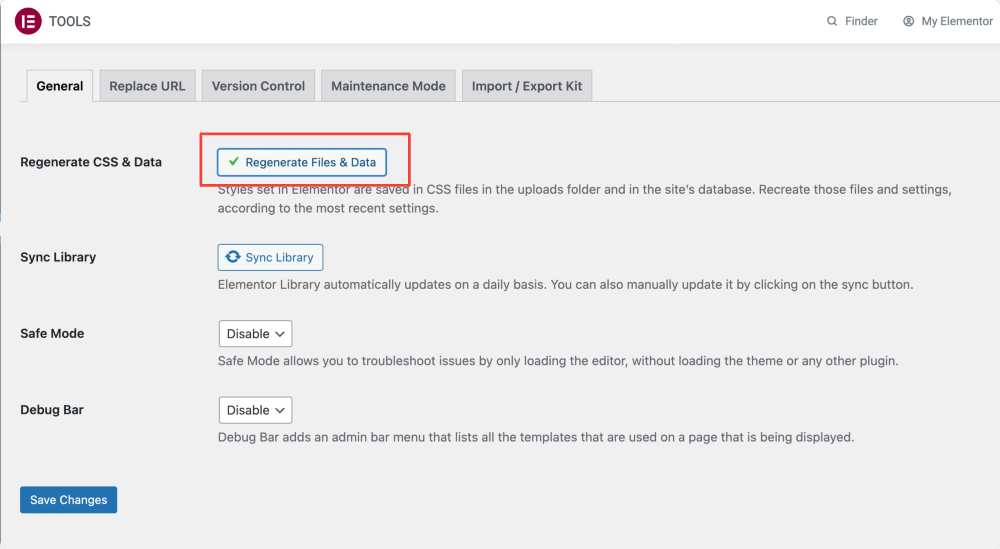
Step 4: Once done, close your window and reload the Elementor website.