It is important to activate the License Key for PowerPack Elements. This will allow you to receive 1-click dashboard updates for your sites.
To activate the License Key on your website, first, log into your website's Dashboard.
Now go to Elementor > PowerPack page
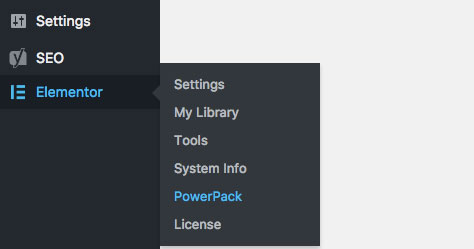
On this page, in the License key field, copy-paste your License Key. Click on the Save Changes button.
If you don't know where to find your license key, learn it here.
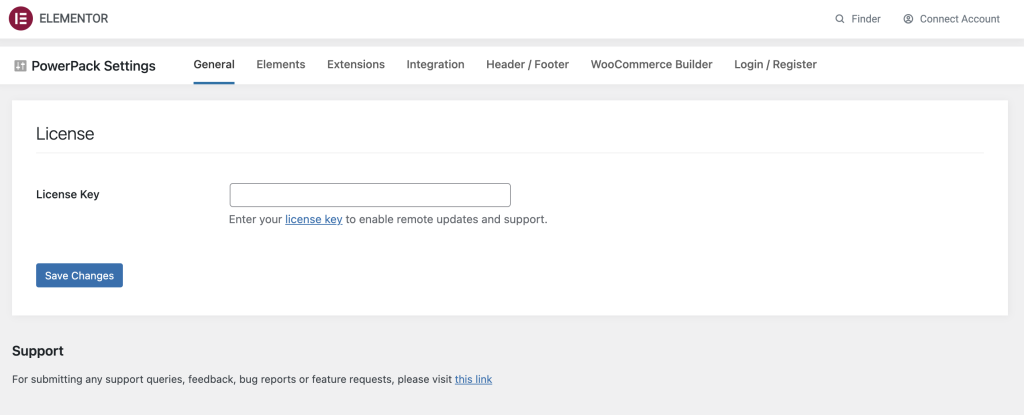
After doing that, click on the Activate license button to finally activate the license.
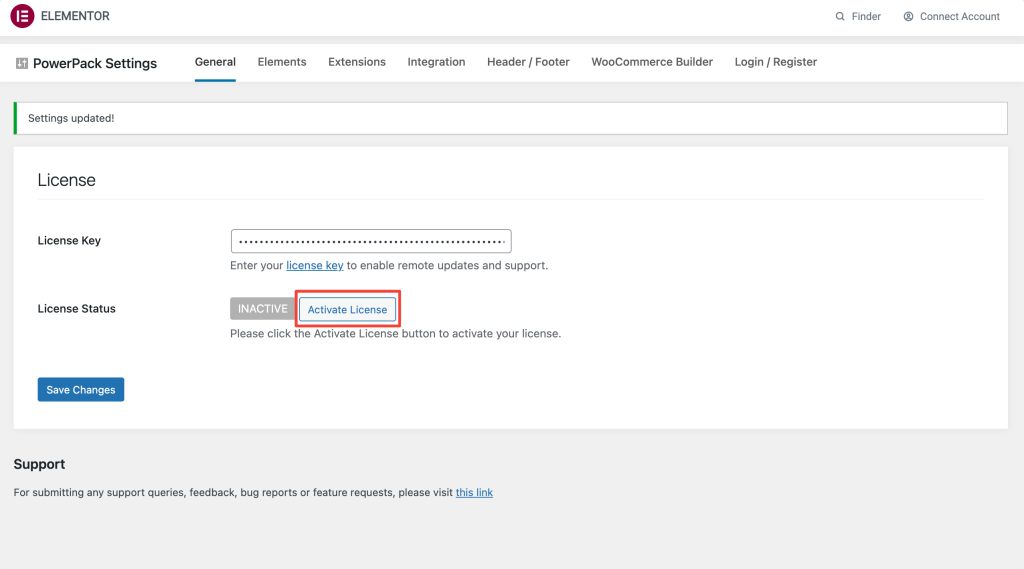
Your License will now be activated.
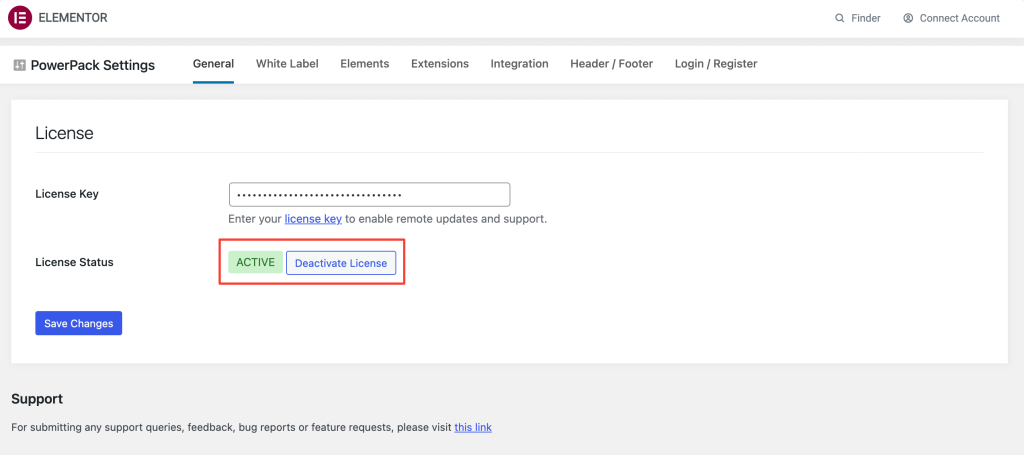
Hope this helps. In case of any questions or concerns, please do not hesitate to contact us.