PowerPack Elements is one of the best addons for the Elementor. It is packed with 80+ creative widgets, pre-made page & section templates, and powerful extensions that help you build more beautiful WordPress websites using the Elementor page builder.
The best part about the PowerPack Elementor Addon is that you don’t even have to use a single code while using the PowerPack widgets.
All PowerPack widgets help you go creative and create your dream sites using the plenty of styling options that come with every single PowerPack widget.
Getting Started with PowerPack Addons for Elementor#
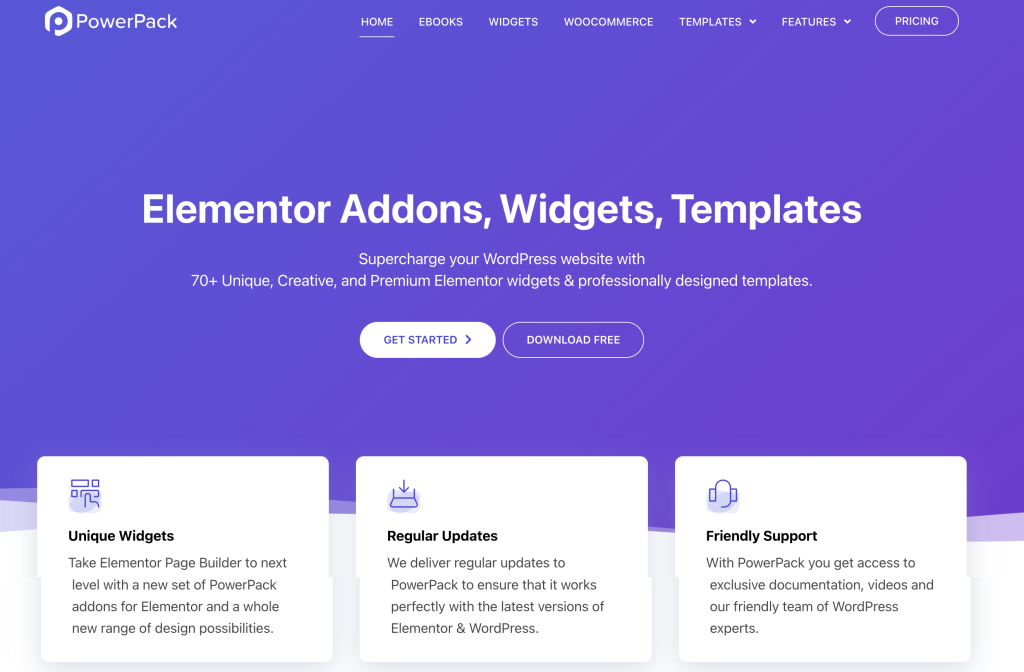
Let’s now get your answers to some of the basic questions that you might have before starting with PowerPack Addons.
Basic Requirements#
Before you start using PowerPack Addons for Elementor, please make sure you have:
- Installed and activated the Elementor plugin.
- Using WordPress version 5.0 or higher.
- Having PHP version 5.6 or higher.
PowerPack Addons for Elementor include Lite and Paid versions. The lite version of PowerPack, packed with elements, helps you fulfill the basic creative needs of your website; however, you always have an option to switch to the paid version of PowerPack to unleash more powerful and creative elements and features.
PowerPack Addons for Elementor Installation Guide#
Installing PowerPack Addons for Elementor is just simple as installing any other WordPress plugin. Purchase PowerPack Addons from our store, Download the plugin through your account, Upload the Zip file of the plugin on your WordPress site and Activate PowerPack Addons for Elementor to use on your site.
Check this guide for more info: How to install PowerPack Addons for Elementor.
PowerPack Addons for Elementor License Key Activation Guide#
In order to use the pro version of PowerPack Addons for Elementor on your site, it is necessary to activate and get the License Key.
- Check out our detailed guide on how to get the license key for more information.
- Once you get your license key, you need to activate it. To learn more about the activation process, check out our documentation on how to activate the license key.
We hope this guide helps you in getting started with PowerPack Addons for Elementor!