You can upgrade the license anytime, for the charge is the cost difference between your license and the one you are upgrading to. First of all, log in to your account from the My Account page.
To upgrade to a Lifetime License, click on the License Keys tab once you are logged in. Click on the View Upgrades Button,
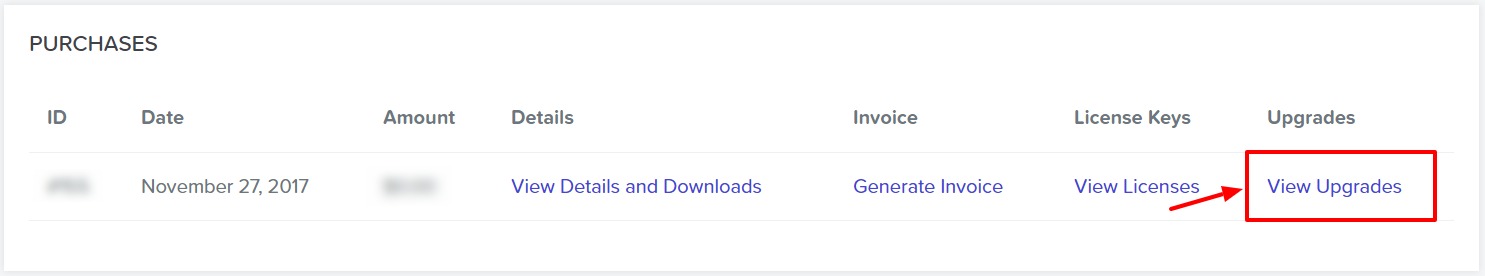
On the next page, you will see the upgrade cost and a link to upgrade the license. Please note that the upgrade cost may vary depending on your previous purchase and the current cost of the lifetime license.
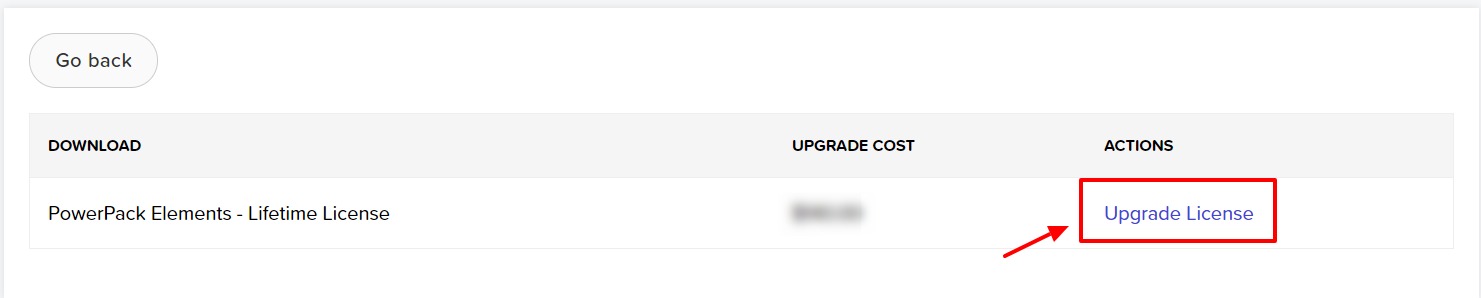
You will be taken to Checkout Page, where you can make the respective payment. Your Subscription will upgrade once the payment is confirmed.