UPDATE: White Label for Elementor plugin has been discontinued, and it's not available for any new users.
To reset the White Label once you have activated it, you can follow these instructions.
Resetting using the URL#
If you have already activated the White Label functionality and have not saved the URL beforehand, here is what you can do.
Login to your website's WordPress Dashboard.
Copy the URL below and change theelementor.local in the link with your website's address.
http://elementor.local/wp-admin/admin.php?page=el-wl-settings&el_wl_reset=1
If your website's address is "www.powerpackelements.com" change the link to http://www.powerpackelements.com/wp-admin/admin.php?page=el-wl-settings&el_wl_reset=1
This will bring back the Elementor from the Ghost Mode.
Setting up the White Label for the first time?#
If you are setting up the white label for the first time, then follow these steps -
Step 1: Open WordPress Dashboard. Go to Elementor > White Label.
Step 2: Browse to the Ghost Mode tab and copy the URL and paste it somewhere safe before activating White Label.
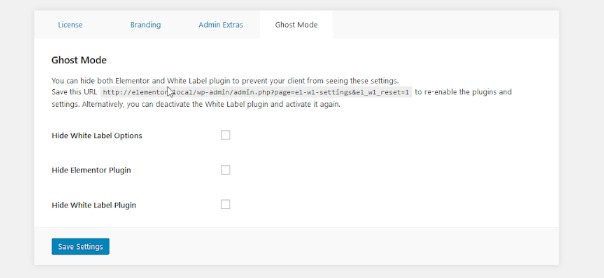
Next time when you need to reset White Label Settings, you can simply log into the site and browse to the link you have saved or follow the steps mentioned above.