PowerPack Elements is one of the best addons for the Elementor page builder. Installing and activating PowerPack Addons for Elementor doesn't require any prior coding knowledge.
In this step-by-step guide, we'll walk you through how to install the PowerPack Elements on your WordPress site.
To install the plugin, you need to do the following -
Step 1: Log in to your account and then go to My Account.
Step 2: From the Downloads tab, download the plugin and save the zip file on your computer.
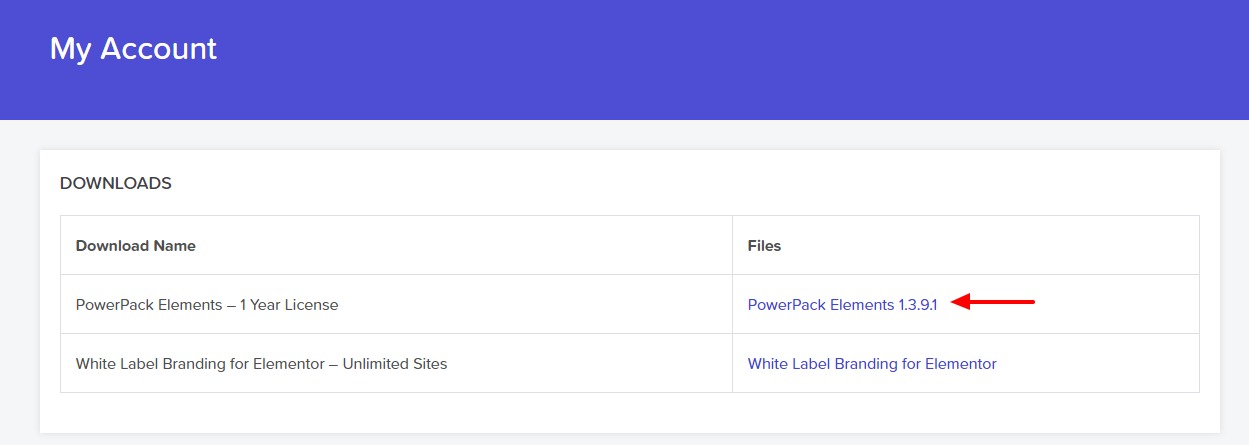
Step 3: Log in to your WordPress Dashboard and go to Plugins. Now click the Add New button and upload and install the PowerPack Elementor Addons on your WordPress website.
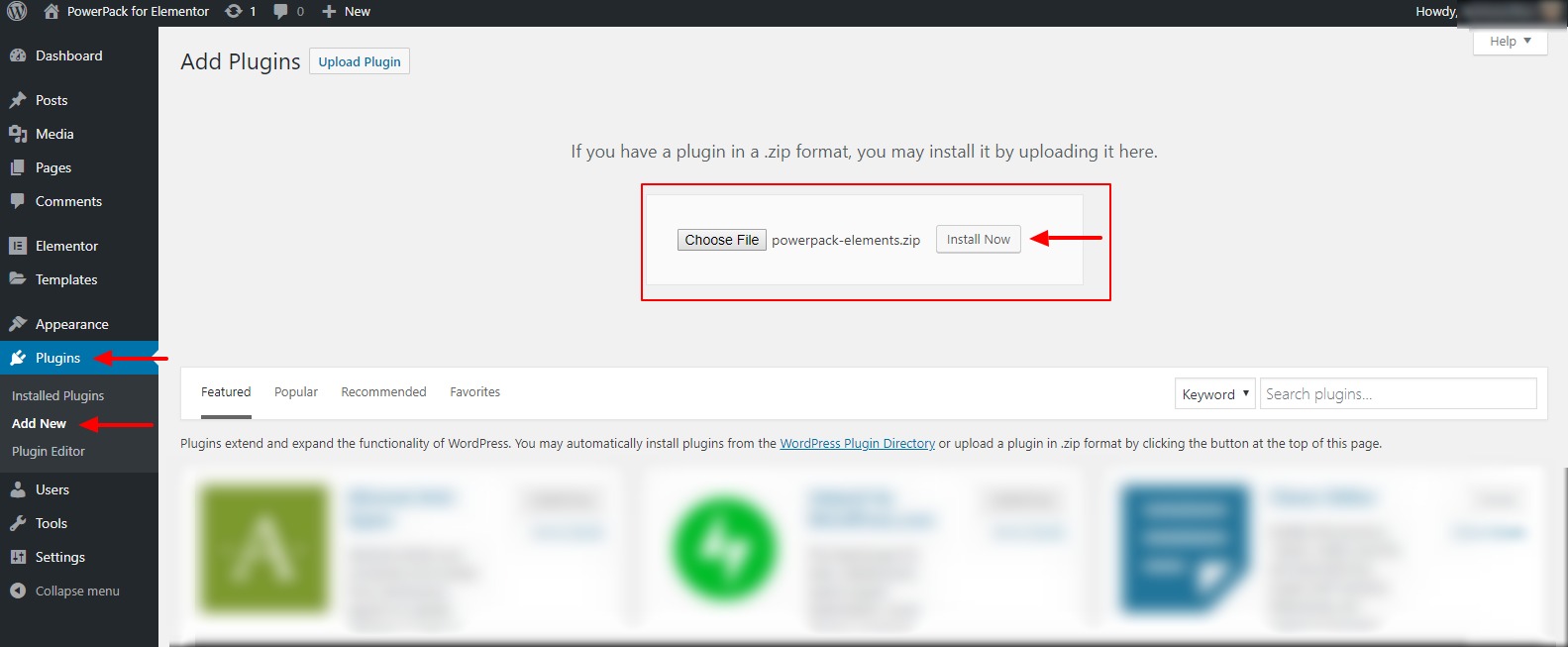
Step 4: Activate the plugin.
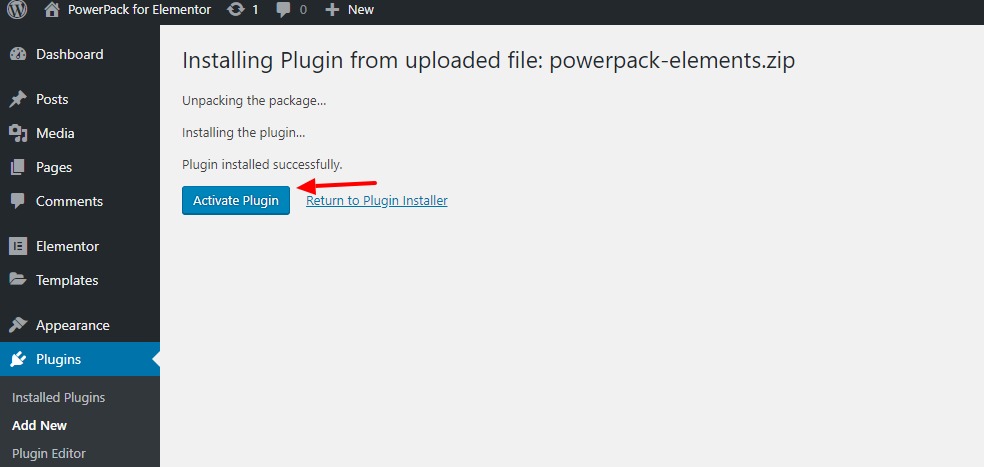
You are all set. The PowerPack Addons for Elementor is successfully installed on your website.