WordPress’s default registration page is quite simple and boring, isn’t it? Let us see how it can be revamped using PowerPack Registration Form Widget.
Here are the step to create a custom registration page for WordPress with Elementor.
Creating a New Page#
Go to the WP admin Dashboard and then go to pages and click on Add New button. Give your Page a proper name and click on the "Edit with Elementor" button to launch the Elementor Page Builder.
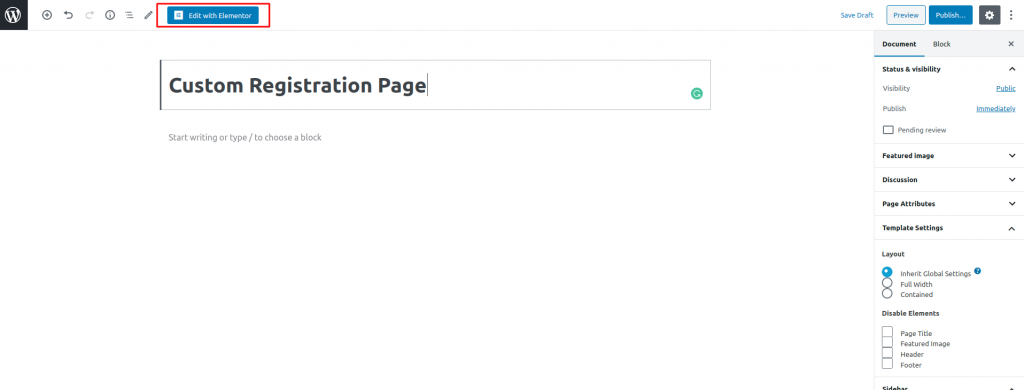
Design the Registration Page with Registration Form Widget#
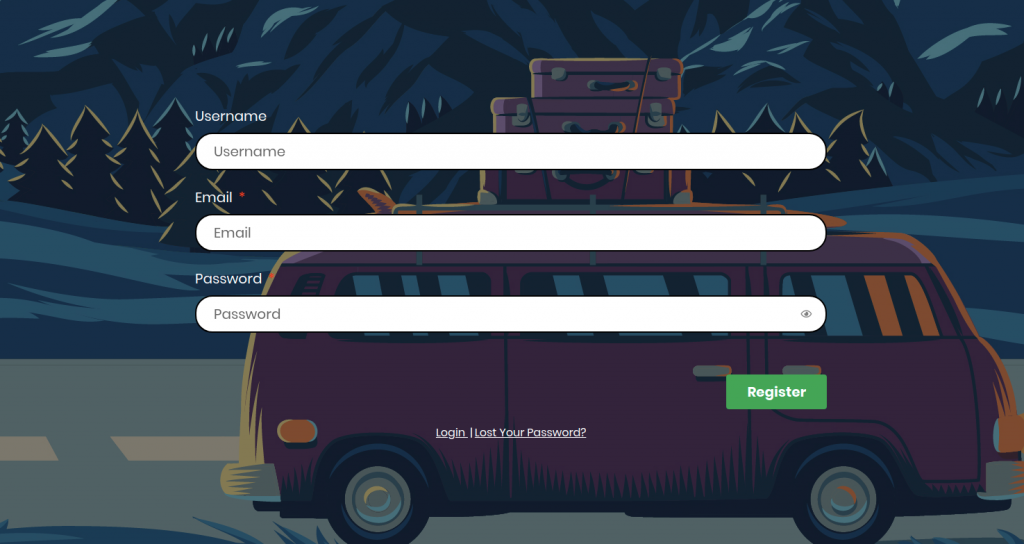
Customize the Registration Form Widget#
Now customize the Registration Form to make it look better and visually beautiful as per the design requiremen
Finishing Up Setup#
After completing the design setup, Publish the page and then set the page as Registration Page.
Could not found what you're looking for? Feel free to contact us.