PowerPack Registration Form provides the option to set the from and send to email addresses for New User Registration when the Email Notification is enabled under the Action tab.
Setup from email address#
From field is used to set the email address of the sender of the mail. For example, by default from email is the admin email of the website but it can be changed to other email addresses such as editor, support, etc.
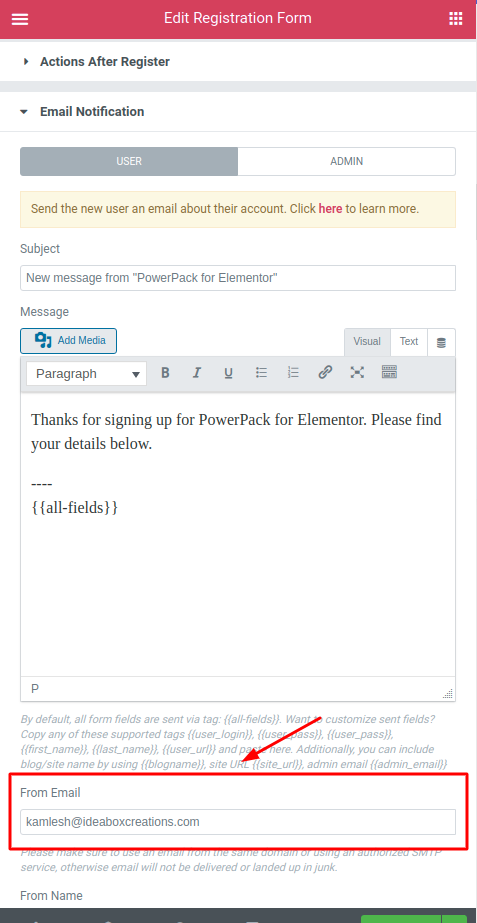
Setup send-to email address#
Send-to email address sets the email address to which the system would send the information about the new registration.
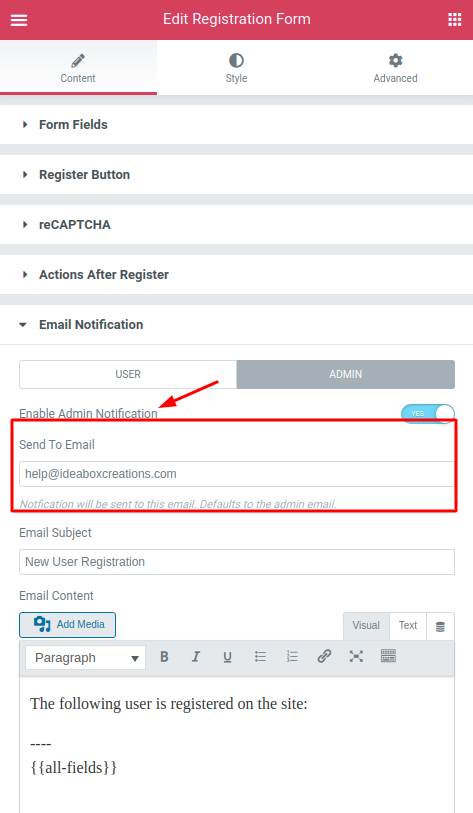
Couldn't find what you were looking for? Feel free to contact us for any questions.