PowerPack's WooBuilder is a flexible and easy way to build your online WooCommerce store with PowerPack and Elementor. One of the widgets in WooBuilder is the Woo - Products widget. The Woo - Products widget for elementor can be used to showcase products in creative layouts and customize your product's display beautifully. In this doc, we will focus on how to enable Quick View for WooCommerce Products in the Woo - Products widget.
Enable Quick View for WooCommerce Products#
A quick view option in the Woo - Products widget shows all the details of your product in a popup box. This allows your audience to check out all the details of the products like product information, product types, product SKU, etc. without leaving the Product's Archive page of your site.
In order to enable Quick View for the Woo - Products widget, please add the Woo - Products widget for elementor to any page of your site.
Once you've added the Woo - Products widget to your page, please follow the below-mentioned steps to enable Quick View:
- Head over to the Content tab and click on "Quick View".
- Next, click on the toggle button to enable Quick View. Have a look at the below screenshot for your reference.
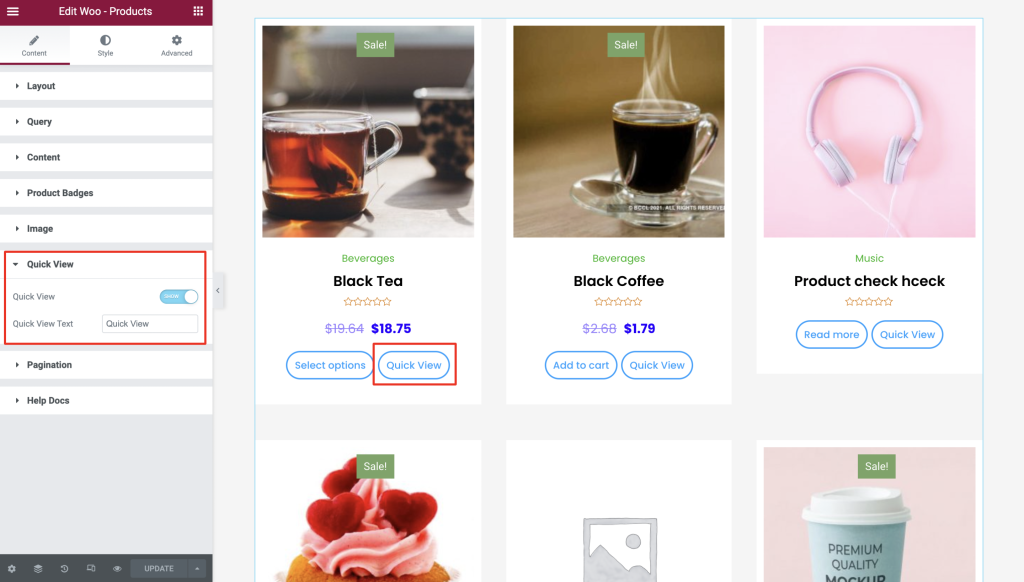
Hope this helps!
Feel free to get in touch with us in case of any queries or concerns. 🙂