Need more control over the styling of your registration form fields? With the PowerPack Registration Form widget for Elementor, you can easily add custom CSS classes to individual form fields and style them as you like.
Here’s how you can do it:
- Open the Elementor editor and select your PowerPack Registration Form widget.
- Go to the Content tab.
- Expand the Form Fields section.
- Click on the specific field you want to edit.
- Navigate to the Advanced section.
- In the Custom CSS Class field, enter your desired CSS class name (e.g., my-custom-style).
- Save and update the page.
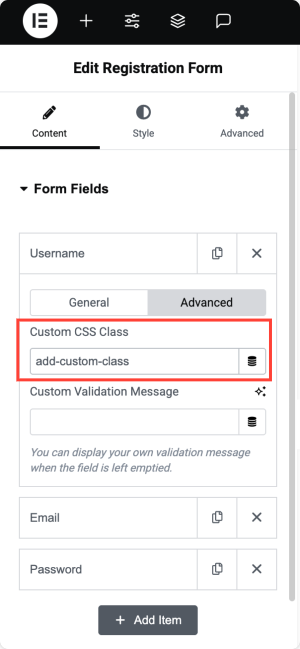
Couldn't find what you were looking for? Feel free to contact us for any questions.