Display Conditions can be used to show/hide content by the time duration. Let us see how to do it.
Note: The time will work according to the timezone set in WordPress settings.
Conditions#
1. Content should be visible between 4 PM and 5 PM.
Setting Up Display Conditions#
1. Enable the Display Conditions on the widget.
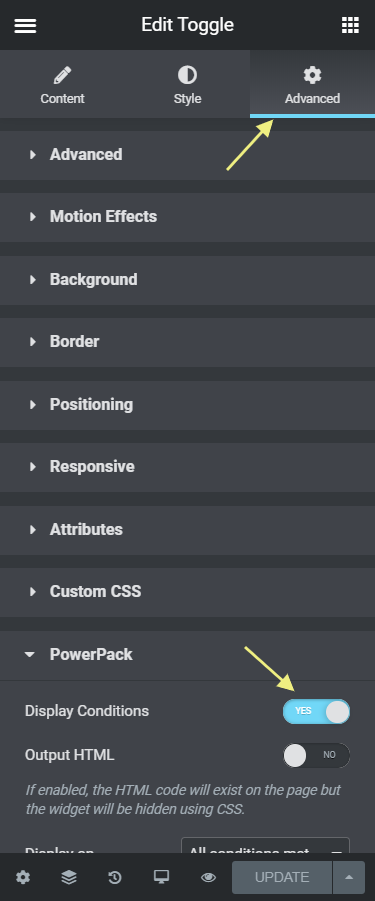
2. Set the first condition as follows:
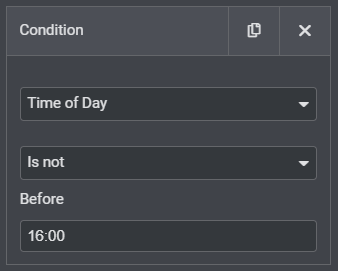
This means that time is not less than 4 PM.
3. Set the second condition as follows
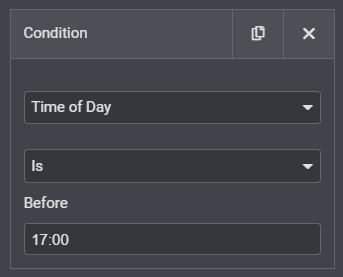
This means that the time is not more than 5 PM.