PowerPack’s Modal Popup Box widget has the capability to create custom content, image, video, form, template popup boxes with various trigger options – auto-load, on-click, and exit intent.
Here we will discuss how to trigger Popup Box by URL:
- Head over to Modal Box Widget > Trigger and click on "Enable URL Trigger".
- Next, add ID for the Popup Box widget to the Element ID field. As you can see in the below screenshot, we have added the ID as "popup-box".
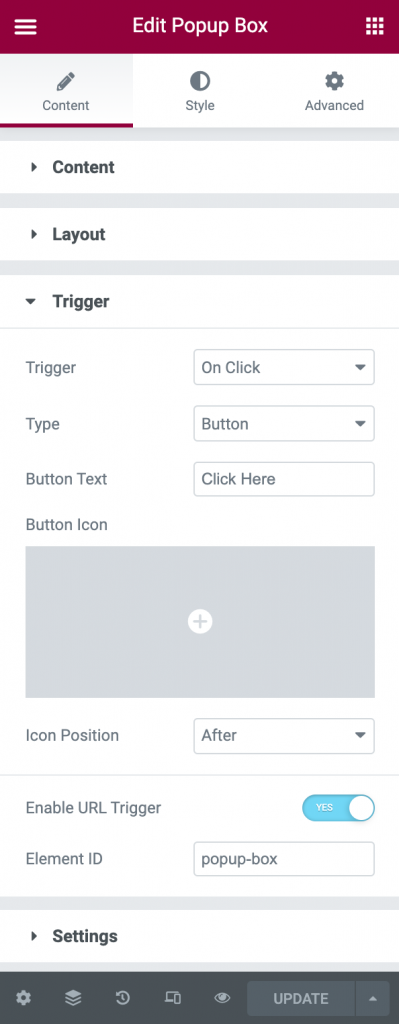
- Publish the page.
- Now, appending this ID after the existing URL will Trigger the Popup Box. So, the URL to trigger the Popup Box will be "https://sitename.com/#popup-box"
- If you want, you can add this URL to any button or link and it should trigger the Popup Box.