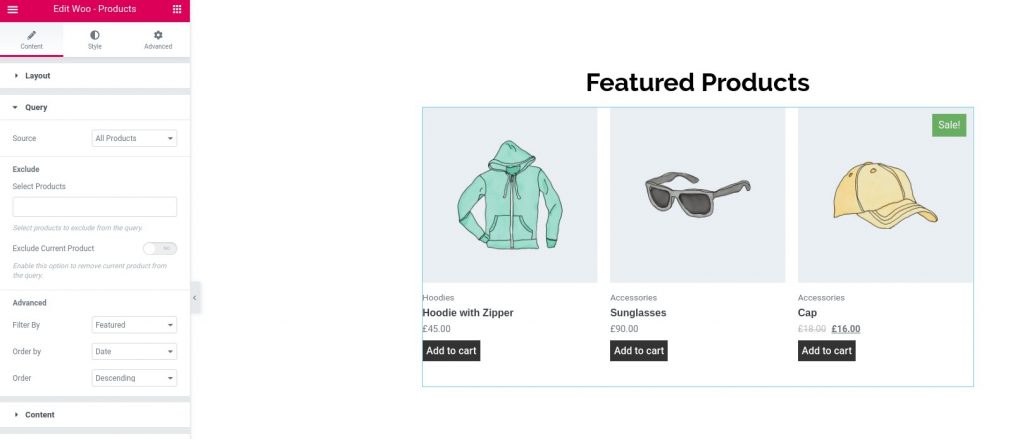As we know, WooCommerce offers different ways for us to showcase our products and make sales easier. One of the highly popular ways to increase sales is marking products as "Featured Product". Featured Products are a great way to showcase your best selling products on any page/post of your website using shortcodes or widget.
Here we will guide you on How you can Display Featured Products using Woo - Products Widget of PowerPack Add-ons for Elementor.
Required Plugins: WooCommerce, Elementor, & PowerPack Add-ons for Elementor.
Create a New Page#
Go to Dashboard >> Pages >> Add New.
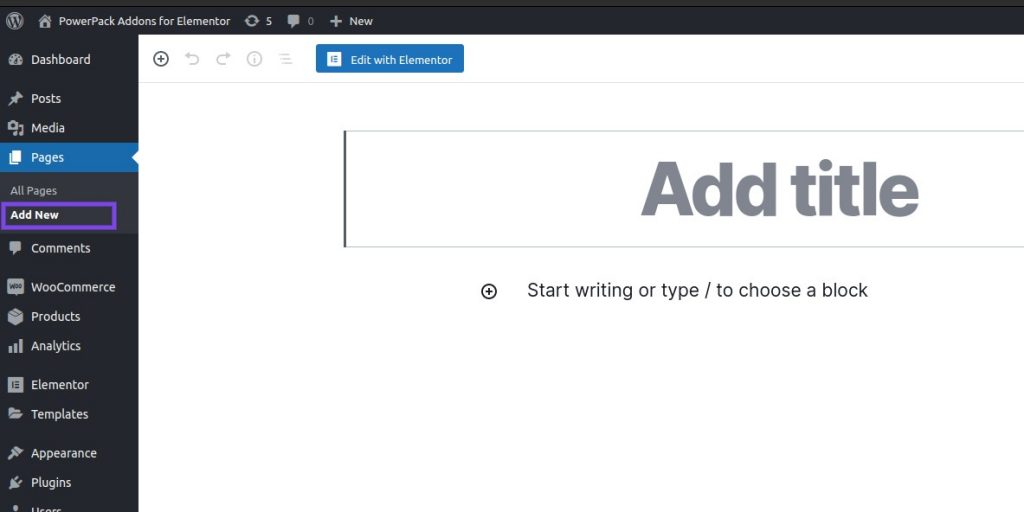
Edit the Page with Elementor#
Click on "Edit with Elementor" to edit the newly created page with Elementor.
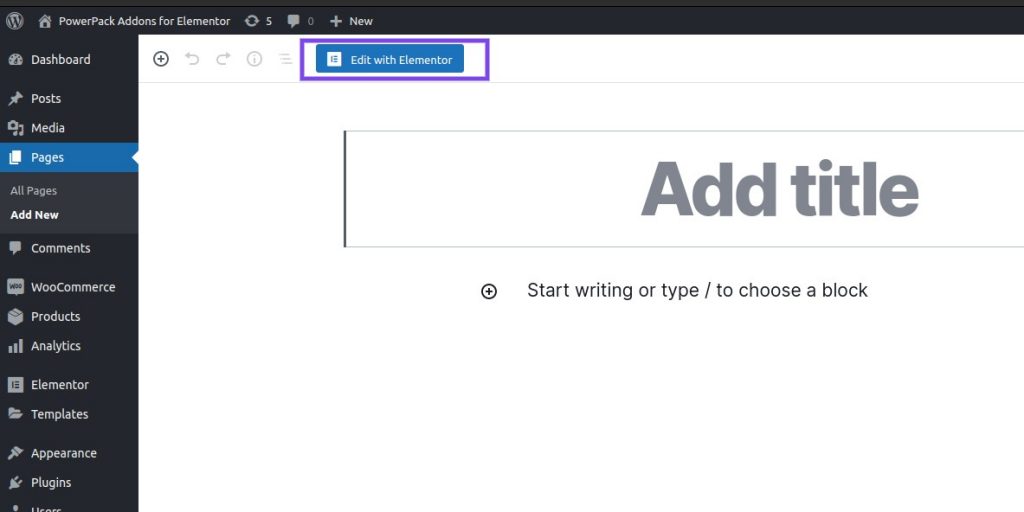
Add PowerPack Woo - Products Widget#
After editing the newly created page with Elementor, drag and drop “Woo - Products” to the Editor.
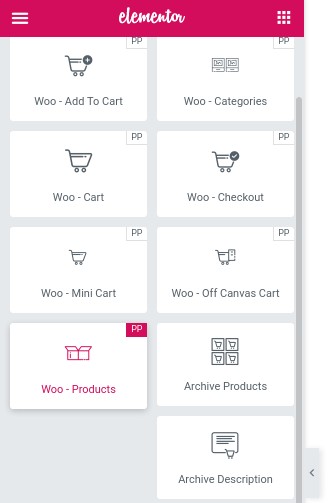
Query Settings#
Head over to Query. In Advanced Section, choose Featured in Filter By option.
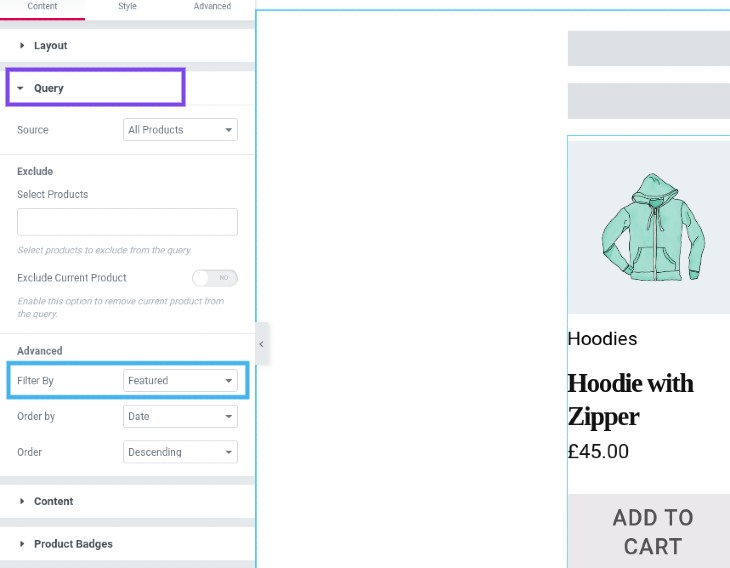
Update the page#
Now, just preview the page. You'll be able to see your chosen/created template along with Featured Products.