Elementor is by far one of the best Page builders out there. The number of features and customization it offers is hard to find in other page builders.
If you have been working with Elementor, I am sure you must have seen many addons and plugins for Elementor, which can enhance the functionalities of the page builder.
I find many people quite confused and skeptical regarding the use of Elementor addons. I often see questions on Quora and Facebook groups like “Are third party Elementor addons worth going for?” or “Do Addons really add value to the design process?” or “Should I try out the addons for Elementor?”.
For any newbie, all these doubts can be a little intimidating. If you too are having similar doubts, rest assured, all your queries will be answered in this article.
Why use Elementor addons?
Elementor comes packed with many features, but it does not mean it has all the features that can give your design process maximum possible efficiency. Let’s learn why Elementor addons are worth going for.
1. Add-ons Make the Design Process Easier
Let’s say you want to add a timeline of your company or want to display your web page content in a timeline format built with elementor. You can indeed work your way around by aligning various widgets to make it look like a timeline, but it will take loads of unnecessary efforts from your end.
Now, what if I told you that you can eliminate all the processes by a single widget? Sounds a lot better, right?
To create a timeline, you can use the PowerPack addon’s Timeline Widget, which will help you create impressive timelines with amazing effects and designs. You can simply drag and drop a single widget and start entering the data you wish to display on your timeline. Timeline Widget by PowerPack includes an extensive list of advanced features and functionalities that allows you to create beautiful timelines on your websites, without touching a single line of code!
The advantage of having a good addon is that you get features that can reduce your work a lot. For example, take the timeline widget. If you wish to display your blog posts in your timeline, you can easily do it by selecting the respective option from the list, and all the posts will be displayed in the timeline format. You can either display Horizontal or Vertical timelines in just a few clicks.
This was just a single instance. There are many other instances where working with an elementor addon can speed up your design process many folds.
2. Faster Designing with Elementor Add-ons
We talked about how addons can make your designing easier with the help of good and functional widgets. Have you ever thought of how they can make the design process faster?
Having useful widgets, like the Timeline Widget, can add a lot of value to your working process by reducing the design time since now you will require only a single widget to create a timeline, compared to the previous finding your way around it using the elementor widgets. For instance, you can eliminate hours of work and chop down your design to just minutes. This is not the only place where addons speed up your design process.
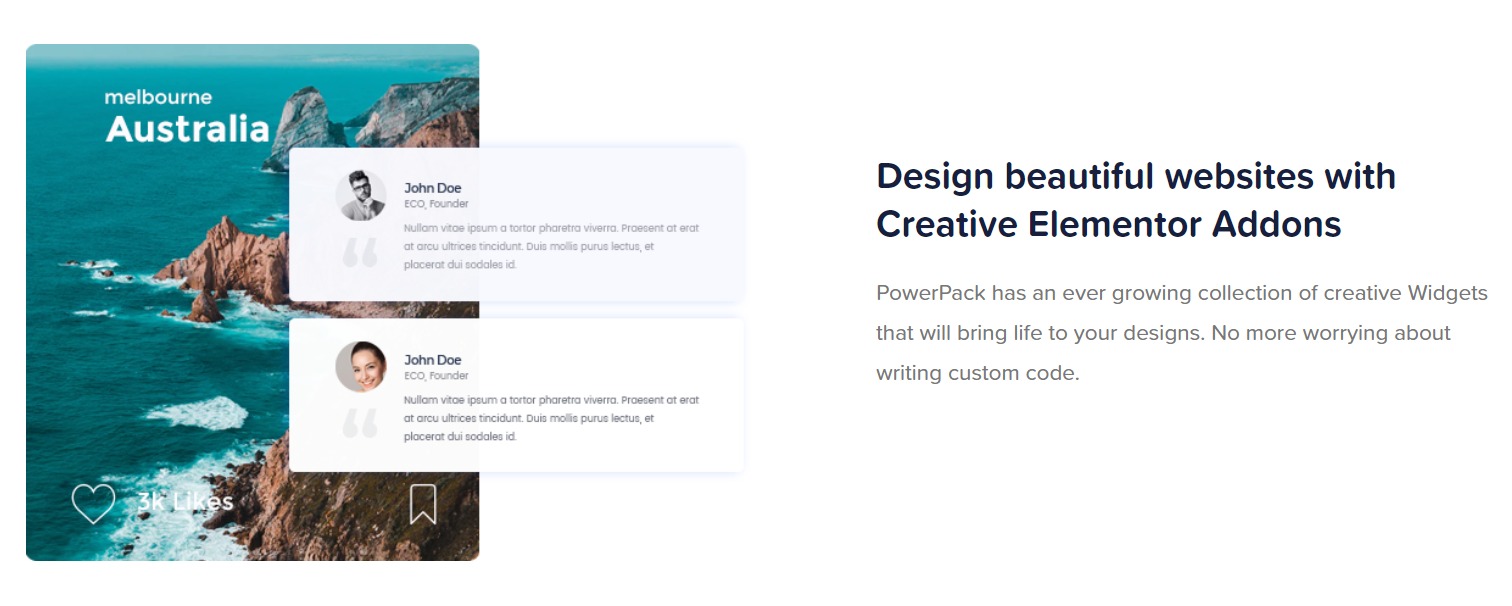
Other functional add-ons plugins like AnalogWP has a lot to offer when it comes to speeding up the design process. AnalogWP comes with excellent and beautifully designed premium templates which you can use to create your pages, and on top of that, AnalogWP has a unique feature called StyleKits. This feature allows users to make changes to the same elements, such as H1, H2, paragraphs at once. No need to make changes for every single element again and again.
Using good widgets can definitely speed up your design process many folds.
3. Add-ons Bring More Integrations
Who doesn’t love more integrations, right?
The ability to connect the existing tools and services you are using on your website with Elementor is something that will only help you in your website designing. Elementor offers many integrations, probably more than you will require but there are some integrations specific to use which needs integration with Elementor.
Good addon plugins bring more integration with them as well. For example, let’s take the contact form widgets of PowerPack Addon. It is not just another contact form builder. It comes with full compatibility and integration with popular form plugins like Gravity Forms, Caldera Forms, Contact Form 7, WP Forms, Formidable, WP Fluent, and even Ninja Forms.
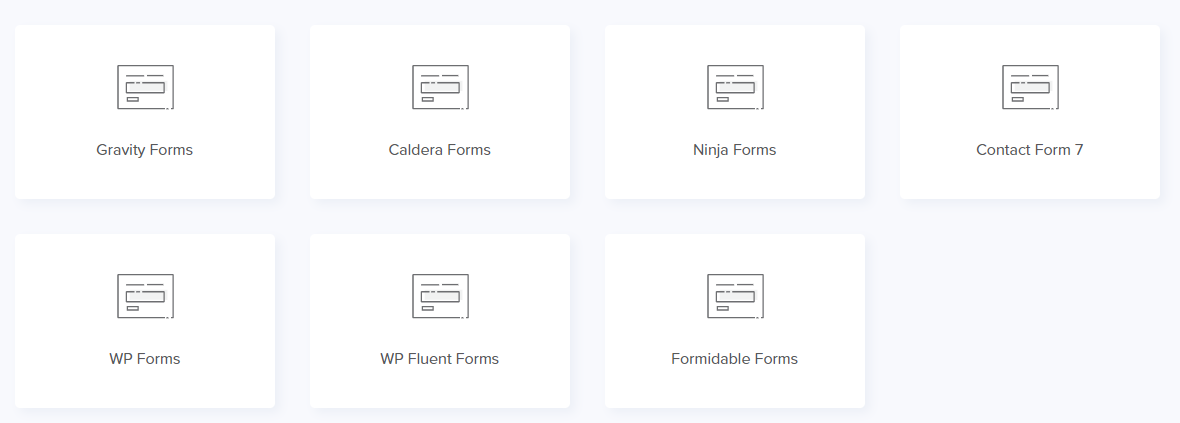
This added integration allows you to use your existing forms and then customize it on the Elementor editor using the forms widget of PowerPack. Using these forms styler you can style contact forms on your websites in and out. From typography to the color options, you get complete flexibility to design forms the way you want.
Also Check: How to Style WPForms with Elementor
This added integration does add up to the integration power you get with Elementor.
4. Add-ons Enhance the Overall Design
Now, we all know how useful the third party addon widgets can be when it comes to easiness and speed. With all the well aesthetically designed widgets and pages, you can create and customize visually impeccable web pages to take your design and layout to next level.
PowerPack Elementor Addon offers professionally designed section blocks that you can be easily imported and further customized to create stylish websites
Add-on plugins like AnalogWP offers professionally designed templates that you can use and start using right away. While making the process faster and easier for the user, they improve how the design looks as well. Third-party add-ons can be a great plus if you are a beginner and do not know much about the web designing process.
5. Elementor Add-ons Increases Functionality
Elementor widgets are great, no doubt, but there can be instances where you might want to do a particular task using a widget, but you cannot since there is no function for that feature in that elementor widget.
Let me explain this with an example. Let’s say you want to add a video to your website. For this, you can use Elementor’s video widget and link the video on your web page, and that is all! This is not a big deal at all. Now, let’s take this one step further. What if you want to customize the play button on the video? You cannot do this with the video widget of elementor as currently, there is no option for the same. So, what then?
Here is where the third party widgets come to play. For this instance, you can use the video widget of PowerPack and use the settings to customize the play button the way you want. Here is the part where the third party addons can make a huge difference.
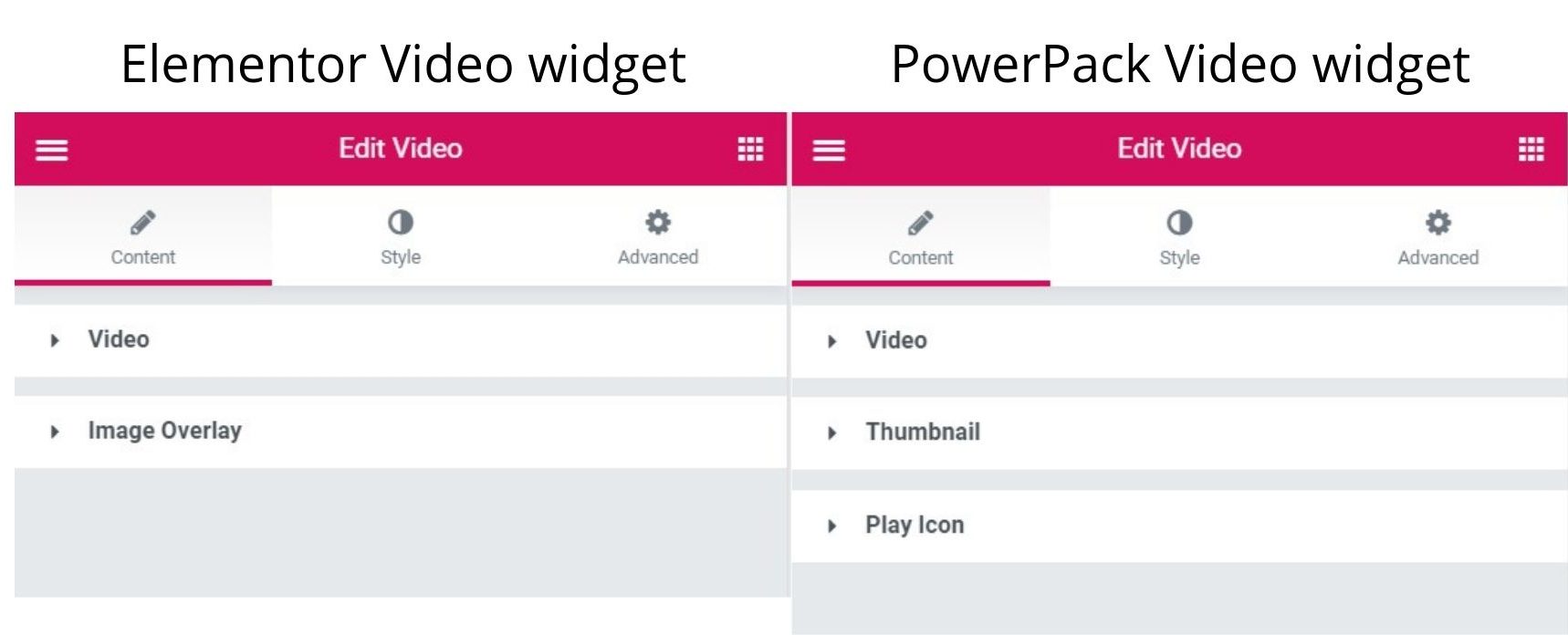
This is not limited to just one or two widgets. Most of the time, when a third party addon plugin creates a widget which is already available with the Elementor plugin, they offer more options and features than the one already available to the user. We make sure we do at PowerPack, so our users get the best out of the widgets we offer.
Apart from widgets, with PowerPack Addon you get advanced extensions to jazz up your websites. It’s Display Condition Feature allows you to restrict content on your website. With Magic Wand Feature you can easily copy Elementor content from one website to another. Last but not least, with the PowerPack Background Animation feature you can add stylish animated backgrounds on your websites.
Also Read: How to Restrict Elementor Content with PowerPack’s Display Conditions
Over To You!
I am sure by now you must have found the answer to “Are Elementor addons worth going for?”. If you give addons a try, you can do it easily with our own PowerPack addon for Elementor. It comes with 70+ creative widgets, which can help you enhance your web design process with Elementor.
If you wish to try out the PowerPack Lite first, you can download it directly from the WordPress.org repository.
Let me know what your opinion on using third-party elementor addons is? Comment your thoughts below!
