Days
Hours
Minutes
Seconds
Designing and creating a caldera form has never been so easy. Caldera Forms Widget for Elementor by PowerPack offers an extensive list of styling options that allows you to create stylish caldera form on your websites.
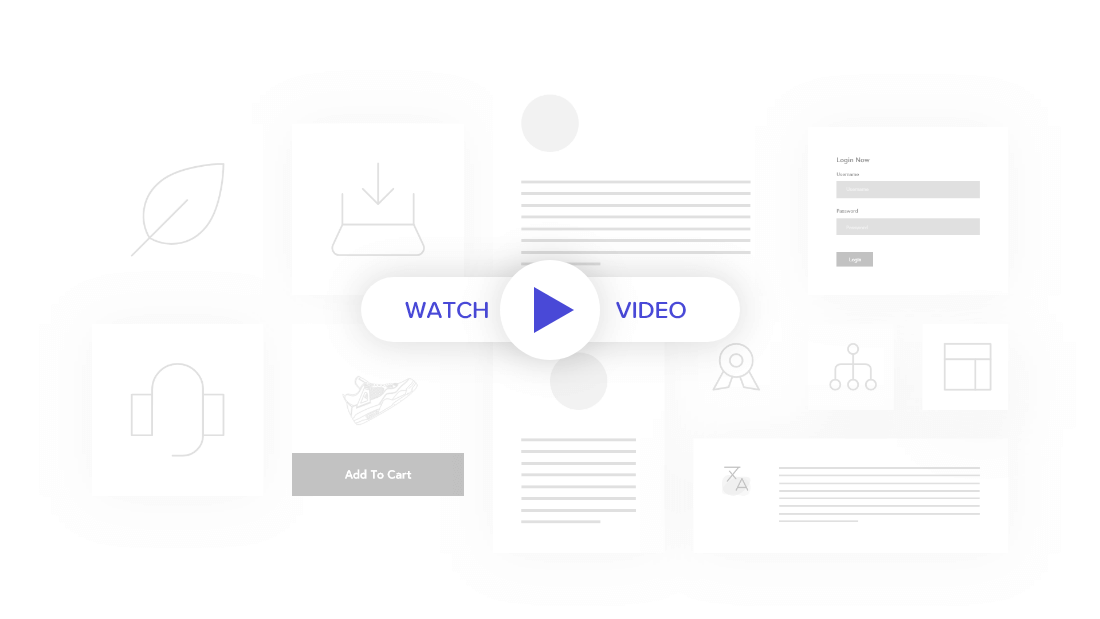
We understand the importance of a neat & clean contact form on websites. A beautiful form attract your visitor’s attention and helps you to get input from prospective clients.
Use the advanced layout & spacing options of the elementor caldera form widget & brings your form designs to life. The available options give you full control over the layout & spacing between all the fields. You can design a perfect form layout in just a few clicks!
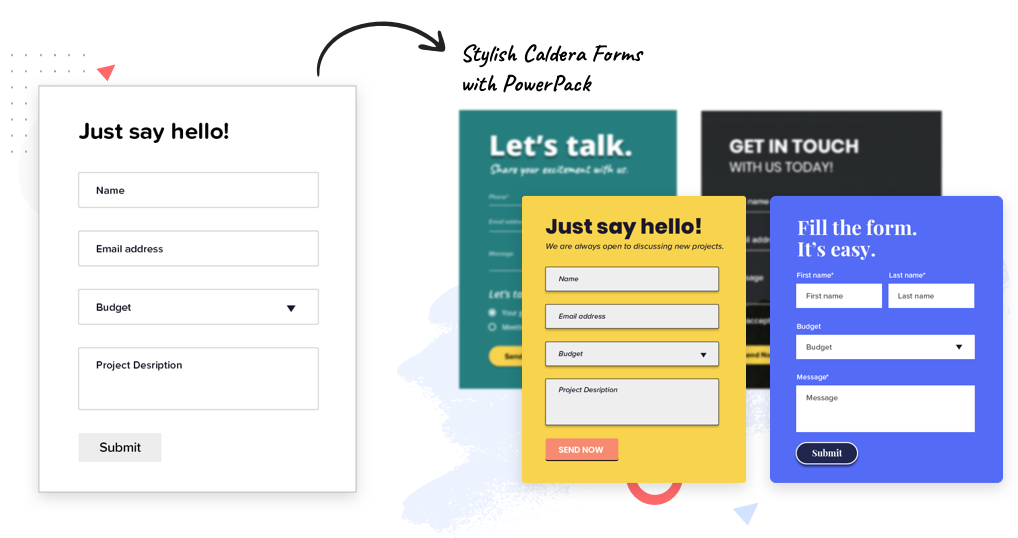
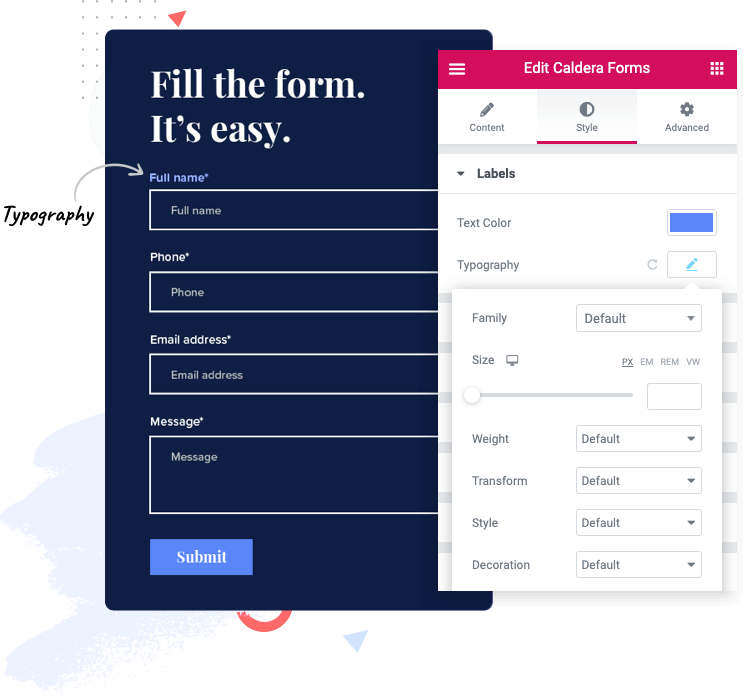
Choose the color and typography for the form that perfectly matches your brand and website style. Caldera Forms widget for Elementor offers multiple options to customize the color and typography for each field of the form.
Alter color and customize the typography of the form with just a few clicks. No additional coding skills required!Alter color and customize the typography of the form with just a few clicks. No additional coding skills required!
Add impressive styling to the radio and checkbox button of the form. Caldera Form Widget by PowerPack lets you add stylish color and border to the radio and checkbox button.
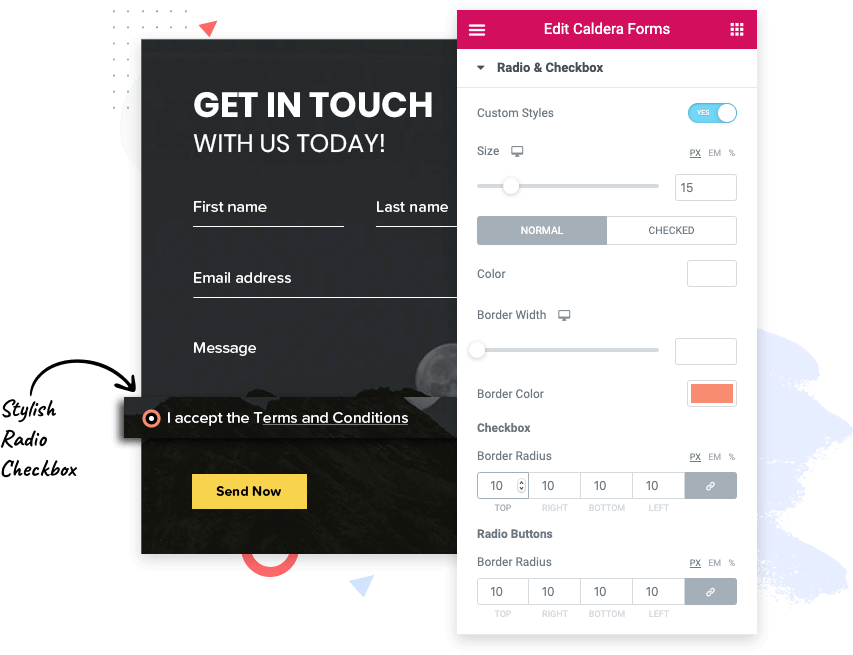
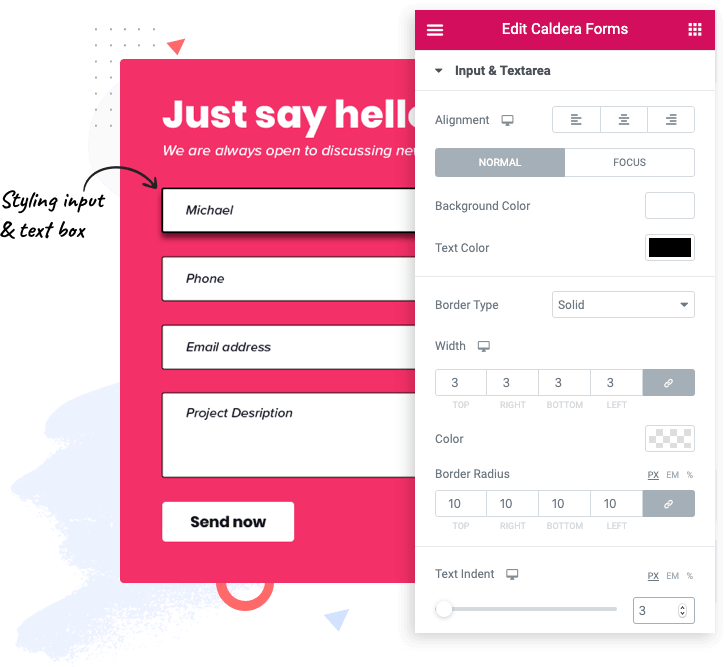
With Caldera Forms Widget by PowerPack, you can customize the input areas of the form with multiple styling options.
Default Caldera Forms comes with a default title. With PowerPack, you can add a custom title and description along with the impressive typography options. This option helps you to create attention-grabbing headlines for your forms.
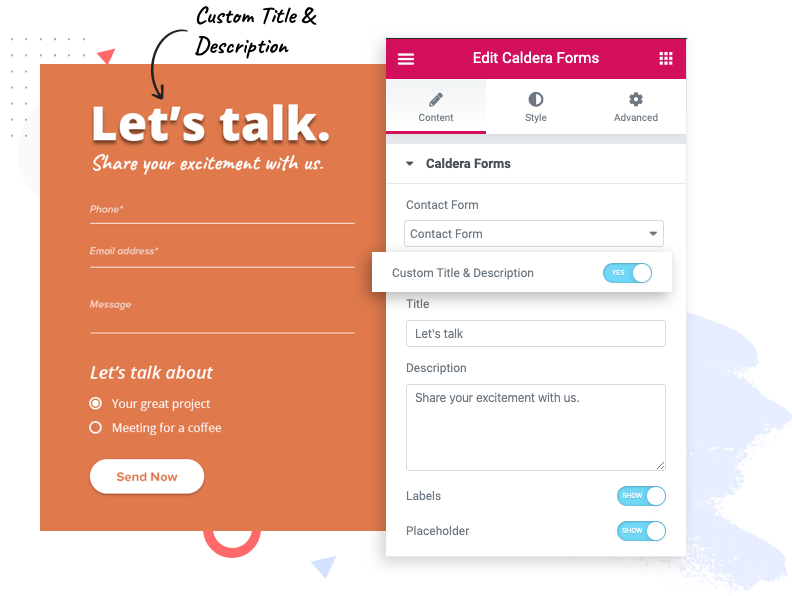
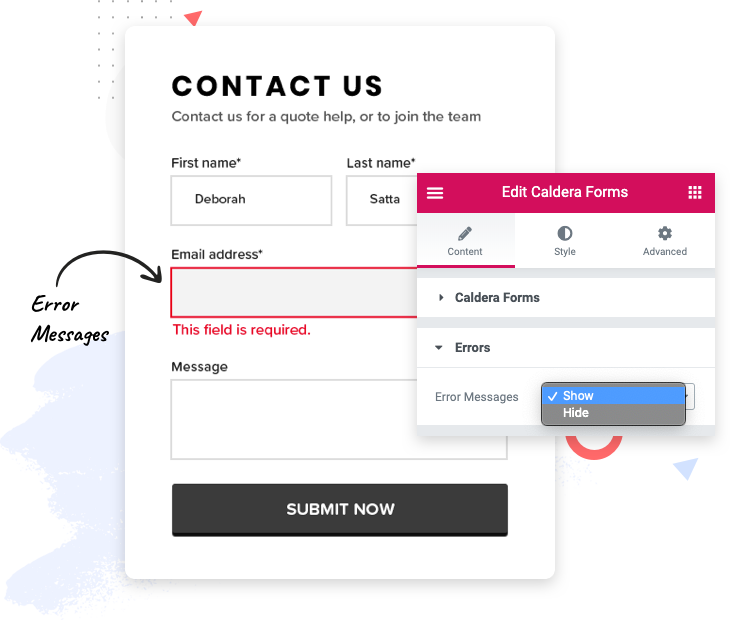
Get full control over the display property of error messages.
You can easily show/hide error messages on form with Elementor Caldera Forms Widget.
Moreover, you can add text color and easily customize the error field box to highlight error messages to the users.
Add Custom style to the Submit Button and make it worth clicking. PowerPack Elementor Forms Widget is loaded with extensive styling options allowing you to customize every element, including the submit button of the form.
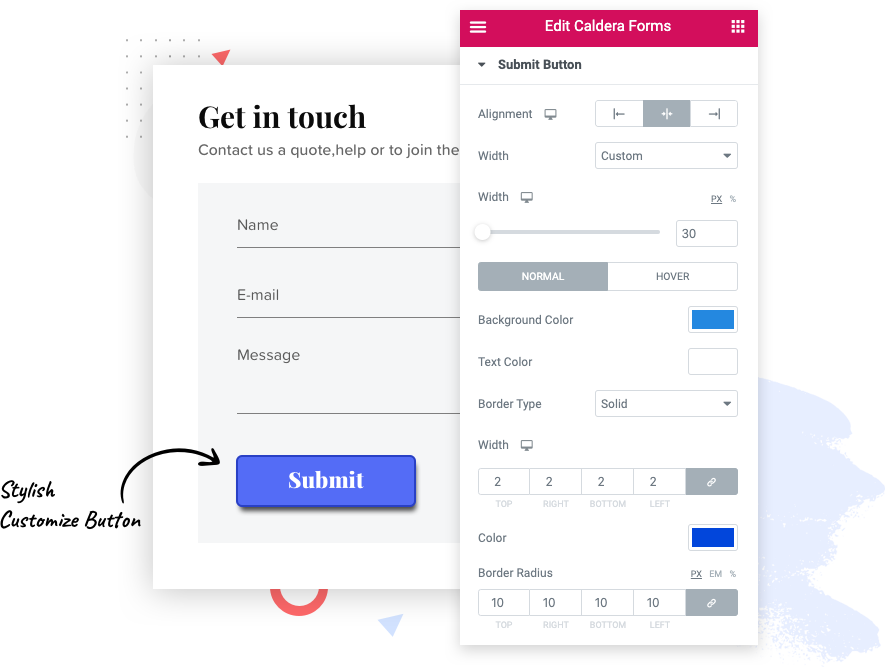
Build impressive WordPress websites using Elementor page builder with 70+ creative widgets and 350+ pre-designed templates.
No additional coding skills are required.
© 2024 – PowerPack Addons for Elementor | All rights reserved
Built by IdeaBox Creations, Inc.
Subscribe to receive latest updates, announcements, offers, deals & discounts.