WPForms Styler for Elementor helps you style an existing form on the page. You can choose a form and start styling it.
Content Tab#
The content tab allows you to choose the form from the list to work with. You can select your form from the list of available forms.
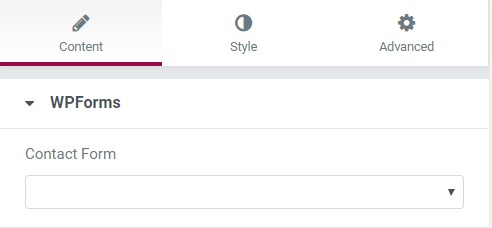
Style Tab#
The style tab helps you make typography changes and multiple other corrections, such as changing the background color, text color, padding, and width of text inputs. You can also change the alignment, padding, background, and border color of the button.
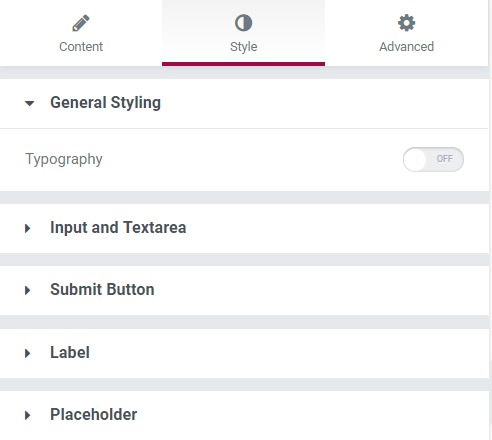
Advanced Tab#
This Tab has five subsections-
- Element Style - Here, you can change the margin, padding, z-index, and entrance animation and add CSS ID and classes.
- Background—Here, you can set the background as classic or gradient and even add hover effects.
- Border - Here, the properties related to the border are defined as border type, radius, box-shadow, and hover effects.
- Responsive - Here, you set the responsiveness of the different devices to be active or not.
- Custom CSS—This lets you add CSS code to the widget and see it render live right in the editor.