About the Error#
While trying to update the PowerPack Elementor plugin, you may receive an Update Failed error message as mentioned in the below screenshot.
Update Failed: Download failed. Unauthorized.Likely Cause for the Update Failed Error#
- The domain (or site URL) from which you are trying to update the plugin is not attached to the license. This can happen, for instance, if you install your plugin to a staging site and then push the site to production while using the same license. In this case, the license status may show "Activated", but in reality, it is deactivated.
- WordPress website is running old versions of OpenSSL or cURL. In such cases, PowerPack Elementor can’t communicate securely and the update fails.
Fix for the Issue#
In order to fix the issue, please follow the below-mentioned steps:
Method 1: Preliminary Steps#
- Deactivate and reactivate the license key from WordPress Dashboard > Elementor > PowerPack > General.
If you are unable to deactivate the license, then:- Remove the license key and Save Settings.
- Re-add the license key and then, try to activate it.
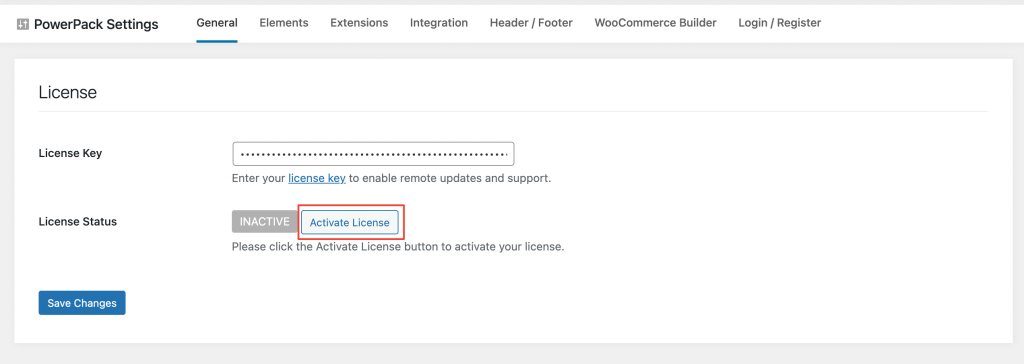
- If the above step does not resolve the issue, please have a chat with your web admin about updating the version of either OpenSSL or cURL.
Method 2: Manually Update the Plugin#
To manually update the PowerPack Elementor plugin, please follow the following steps:
- Download the latest version of the plugin from https://powerpackelements.com/my-account/
- Deactivate and delete the existing installation of PowerPack from the site. This step will not affect the content created using PowerPack or any existing settings of Powerpack.
- Go to Plugins > Add New and Upload the zip file downloaded in Step 1.
- Once uploaded activate the plugin.