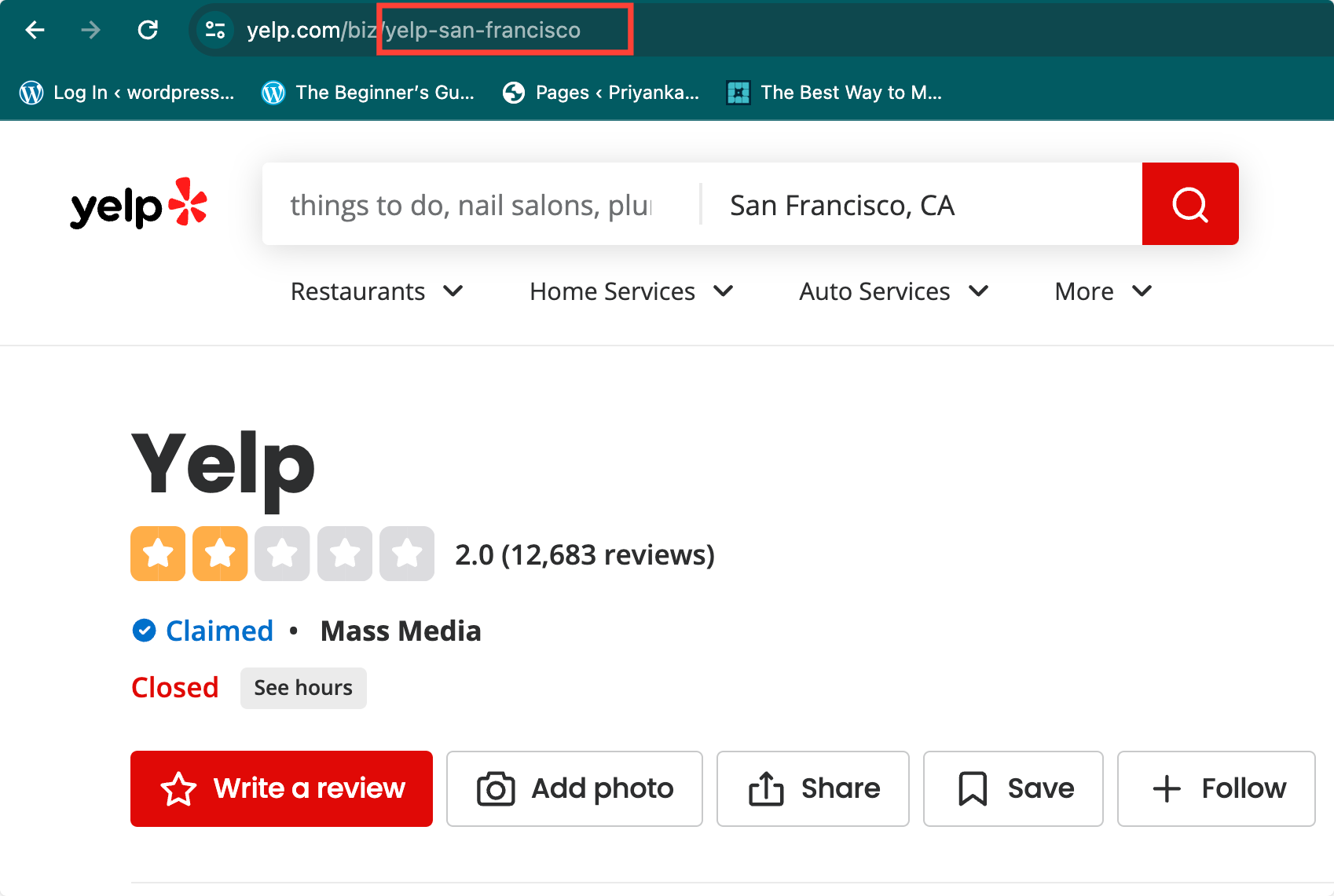PowerPack Business Reviews widget requires the Yelp API key to fetch and display Yelp reviews. In this article, we will guide how to find your Yelp Business ID.
Step 1: Open your Yelp business page
Step 2: Check the URL of the page
Step 3: The ID appears after www.yelp.com/biz/ in the address bar. For example, www.yelp.com/biz/your-yelp-business-id