Using PowerPack Business Reviews Widget, you can easily showcase your business reviews from Yelp on your WordPress sites. You only need to add the Yelp API key, and the PowerPack widget takes all the technical steps.
In this doc, we'll show you how to get your Yelp API and display Yelp reviews using PowerPack and Elementor.
- Click on this Link.
- This will open Yelp's developers' documentation site. On this page, click on the Create App link.
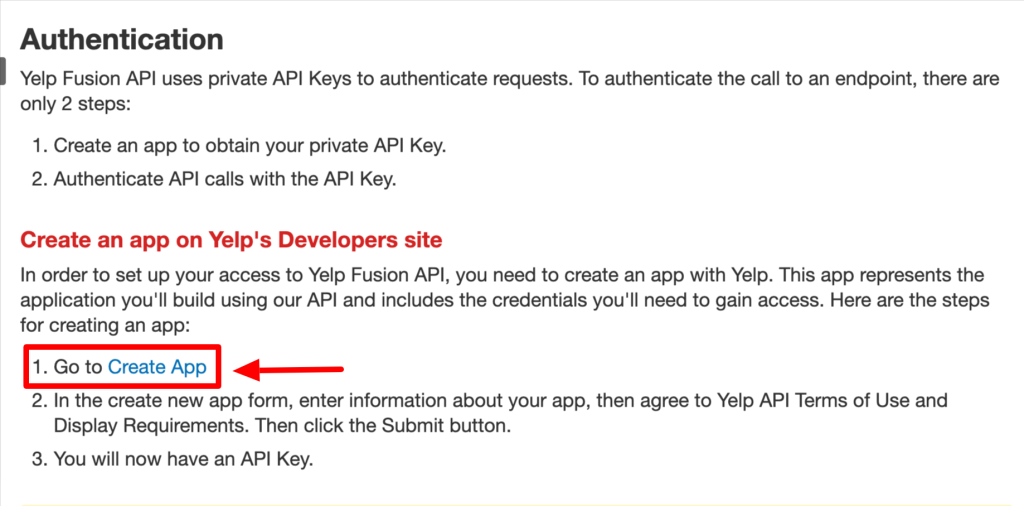
3. Now, if you don't already have the Yelp App, create one with all the required details.
Add the Yelp API key to PowerPack Setting#
- If you already have your app created, you'll find your API key under General > Manage App. Copy your key and head back to your WordPress site.
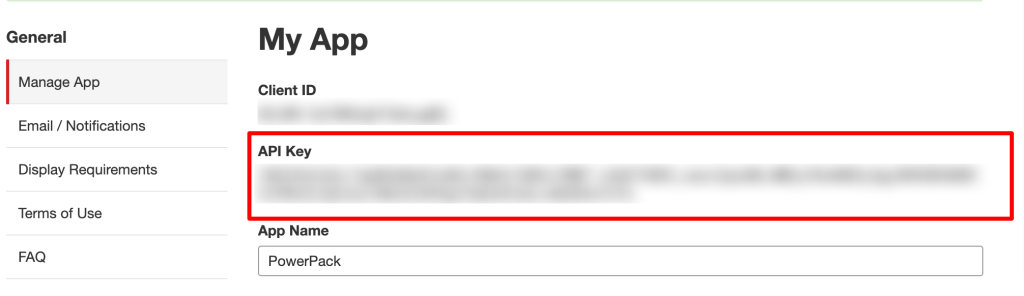
2. On your site, go to Elementor > PowerPack > Integration and paste the API key in the Yelp Business API Key field and click on the Save Changes button.
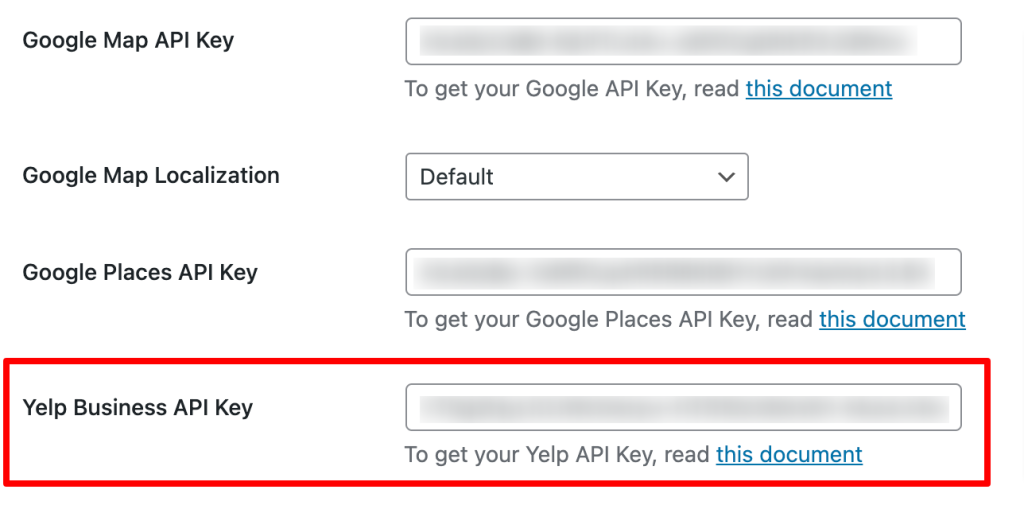
This was the detailed tutorial on how to get Yelp API Key to display Yelp Reviews using PowerPack Business Widget.
Hope this helps!