Issue#
There are various instances when styling options are not working in the Mini-Cart widget and Off-Canvas Cart widget. You might be trying to change the colors and typography in Cart Button, Cart Title, Cart Message, Item Quantity, Subtotal, and other Buttons but it might not be working.
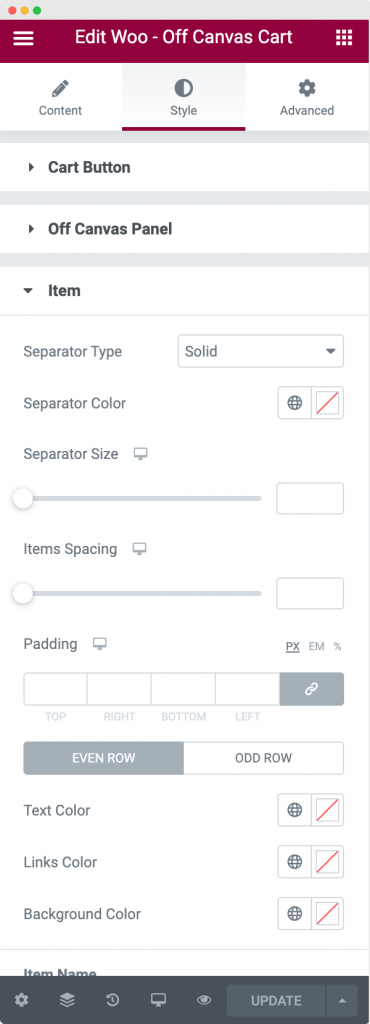
So, here we are going to discuss the resolution for this issue.
Resolution#
The issue with these styling options not working could be happening if the Elementor's Mini Cart Template is enabled.
Elementor's Mini Cart Template can be found at WP-Admin > Elementor > Settings > Integrations > WooCommerce.
Once you find the Elementor's Mini Cart Template, please check if it is enabled or disabled.
If it is enabled, then please disable it and then check if the Styling options in Mini-Cart Widget and Off-Canvas Cart widget are working fine or not.
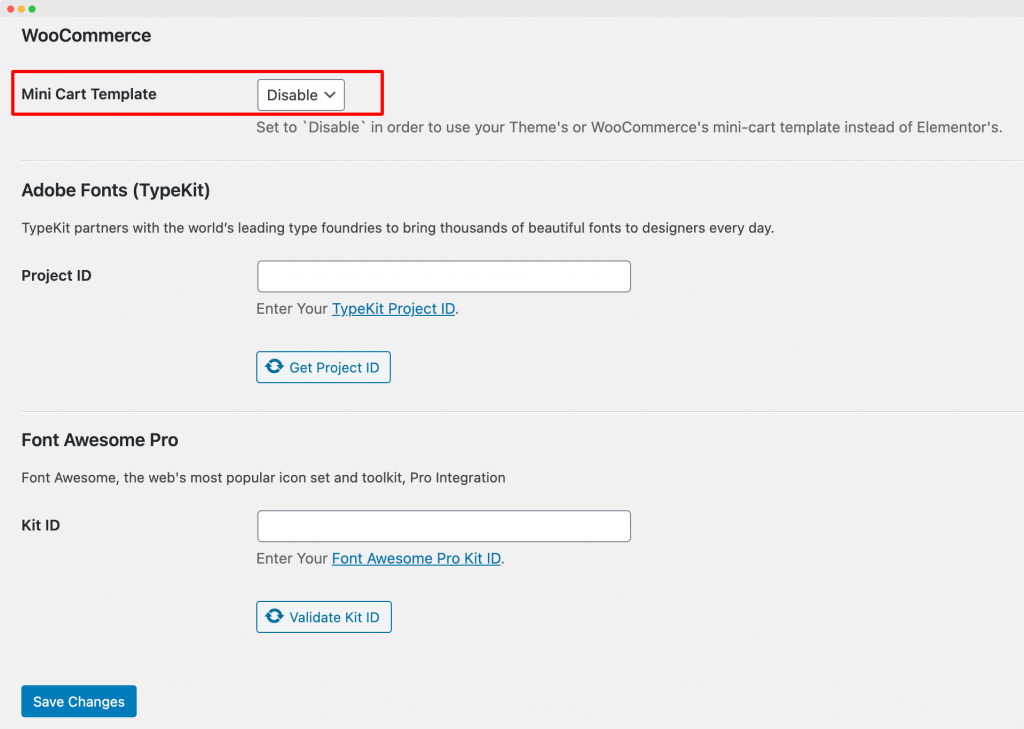
If the styling options are still not working, or if you face any difficulties in using the PowerPack's Woo Off-Canvas Cart or Mini Cart Template, then feel free to contact us.