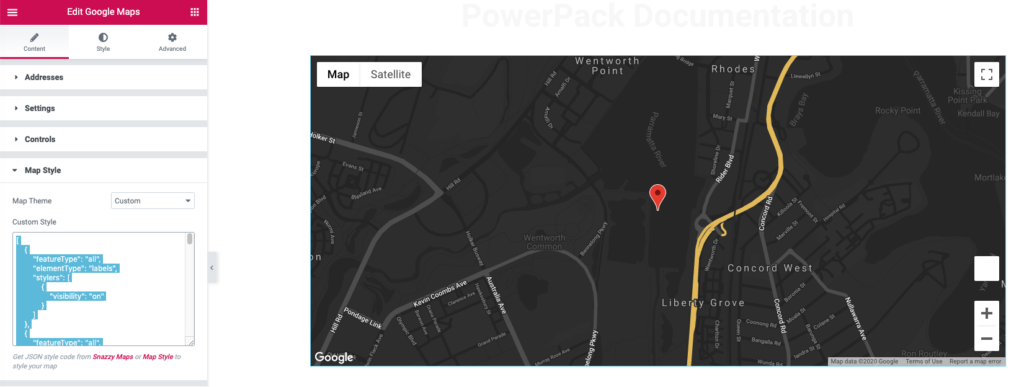Snazzy Maps provide a lot of cool skins to style Google Maps. Let us see how these can be used with the PowerPack Google Map Widget.
1. Go to the Snazzy Maps and browse the available map skins.
2. Copy the JSON code for the selected skin.
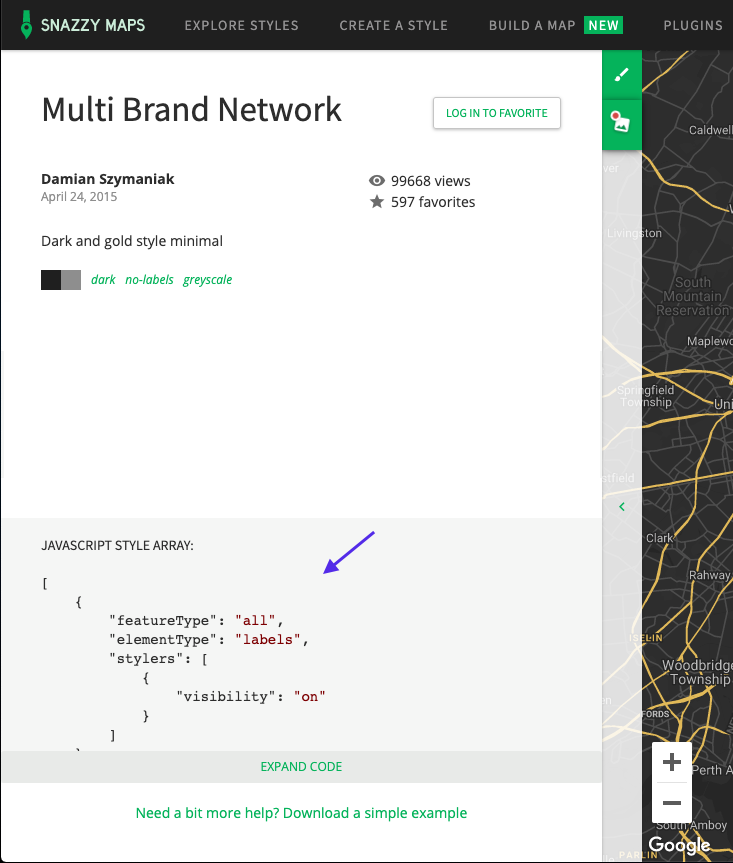
3. Now go to Google Maps Widget > Map Style and set Map Theme to Custom.
4. Paste the JSON code for the Snazzy Maps style, and the new style will be applied to the map.