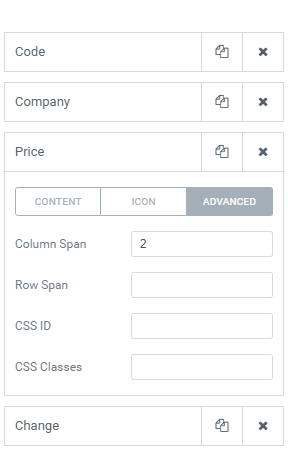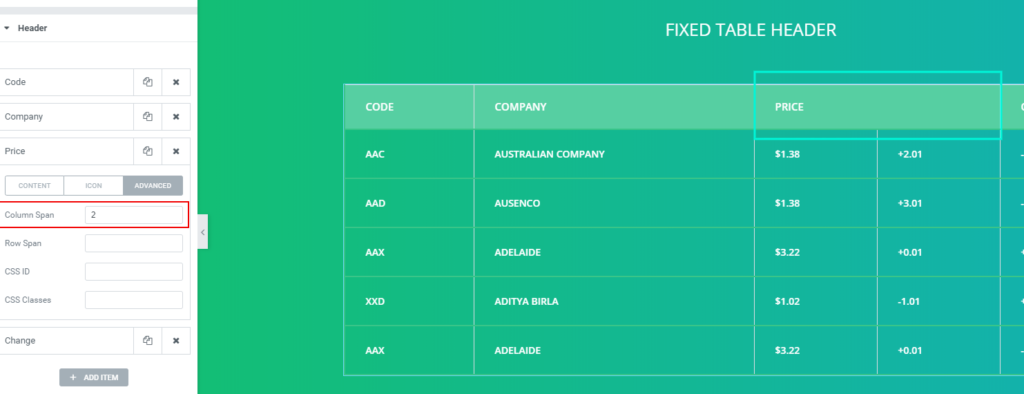Need a single Title for multiple rows or columns? or Want to extend a single cell to multiple columns or rows? Well, the PowerPack Table provides an easy way to do this.
1. Select the Table Cell or Header you want to extend
2. Go to Table Cell/Header Settings > Advanced
3. Set the Row and Column Span values