You can download the invoice for your purchases from your Account area.
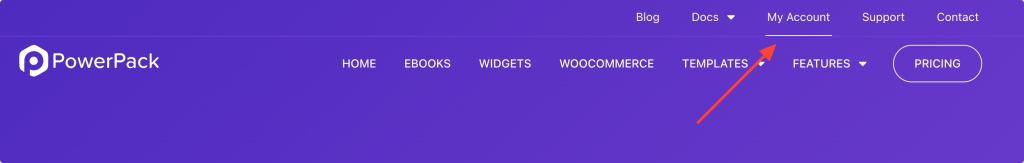
Once you are logged in, go to My Account >> Purchases >> View Invoice.
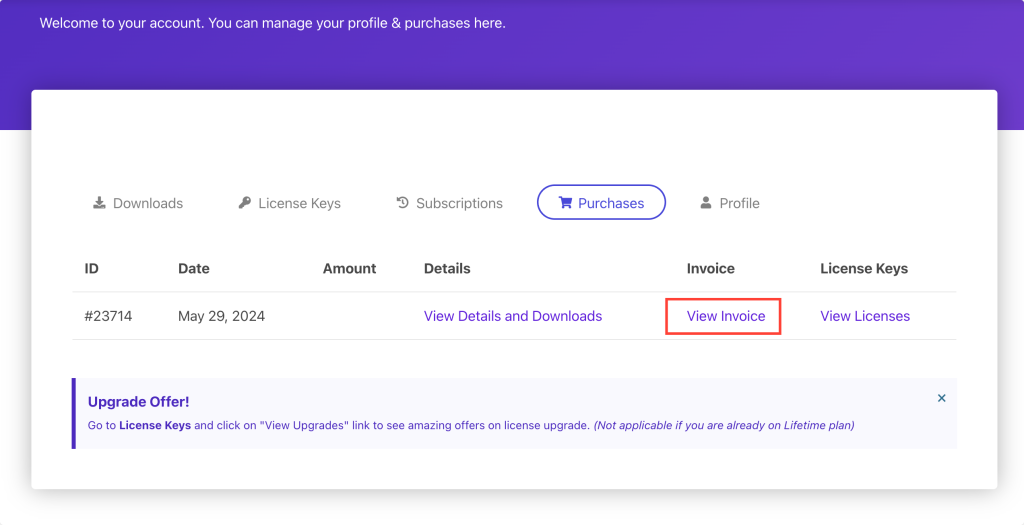
On the next screen, you'll see your purchase receipt. Click on Update
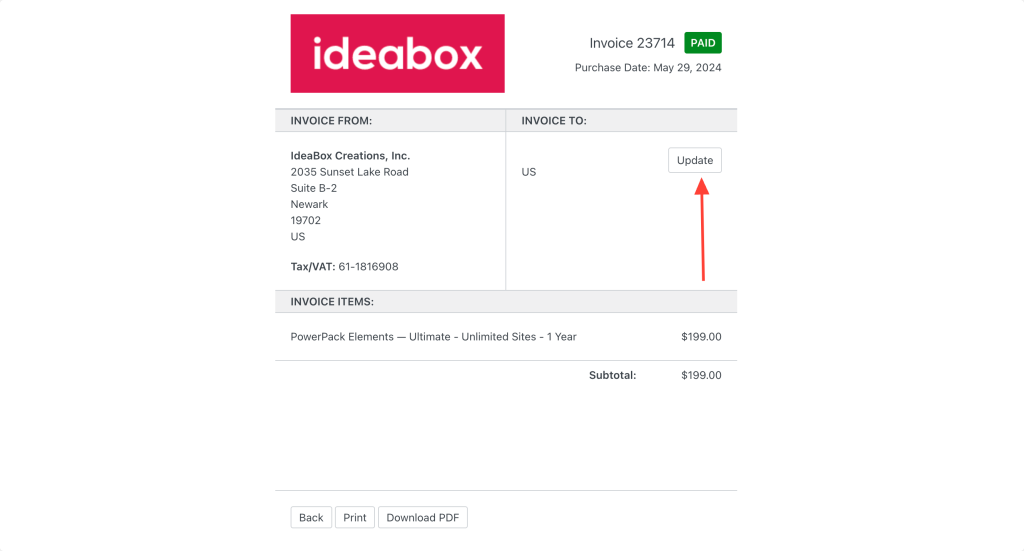
This will redirect you to the new screen with a form.
Fill in the required personal/business details and then click on the Save Billing Details and Generate Invoice.
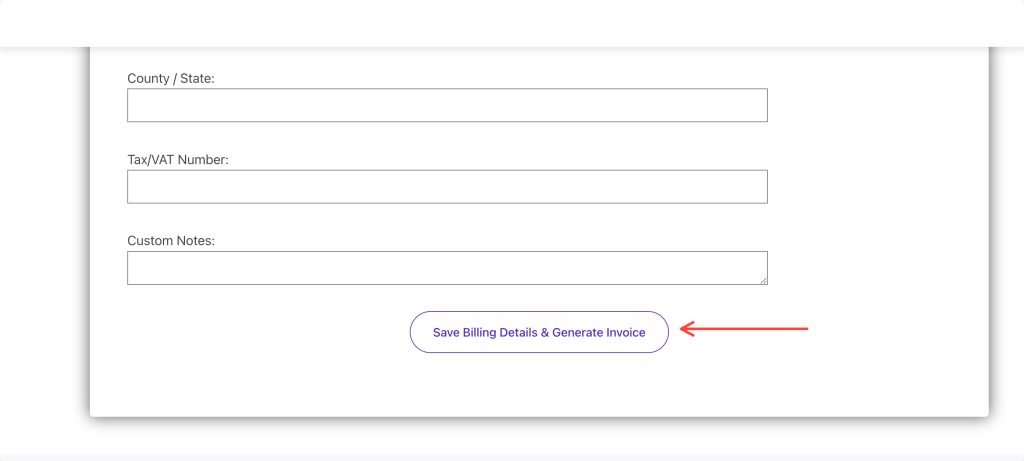
Your invoice will be generated.