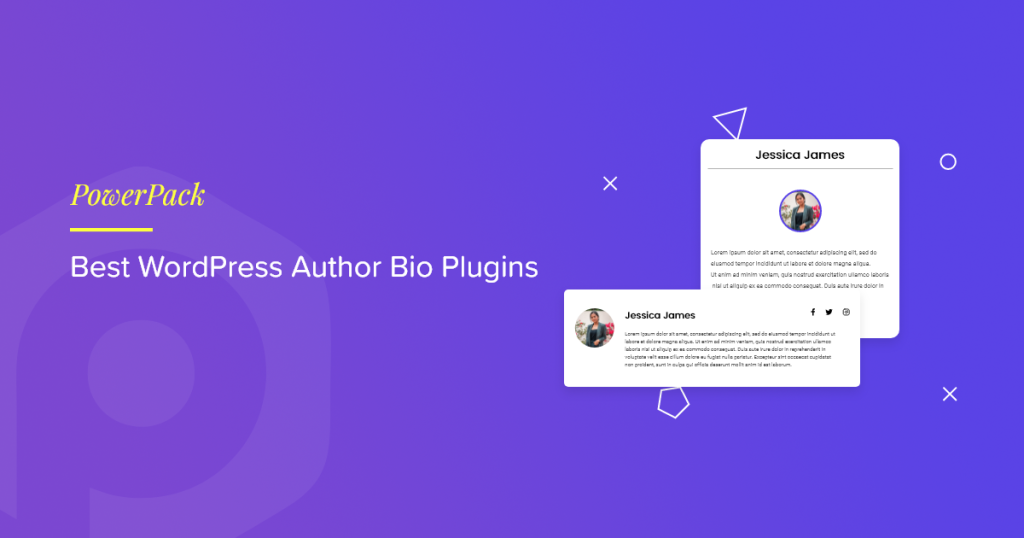Are you searching for the WordPress author bio plugin to display a separate author bio section on your website?
A dedicated author bio plugin will help you add an author box to your site.
In this post, we’ve put together the best WordPress author list plugins that allow you to showcase your site’s author information without a hassle.
Let’s get started!
What is WordPress Author Bio Plugin & Why should you Use It?
The author bio plugin lets you showcase an author’s information and respective content, such as blogs, articles, journals, etc.
Most of the time, people visit a website and enjoy reading a blog but do not know about the author who shaped that content as the author bio section is missing.
The author bio section is essential as it gives an author the rights over their writing work and allows them to claim their content.
Using the author bio plugin, you can display a detailed author bio section in an organized manner.
Hence the author bio plugin can be very effective if you are a blogger and your webpage includes numerous blogs related to the brand or business.
Best WordPress Author Plugins
Now that you know why author box plugins are useful let’s explore some of the best WordPress author bio plugins we’ve found.
1. Starbox – the Author Box for Humans

First on our list is one of the most popular and recommended plugins, i.e., the Starbox.
The Starbox plugin comes with an in-built Google Microformats feature that allows you to display an author’s byline in Google search results.
For example, when users searching for relevant keywords related to your site content will see the title, URL, and meta description of your ranking articles, including the author’s byline.
Also, Starbox offers many features to enhance the overall look and feel of an author’s bio section.
Features of Starbox
- Easy to use customizing options.
- It provides Google authorship to all authors.
- Allows you to add your social media links from various platforms such as Facebook, Twitter, LinkedIn, YouTube, Pinterest, etc.
- It offers multiple theme options and a theme setup for individual authors.
- Allow adding multiple author fields in a single place.
- Gives the flexibility to link all other blogs by a particular author.
- Allows displaying the latest posts of specific authors.
2. Simple Author Box

As its name suggests, Simple Author Box is a simple and easy-to-use WordPress author box plugin.
At the end of your posts, the Simple Author Box plugin automatically adds a responsive author box that shows the author name, author gravatar, and author description.
If you want a tool to create professional and stylish author bios on your website, then this one will surely fulfill all your needs.
Features of Simple Author Box
- Fully customizable and rich in features that let you create a professional author bio section.
- Easy to use and fully responsive.
- Allow you to display single or multiple authors and guest authors.
- Easily accessible as it uses Gutenberg Block editor.
- Options to customize color schemes and typography.
3. WP Post Author
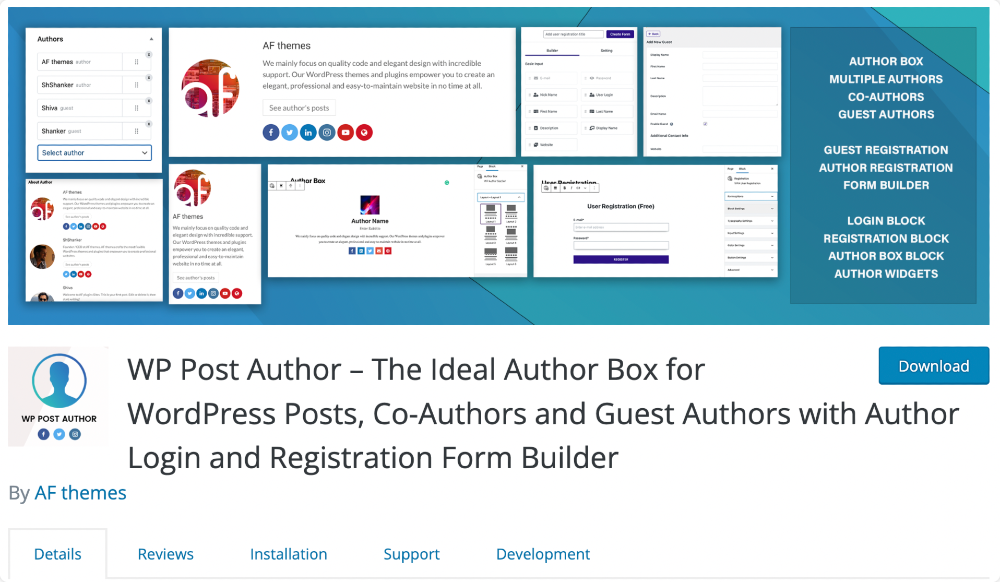
Next on our list is WP Post Author – the ideal author box for WordPress posts, co-authors, and guest authors.
This plugin offers 6 simple yet creative templates, including customizable layout options.
Therefore, users can create their own author bio sections by customizing the styling options embedded in WP Post Author plugin.
It is possible to display the author’s name, avatar, designation or role, social media icons, a short bio, and more using the WP Post Author plugin.
Features of WP Post Author
- Lets you include authors, co-authors, multiple authors, and WordPress guest authors.
- Includes numerous customizable options like alignment options, profile image shapes, and many more.
- Offers multiple display options such as home page, blog post, single author page, etc.
- Allows you to show/hide some fields like the author’s role & email.
- Allows author bio elements to display along with text and author avatar alignment.
4. Molongui Authorship

If you’re searching for a WordPress author bio plugin to showcase guest authors and multiple authors on your site, Molongui Authorship will be your best pick.
Molongui Authorship is one of the most popular author bio plugins for users because of its quick and responsive properties.
This plugin focuses more on creating author bios in a simple yet effective way rather than making them complex to use with dozens of miscellaneous options.
Also, it offers a range of styling features to create beautiful and eye-catchy author bios.
Features of Molongui Authorship
- Help to create guest authors and co-authors for author bios.
- Displays fully dedicated author pages.
- Fully customizable and has multiple layouts.
- Allows you a useful feature to place shortcodes when needed.
- It encodes sensitive information to make it hard to read for SPAM bots.
- One of the features will enable users to search the contents by author names.
- Uses Schema markup implementation to help with SEO parameters.
5. PublishPress Authors Plugin

Yet another WordPress author bio plugin on our list is the PublishPress Authors.
PublishPress Authors plugin is one of the best solutions if you want to display multiple WordPress authors simultaneously.
This plugin is easy to use and includes fields to create an author section that looks great.
The PublishPress Authors plugin lets you create a section for author profiles, including fields and custom layouts.
Features of PublishPress Authors
- Allows you to add multiple authors.
- Let you display detailed author profiles.
- Enables you to showcase dedicated author pages for each author.
- Let you create custom fields for your author profiles.
- Offers custom layouts for author bio sections.
- Access control for the admin area.
BONUS PICK: Author Box List Widget for Elementor
Using all the plugins mentioned above, you can easily showcase your authors’ information on your WordPress sites.
But if you’ve got a website built with the Elementor page builder, you can consider using the PowerPack Author List widget.
PowerPack Author List Widget for Elementor
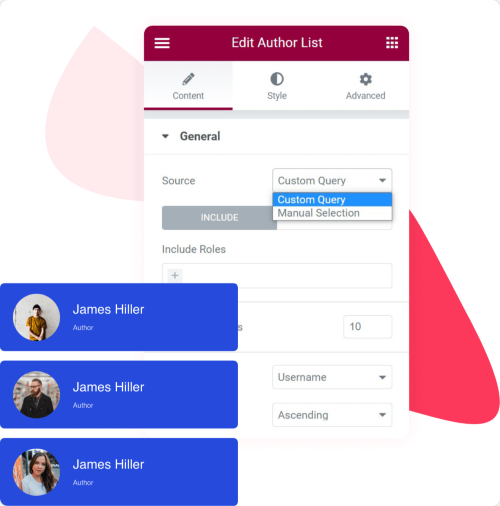
PowerPack Addons is one of the best Elementor addons for websites built with WordPress.
This powerful plugin includes 150+ customizable templates and around 80+ creative widgets to enhance your website, including the best WordPress author list widget for Elementor.
PowerPack Author List widget is a feature-packed Elementor author widget that lets you create a neat and stylish author bio section without any coding reference.
If you’re searching for a creative author list widget to showcase the authors of your WordPress posts, this one will win your heart as it includes a bulk of features that enhance the author bio section in every aspect according to your choice & preference.
Learn More: How to Create an Author Listing Page on WordPress Using Elementor
Features of PowerPack Author List Widget
- Built-in WordPress query functionality.
- Functionality to include/exclude user roles from the author list.
- Two custom layout options are available; list & grid.
- Advanced filtering and sorting options allow you to display authors by user ID, name, username, user URL, etc.
- Show/hide multiple author fields such as author name, avatar, post count, role, email address, and author bio.
- Numerous styling features such as columns/rows gaping, etc.
Wrapping Up!
We hope this tutorial helped you to decide which author bio plugin to choose for your WordPress website.
Next, if you are searching for hosting options, check out our post on the best WordPress hosting for Elementor.
If you’ve any queries related to this topic, feel free to share them in the comments section.
Also, you can connect with us on these platforms: YouTube, Facebook, and Twitter.