Hello everyone!
Today, I am excited to announce that we have added eight new creative widgets to the PowerPack Elementor widgets library.
With the addition of these widgets, PowerPack has reached a milestone of 50+ amazing Elementor widgets. All these widgets are super functional and useful, and you can use them to take your web design process to a whole new level.
So, without any further ado, let’s take a look at our new widgets and how can they help you in your website development process.
1. Magazine Slider Widget
Want to make a Magazine Blog layout with an attractive posts slider on the top? Magazine Slider has got you covered!
With the magazine slider widget, you can display your posts, pages or products to your users in a spectacular way. You can choose from 6 different layouts and can change almost every part of the slider from the style tab. If you want to filter your results, you can do that using the custom query by the tags, categories, authors and can even exclude particular posts. You can even add and customize dots and arrows navigations to your slider from the additional settings.
Magazine Slider Demo
Top features of Magazine Slider widget:
- 6 Layout Options
- Advanced Styling options
- Advanced Typography Options
- Display Posts, Pages, Custom Post Types.
- Navigation Styling options
Click here to view the demo for Magazine Slider widget.
2. Advanced Accordion Widget
Now you can add impressive accordions to your website with the help of Advanced Accordions widget. You can choose whatever you want to display in your accordion. You can display content, image, saved rows, saved widget and even the full page templates.
Coming to customization, you can change almost everything regarding how your accordion looks and functions. You can enable and disable the toggle icon and can change how it looks.
Advanced Accordion Demo
Praesent sapien massa, convallis a pellentesque nec, egestas non nisi. Lorem ipsum dolor sit amet, consectetur adipiscing elit. Proin eget tortor risus.Donec rutrum congue leo eget malesuada. Vivamus suscipit tortor eget felis porttitor volutpat.
Praesent sapien massa, convallis a pellentesque nec, egestas non nisi. Lorem ipsum dolor sit amet, consectetur adipiscing elit. Proin eget tortor risus.Donec rutrum congue leo eget malesuada. Vivamus suscipit tortor eget felis porttitor volutpat.
Praesent sapien massa, convallis a pellentesque nec, egestas non nisi. Lorem ipsum dolor sit amet, consectetur adipiscing elit. Proin eget tortor risus.Donec rutrum congue leo eget malesuada. Vivamus suscipit tortor eget felis porttitor volutpat.
Praesent sapien massa, convallis a pellentesque nec, egestas non nisi. Lorem ipsum dolor sit amet, consectetur adipiscing elit. Proin eget tortor risus.Donec rutrum congue leo eget malesuada. Vivamus suscipit tortor eget felis porttitor volutpat.
Top features of Advanced Accordion widget:
- Multiple Content options such as Content, Saved row, widget or page template
- Customizable toggle icons
- Accordion types – Toggle & Accordion
- Adjustable toggle speed
- Advanced styling options
Click here to have a look at the demos of Advanced Accordion widget.
3. Breadcrumbs Widget
Now you can easily display the address path of the page or the breadcrumbs of the page or post easily with the Breadcrumbs widget. You do not have to enter the address or anything, just drag and drop the widget and it will automatically display the breadcrumbs of that page. You can customize the background, text color, separator, separator type, spacing and whatnot from the widget settings.
Breadcrumbs Demo
- Announcements
- PowerPack Update: Introducing Magazine Slider and 7 other amazing new Widgets!
Top features of Breadcrumbs widget:
- Enable/Disable Home
- Customizable Separator
- Advanced design options
- Custom highlighting current item
- Auto-fetching breadcrumbs path
Click here to have a look at the demo of Breadcrumbs widget.
4. Content Ticker Widget
Want to highlight your posts or custom content on your website easily? The content ticker can help you with this. With the content ticker, you can display, updates, posts, and even custom data on your website. This widget has made displaying your blogs posts super easy. You can use the custom query to filter out posts you want to display on your content ticker. On top of that, you can filter them by post categories, authors, tags and can change their order as well.
You can change the heading settings and can customize them the way you want. If you wish to change the effect, you can do that from the Ticker Settings. You can also change the animation speed, autoplay, enable and disable arrows and also allow the pointer to change from the pointer to grab cursor upon hovering over the widget.
Content Ticker Demo
Top features of Content Ticker widget:
- Option to choose source as Custom & Post
- Custom linking option
- Advanced filtering of posts using query
- Ticker effects – slide & fade
- Option to enable/disable autoplay, infinite loop, grab cursor and arrows
Click here to view the demo of the Content Ticker Widget.
5. Image Accordion Widget
Want to make an impressive accordion to display your images? Don’t worry; Image Accordion widget will take care of that easily. You can add multiple images and display them on your website in vertical and horizontal accordions. You can take full control on how your images appear so you can change the order, size, accordion action trigger, orientation, etc. from the settings. When it comes to how the accordion looks, you can change the spacing, radius, shadow, and overlay from the style tab.
Image Accordion Demo
Accordion #1
Click edit button to change this text. Lorem ipsum dolor sit amet, consectetur adipiscing elit. Ut elit tellus, luctus nec ullamcorper mattis, pulvinar dapibus leo.
Accordion #2
Click edit button to change this text. Lorem ipsum dolor sit amet, consectetur adipiscing elit. Ut elit tellus, luctus nec ullamcorper mattis, pulvinar dapibus leo.
Accordion #3
Click edit button to change this text. Lorem ipsum dolor sit amet, consectetur adipiscing elit. Ut elit tellus, luctus nec ullamcorper mattis, pulvinar dapibus leo.
Top features of Image Accordion:
- Option to add multiple images
- Default active item number option
- Full button customization
- Two accordion triggers – On Hover, On Click
- Breakpoint option for stacking of images
Click here to see the demo of Flip Box widget.
6. Video Widget
Want to display videos on your page? Video widget of PowerPack can help you with this. You can add videos and can customize them to look exactly the way you want. Also, you can link the video from youtube, Dailymotion, and Vimeo by simply adding the URL. You can add a start time and end time as well and can enable or disable the autoplay and the player controls among other things.
If you wish to customize the thumbnail, you can do that from the thumbnail sub-section and can customize how your play icon looks.
Video Widget Demo
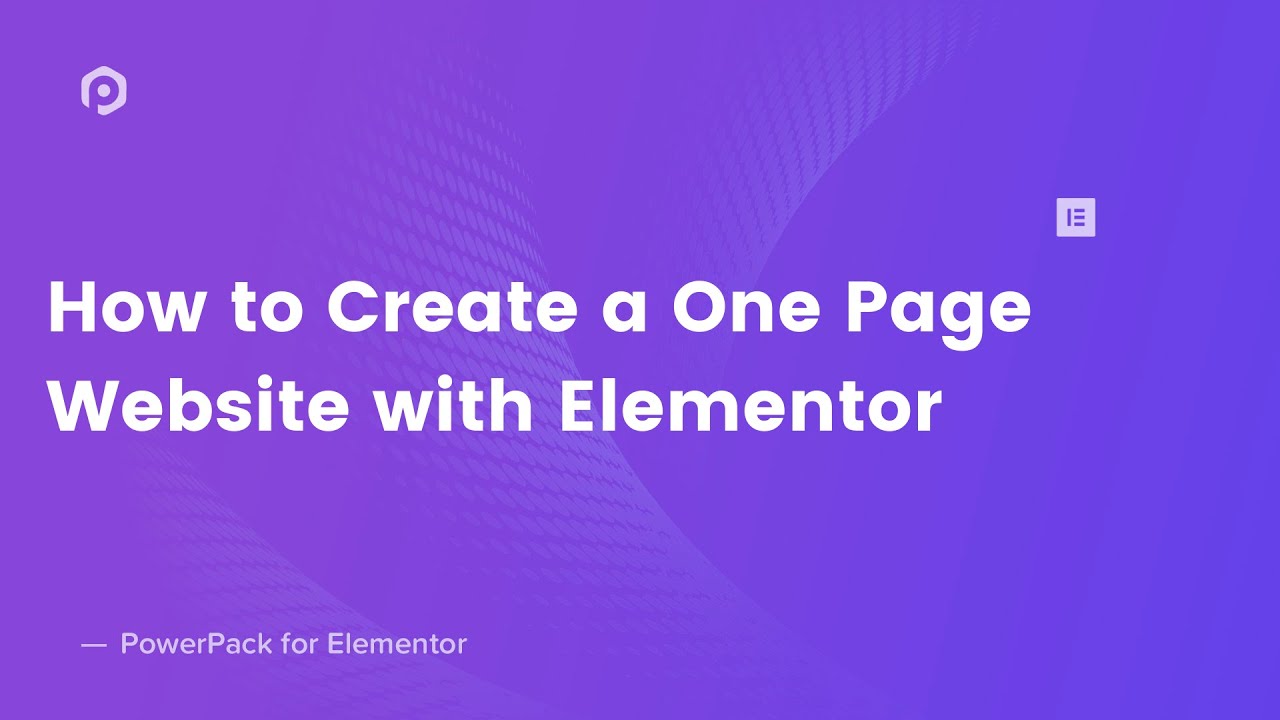
Top features of Video widget:
- Customizable thumbnail
- Video source options – Youtube, Vimeo, Dailymotion
- Embedding using URL
- Option to change the Play Icon
- Custom suggested videos
Click here to view the demo of Video widget.
7. Flip Box Widget
The Flip Box widget makes it effortless to display more information about the same topic without taking up too much space on the page and making it look too much populated. The widgets flip the card upon hovering and show more content that you can add easily using the widget. You can change the background, design, etc. from the settings easily. Check out the demo of the Flip-Box widget.
Flip Box Demo
Celebration
CATERING
Parties
CATERING
Top features of Flip Box widget:
- Separate Front and Back content edit options
- Six different flip effects
- Advanced styling options
- Option to add image and icon to Flip box
- Option to add a link on the back side of the Flip box
Click here to see the demo of Flip Box widget
8. Video Gallery Widget
If you want to display multiple videos on the same page in a gallery format, then the Video Gallery widget will take care of this easily. You can add the videos from Youtube, Dailymotion, and Vimeo by just adding the link to the videos. Another great feature of this is that you can add filters for your videos and can give your users an option to sort the videos for the category they are interested in.
You can choose the layout from the grid and carousel and can customize the gallery from the style tab. You can even choose to play the video inline or in the lightbox. If you want to change or edit the play icon, you can do that too from the content tab.
Video Gallery Carousel
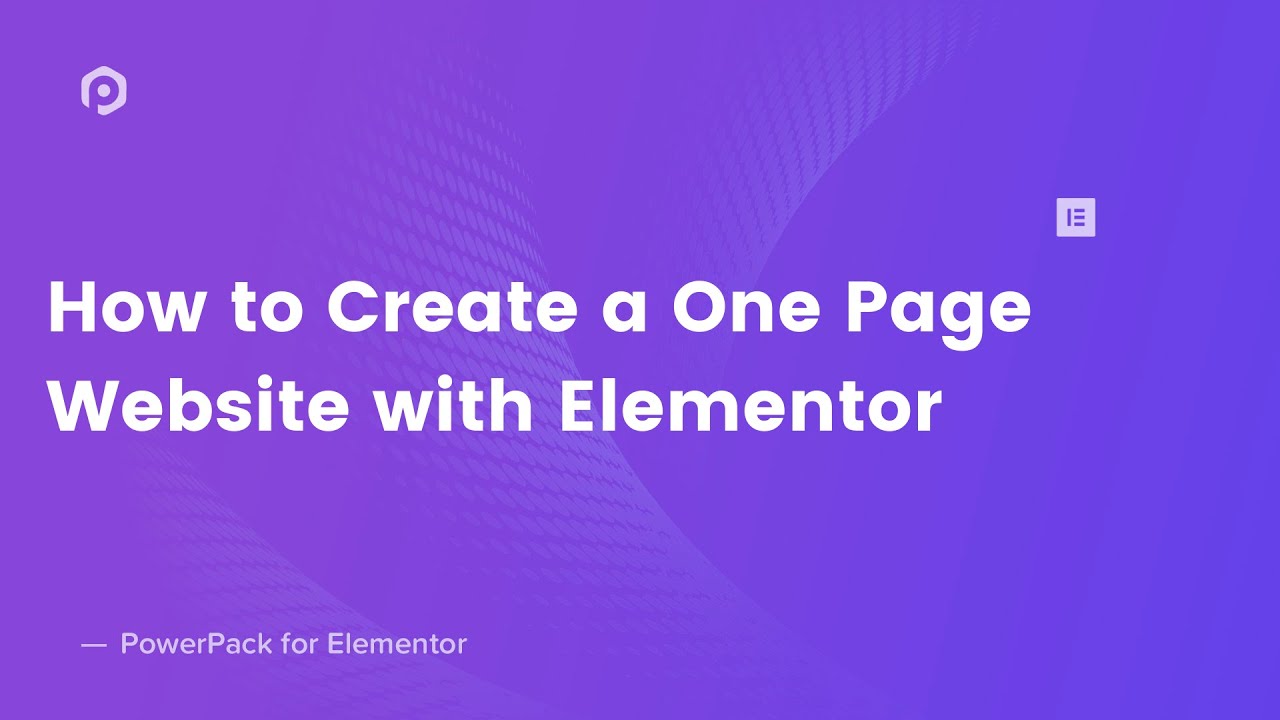

Top features of Video Gallery widget:
- Multiple video source options – Youtube, Vimeo, Dailymotion
- Advanced filtering
- Customizable play icon
- Grid and Carousel layout options
- Play Inline and Lightbox click actions
Click here to view the demo of Video Gallery widget.
Winding it up
With this update, you get more than just eight widgets.
We have added two new layouts for and the subtitle option for the counter widget. Also, you will now find an admin label option for the Hotspot widget. You also get keyboard navigation and lightbox option for the Card Slider widget. How about that? To know more, check the changelog.
Do tell us what do you think of the new widgets and how we can make the PowerPack Elementor Addons more powerful?
Which widget do you want to see in upcoming updates? Do you have any feature in mind? Do comment your thoughts!
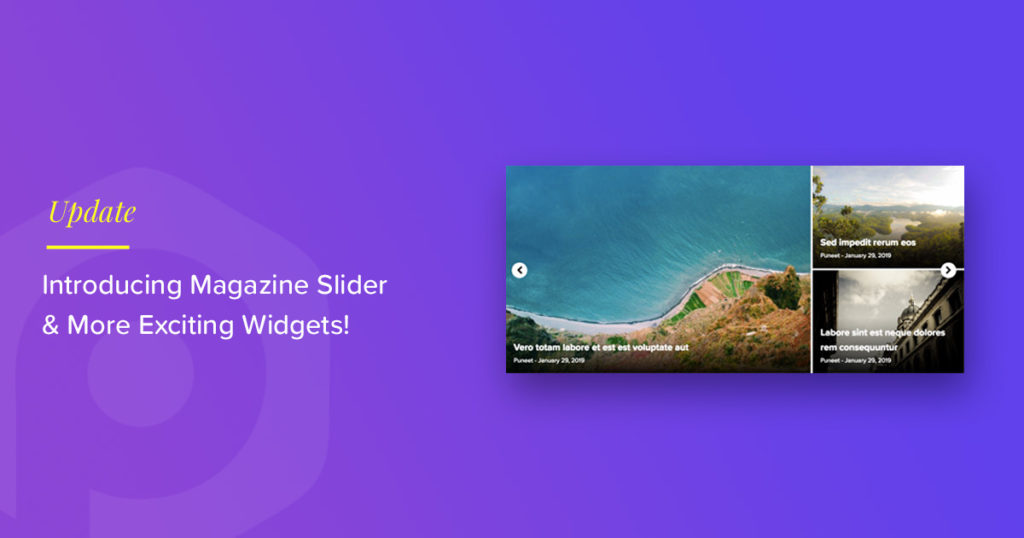
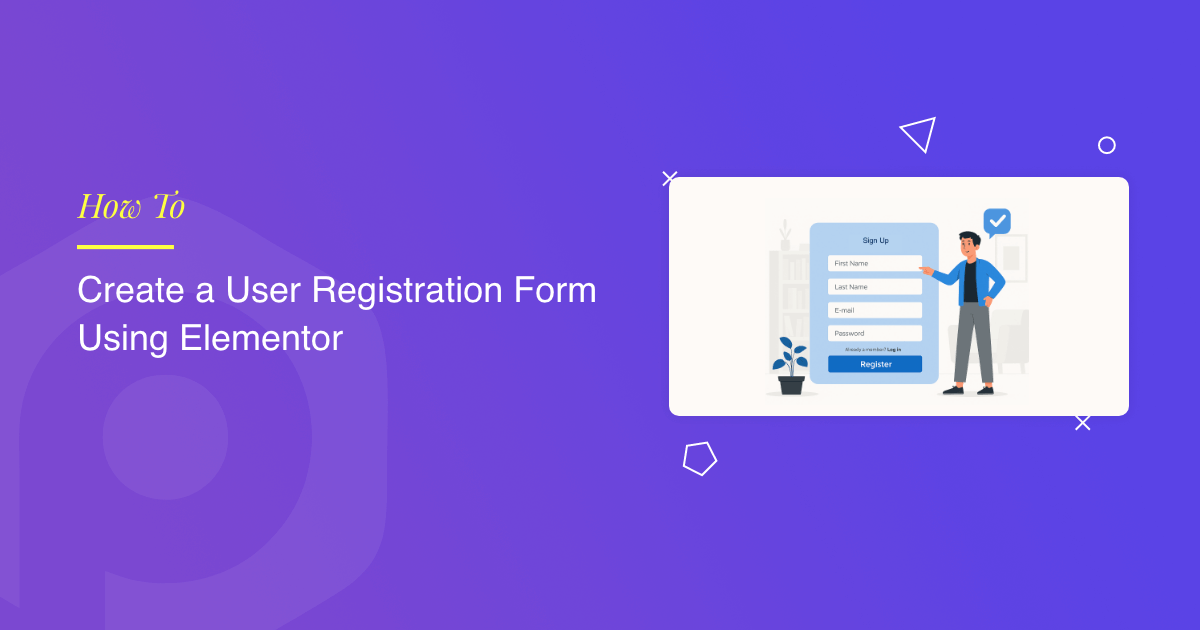

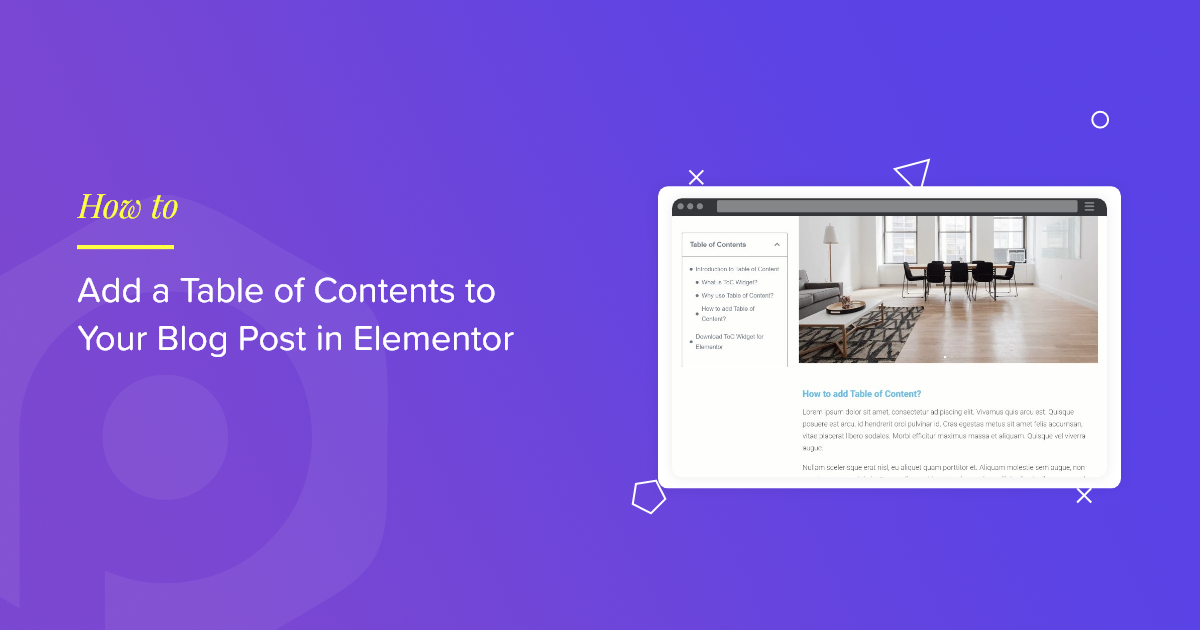
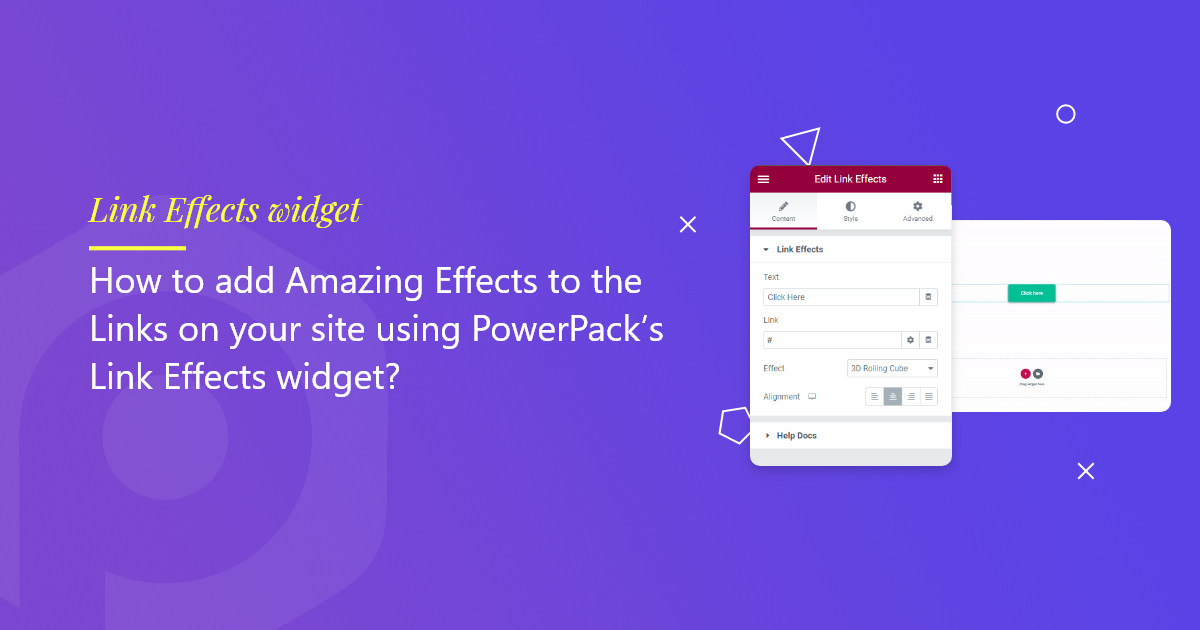
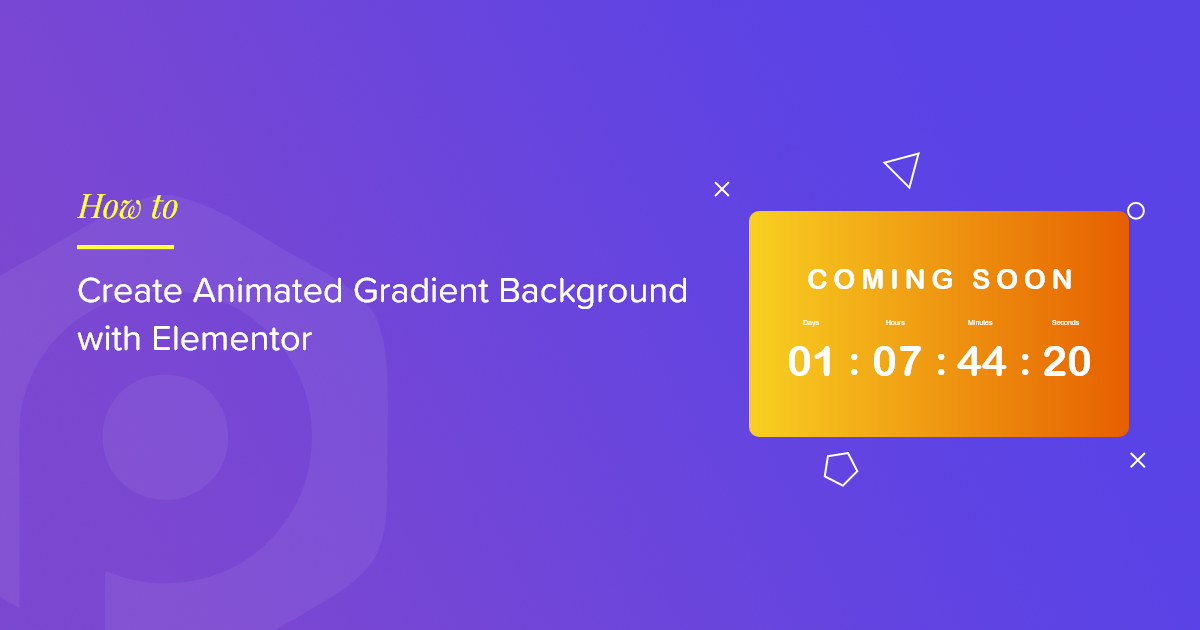

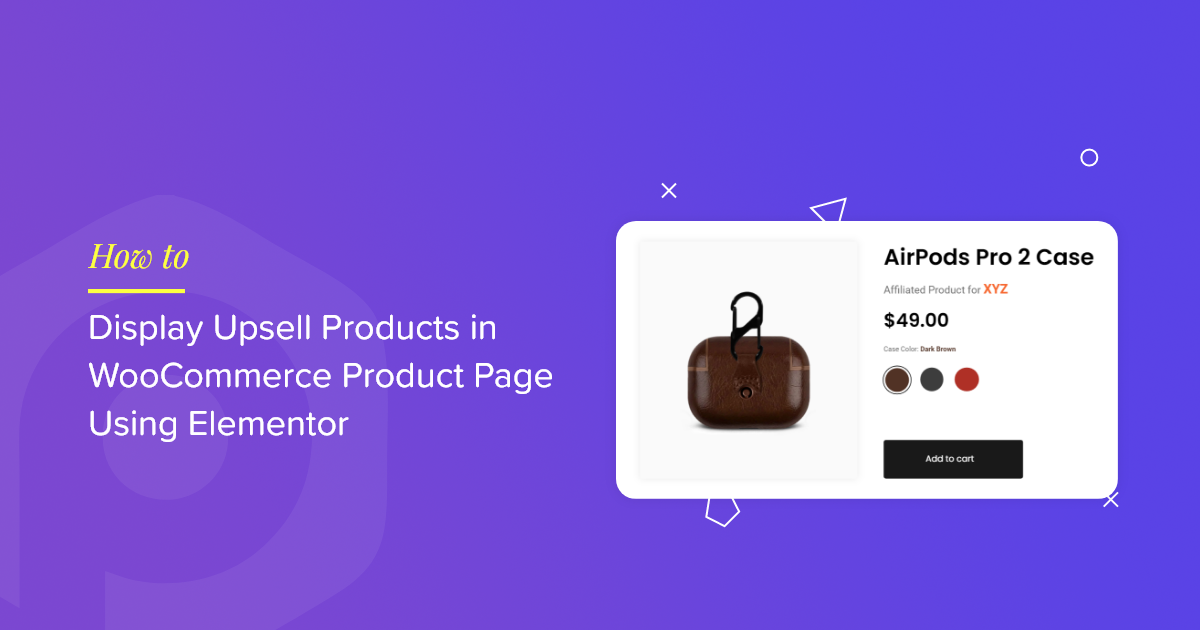

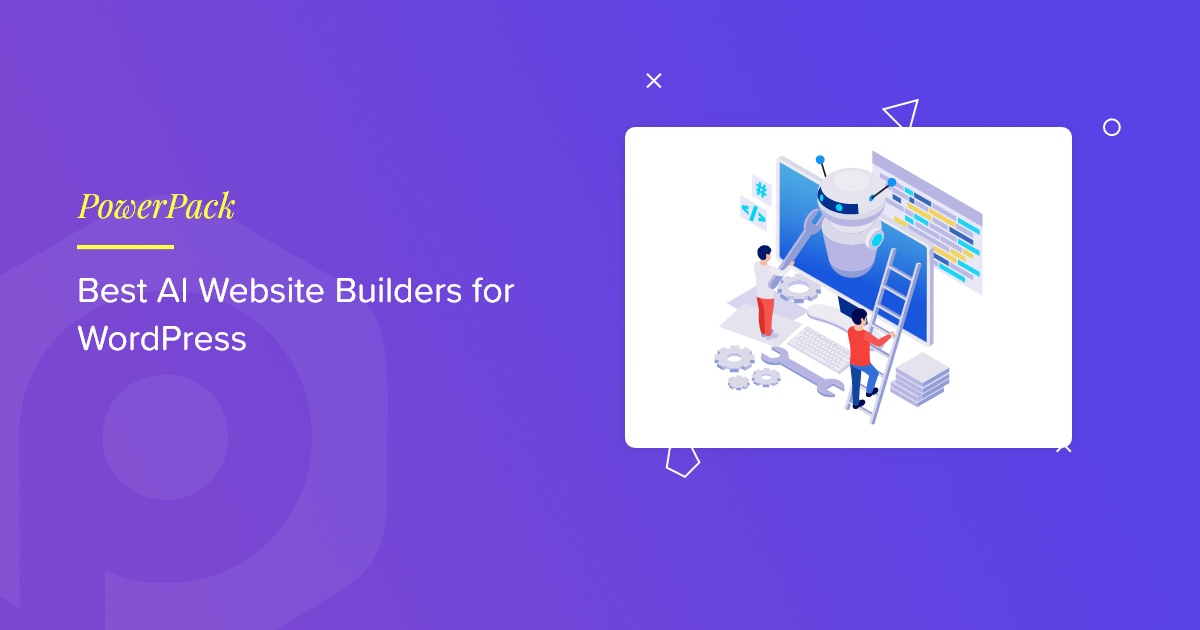
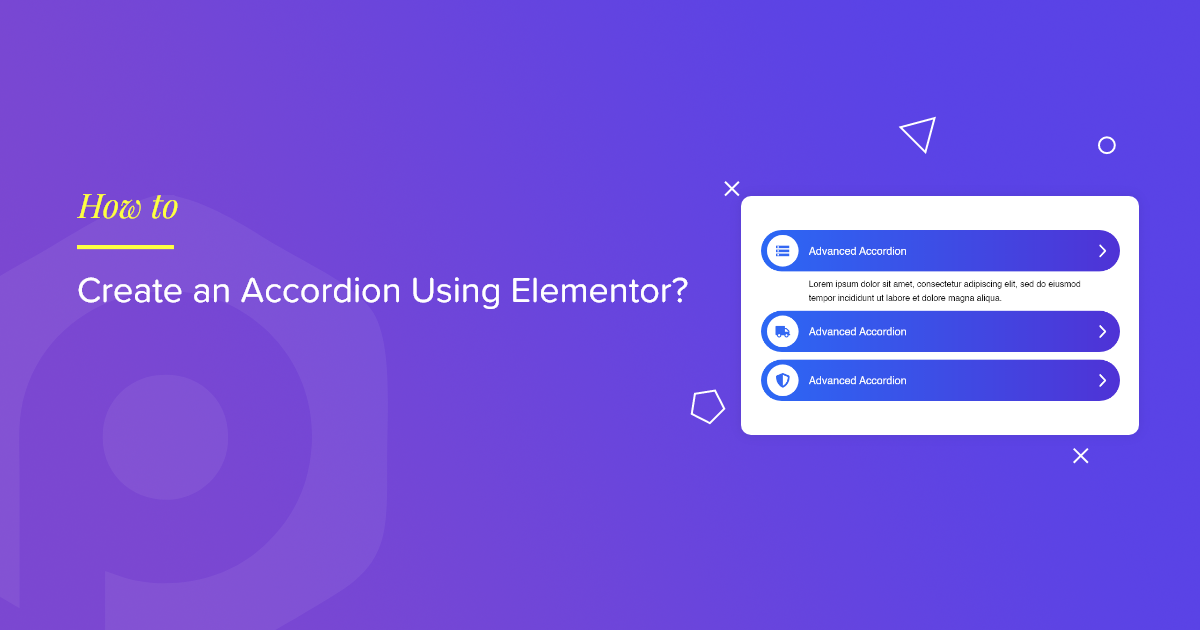
4 thoughts on “PowerPack Update: Introducing Magazine Slider and 7 other amazing new Widgets!”
Thank you for all of your work on this and for constantly improving your product! I’m hoping that with the new accordion features, I can have a user click on an image, and a row with text data will slide out under that image. Is that possible with this new update?
Thanks again!
Thank you for the kind words, Charity. Really appreciated. 🙂
Regarding your query, you can use our Image Accordion Widget for that. It displays the content upon clicking or upon hovering on the Image.
installed powerpack lite plugin but can’t find Magazine Slider Widget. please help.
Hi Chin,
Magazine Slider is available with the Pro version.