PowerPack Wrapper Link feature helps you make any element on your web pages clickable by allowing you to add links to any Section, Column, and Widget of your Elementor websites in just one click.
Let's see how the Wrapper Extension works:
Step 1: Open any page and edit the Section/Column/Widget using Elementor editor.
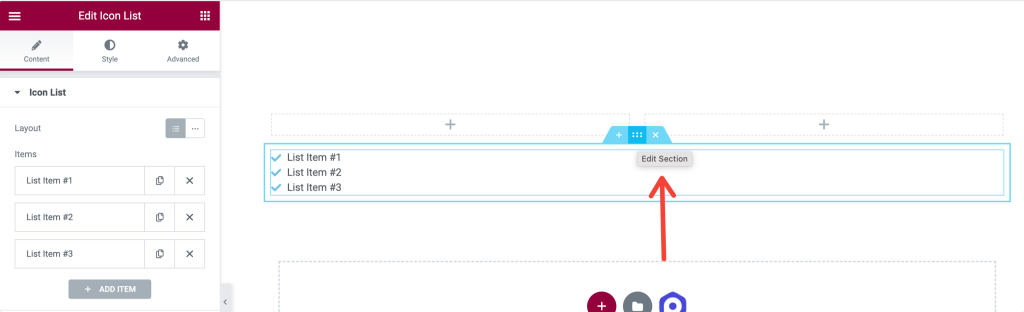
Step 2: Head over to the Advanced Tab, click on the PowerPack Subsection, and Toggle On the Wrapper Link feature.
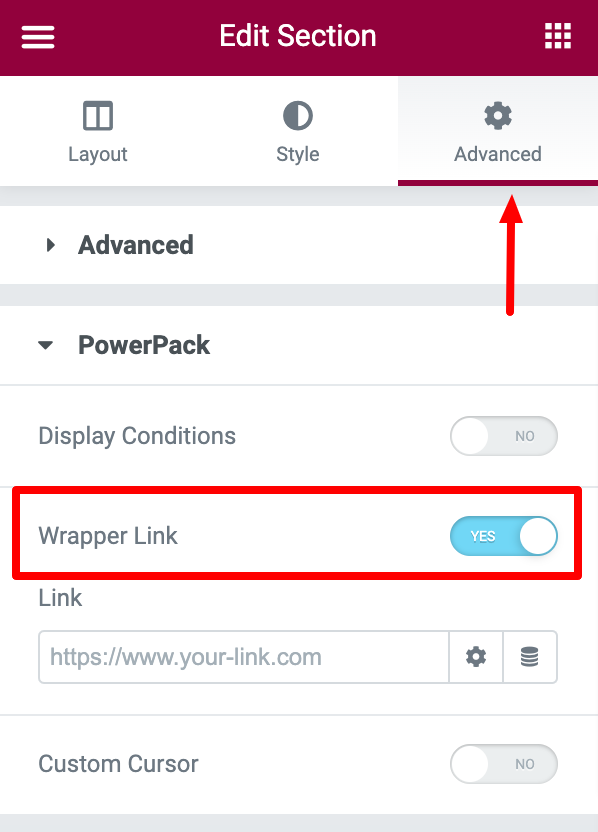
Step 3: Add a Link, and you're done.
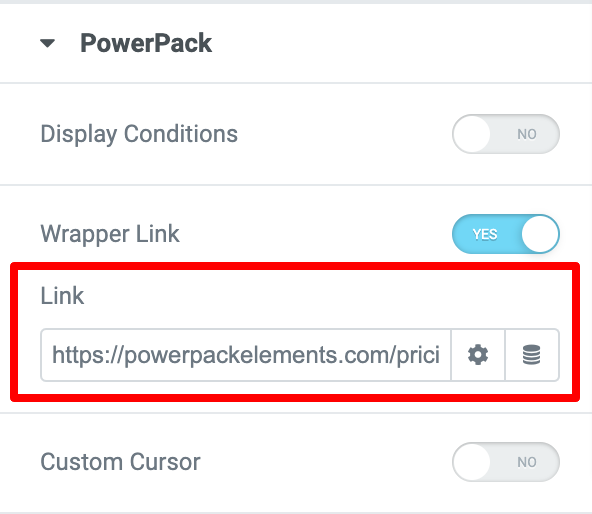
This is how you can hyperlink any Section, Column, or Widget of your WordPress websites using the PowerPack and Elementor page builder.
Hope this helps!