PowerPack WPForms styler allows you to style and customize the contact forms created using the native WPForms plugin. If you’re using our form styler widget and unable to see in the Elementor editor, make sure you’ve installed and activated:
You can check all the activated in your WordPress Dashboard >> Plugins >> Installed Plugins.
Next, make sure you’ve enabled WPForms Styler widget in PowerPack Widget settings. To find this option, click Elementor >> PowerPack >> Elements.
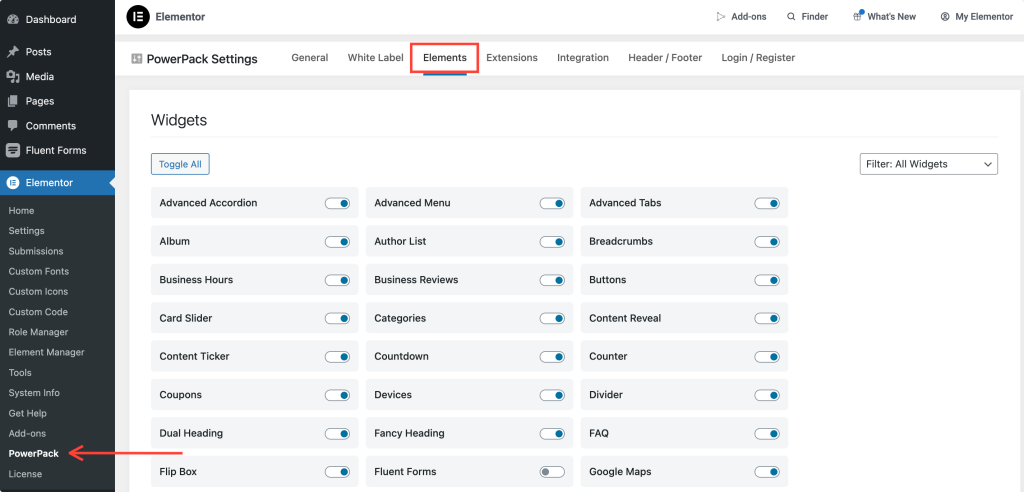
In the Elements page, find the WPForms and enable the toggle to use the styler in the Elementor editor.
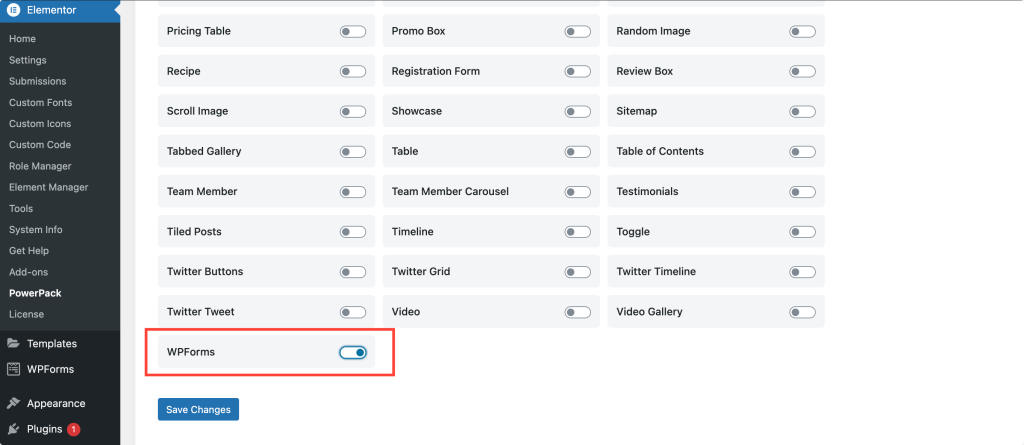
Hope this helps!