Table widget by PowerPack Addons provides the option to use a CSV file to add data to the Table. CSV is the most commonly used format for data sharing, which makes it very useful.
Step 1: Add Table Module to the page and select the source as CSV.#
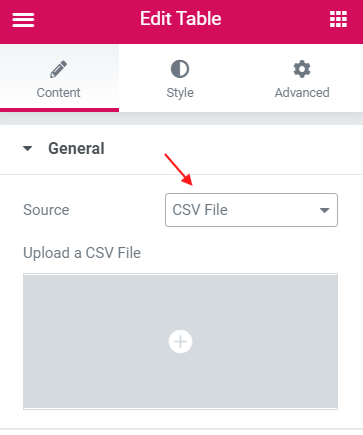
Step 2: Click Choose File and select the CSV file to import.#
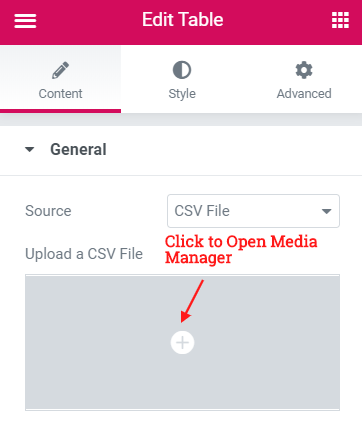
Step 3: Click Upload, and the data will be added to the table.#
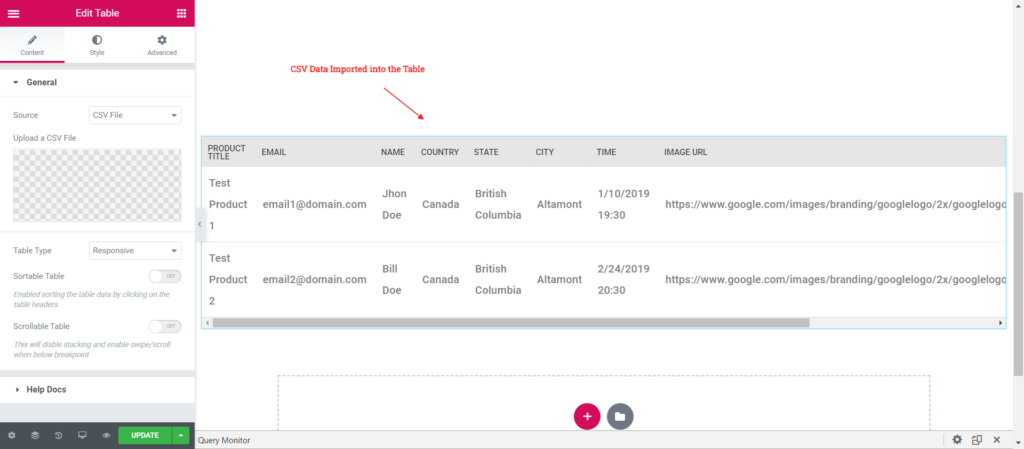
 Winter Holiday Sale - Get Upto 50% OFF
Winter Holiday Sale - Get Upto 50% OFF 