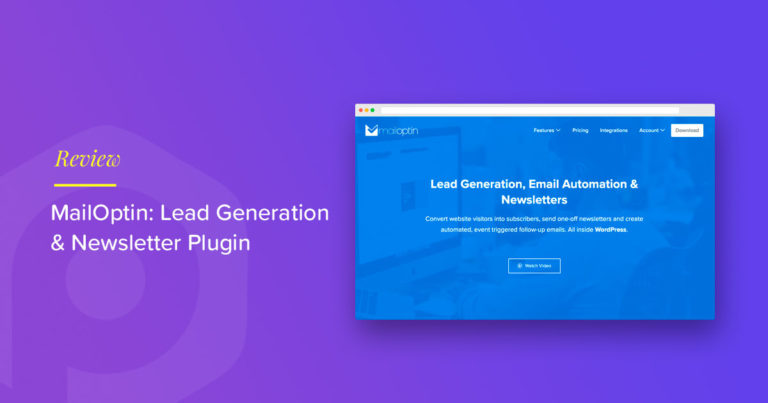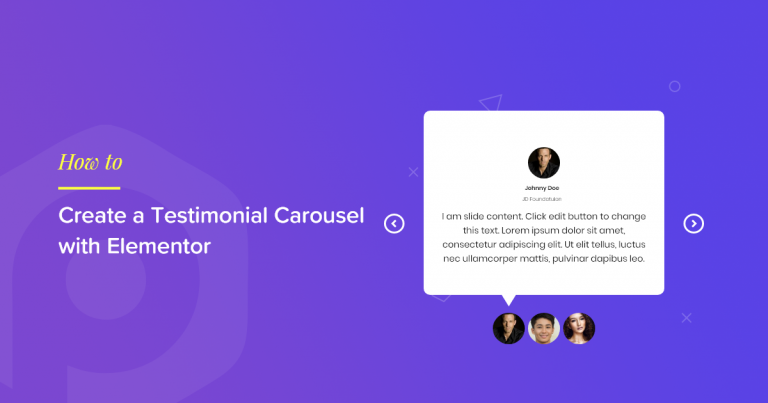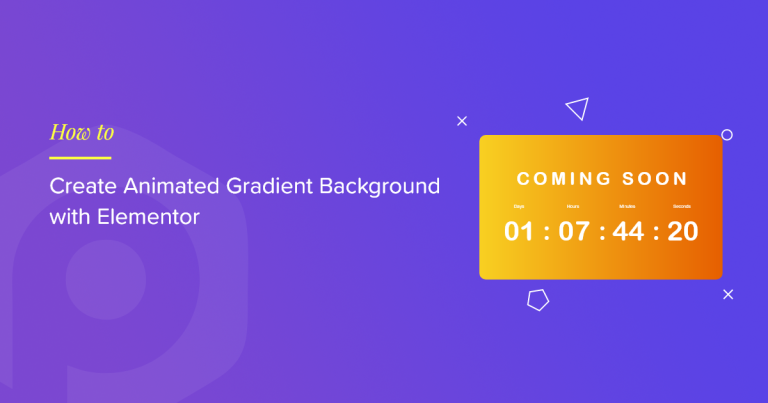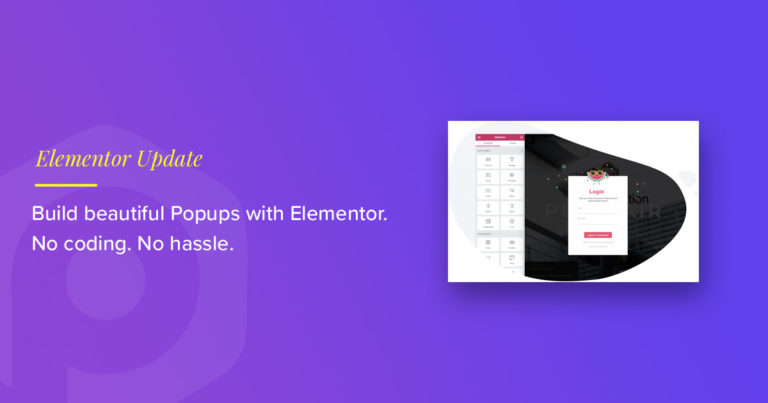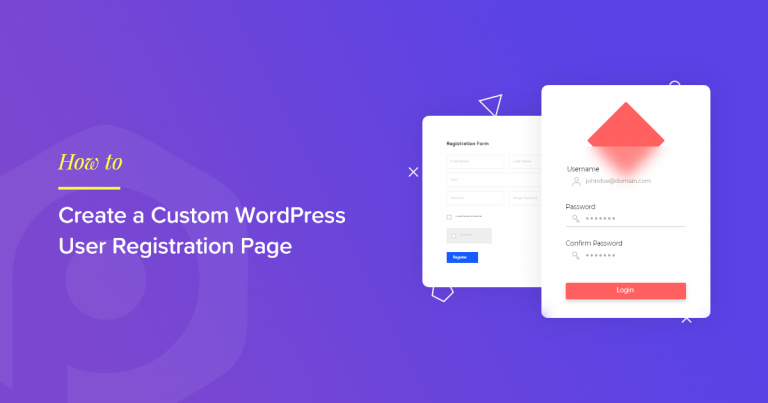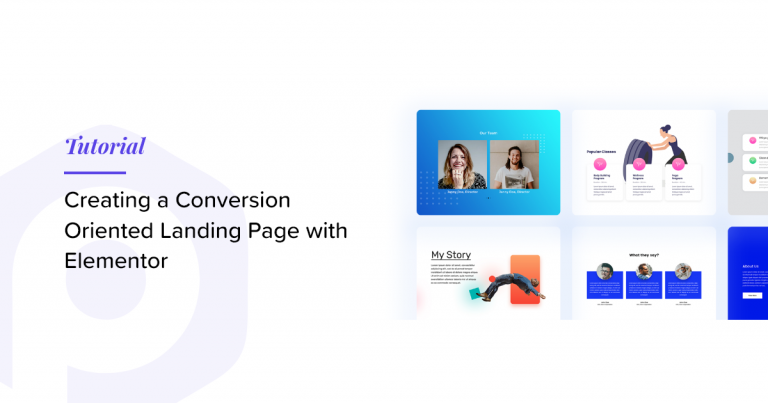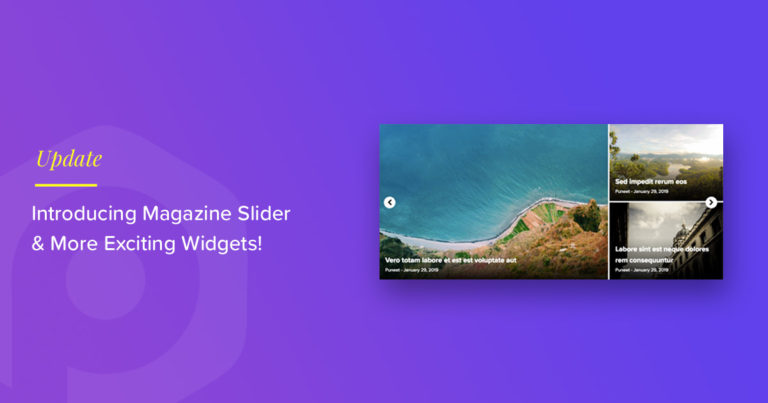Post Timeline Widget for Elementor
Showcase your website content in a creative timeline format with the Elementor Timeline widget.
Top Features of Elementor Timeline Widget:
- Supports both custom and dynamic content types
- Attractive timeline layouts
- Unlimited customizations & design options
- 100% responsive
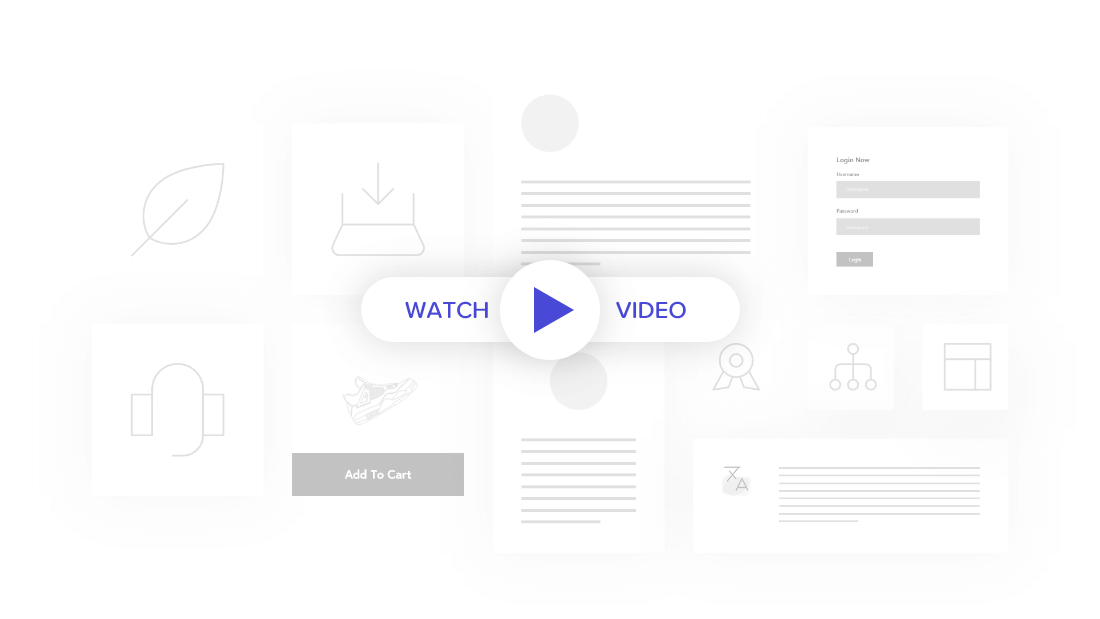
Create Stylish Layouts With Elementor Timeline Widget
Creating a timeline on Elementor has never been easier. PowerPack Timeline widget offers stylish timeline layouts: Horizontal, Vertical, Left and Right for the display of content onto your site. You can choose the timeline layout that perfectly suits your website looks.
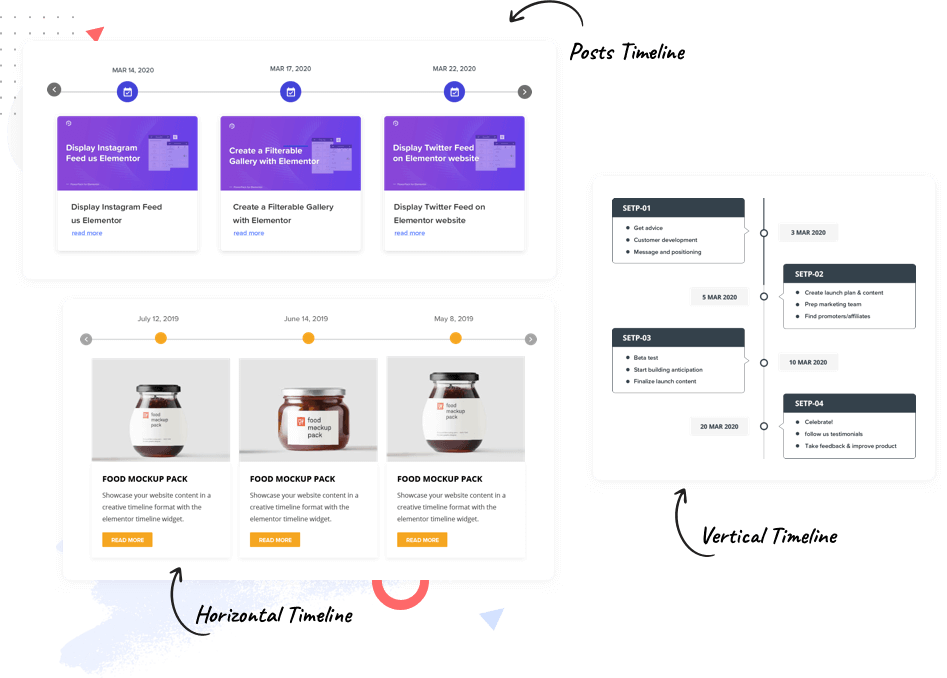
Horizontal Elementor Timeline
Vertical Elementor Timeline
Our Timeline Widget offers a vertical timeline layout along with three card alignment options. The cards can be aligned to the left, right, or alternatively, as shown below. So, you can pick the layout that works best for your website’s styling and content requirements.
STEP ONE
- Get advice
- Customer development
- Message and positioning
STEP TWO
- Create launch plan & content
- Prep marketing team
- Find promoters/affiliates
STEP THREE
- Beta test
- Start building anticipation
- Finalize launch content
STEP FOUR
- Celebrate!
- Follow us testimonials
- Take feedback & improve product
Supports Multiple Content Source
The Timeline widget by PowerPack supports both dynamic and custom content types. You can use this widget to display dynamic content from Posts, Pages, or any Custom Post Type on your WordPress site. It gives you complete flexibility and control over the content output to create beautiful timeline content according to your requirements.
Static Custom Content
PowerPack Timeline widget also comes with an option to display custom content. This option can be useful for displaying history, changelogs, your journey, event schedule, etc. With styling options, you can customize almost every aspect of the timeline widget.
Tips for Working From Home

Setup your Workspace

Schedule work hours

Stay focused

Learn and Improve
Post Timeline For Elementor
Use the PowerPack Timeline widget to display Dynamic Content from Posts, Pages, or any Custom Post Type on your WordPress site. This means you get complete flexibility and control over the content output to create beautiful timeline content without installing any dedicated Posts Plugin.
- Query Builder
- Fetch your Posts in a Timeline
- Display post featured image
- Add links to text or complete block
- Customizations for the Date Field
Style Timeline Effortlessly
PowerPack Timeline widget is loaded with multiple customization options that give you full control over the content, look, alignment, and style of the timeline. It gives you full flexibility to change the layout of the timeline and easily change its position: left, right, or center.
Moreover, you can also personalize the card according to your preferences. You can adjust the card and content padding, change the text alignment, add the background color of your choice, select the border type, and adjust the card’s border radius.
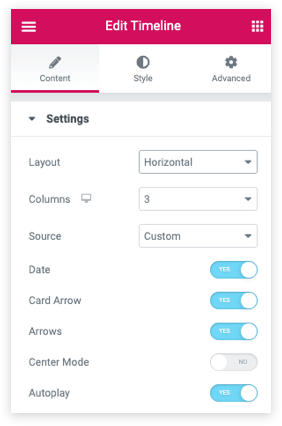
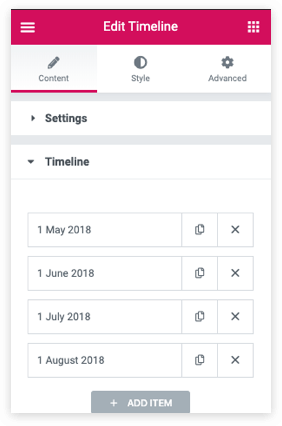
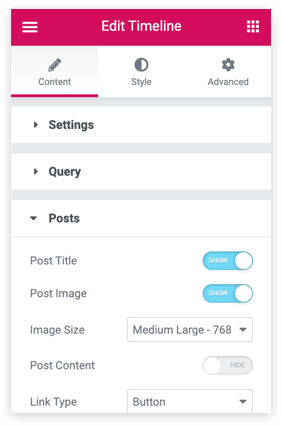
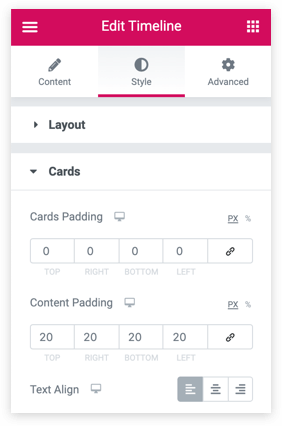
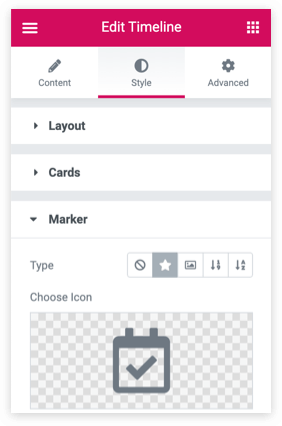
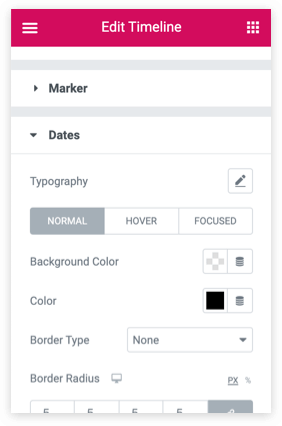
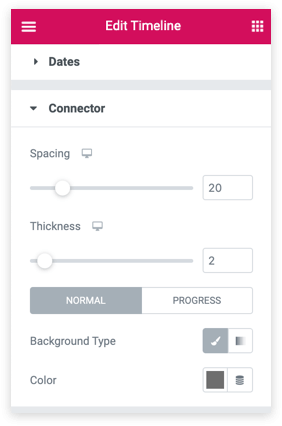
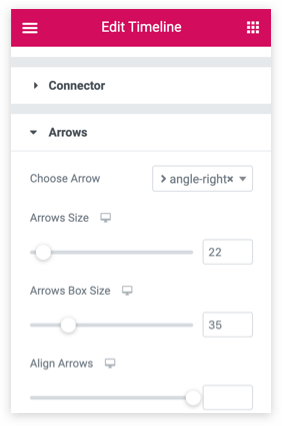
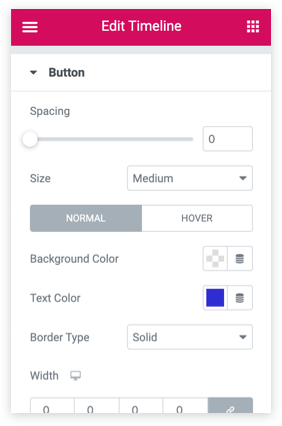
Frequently Asked Questions
Here are answers to some common questions for the off-canvas widget.
If you have any more questions, please feel free to contact us.
Yes, you can display content from any post type on your site.
Yes, just like Posts widget, you get query control options so you can easily filter, include, exclude the content you want to display.
Yes, you can add the content manually for every card.
You can add any kind of content like text, image, video, form, posts, custom post type, etc.
Yes, you can add a link for any and every card item in the Timeline Widget.
Yes, you can highlight the current, active card item by changing its styling from the styling options.
Yes, Horizontal Timeline can be set to auto-play.
Yes, you can change the icons for cards. It's controlled globally.
Yes, the Timeline widget has an option to display number or alphabets instead of the icons.
Yes, you can align all the cards to the left or right in the vertical timeline layout.
Yes, you can. Simply add the form shortcode in the content box and that's it.
Yes, PowerPack works with Elementor Free version. So, all the widgets will work with Elementor Free Version as well.