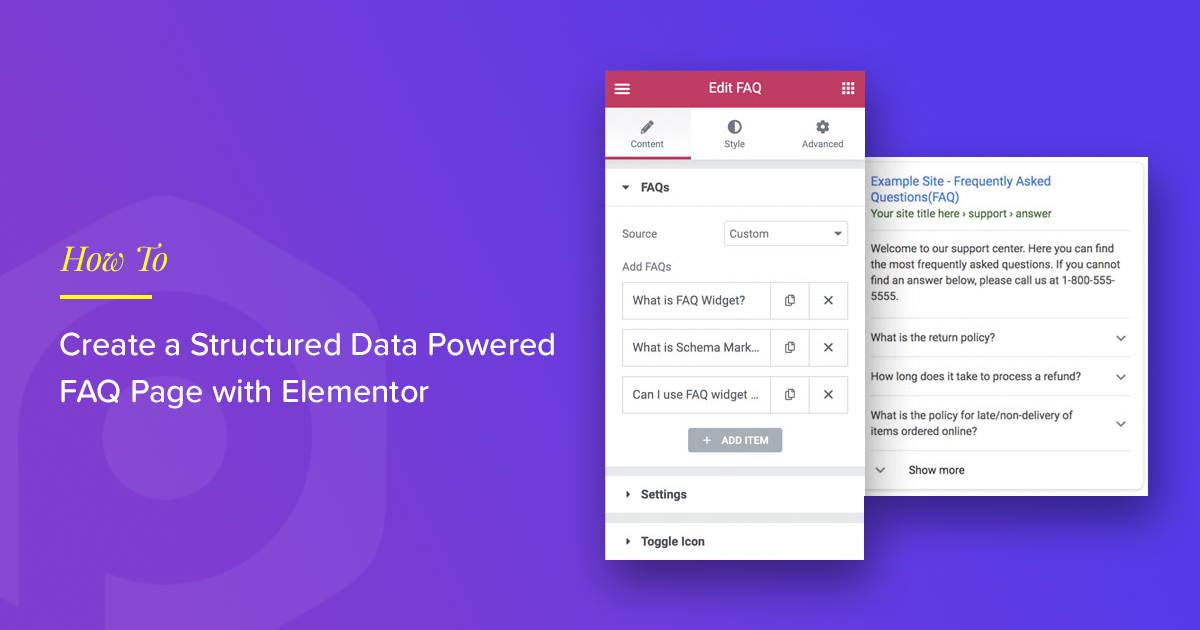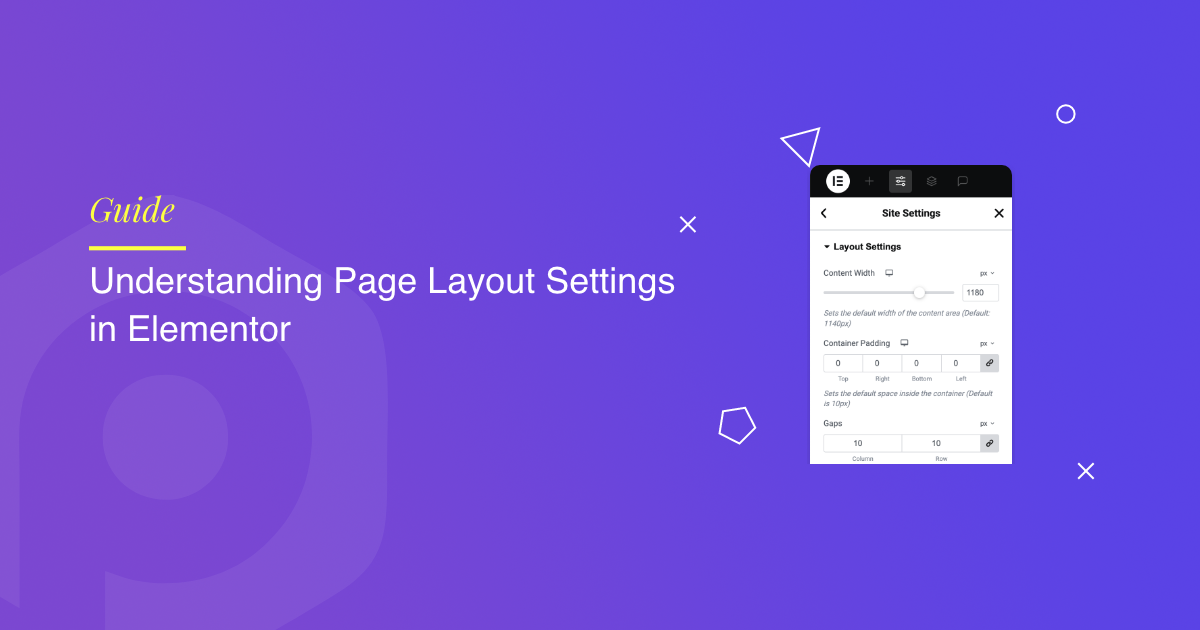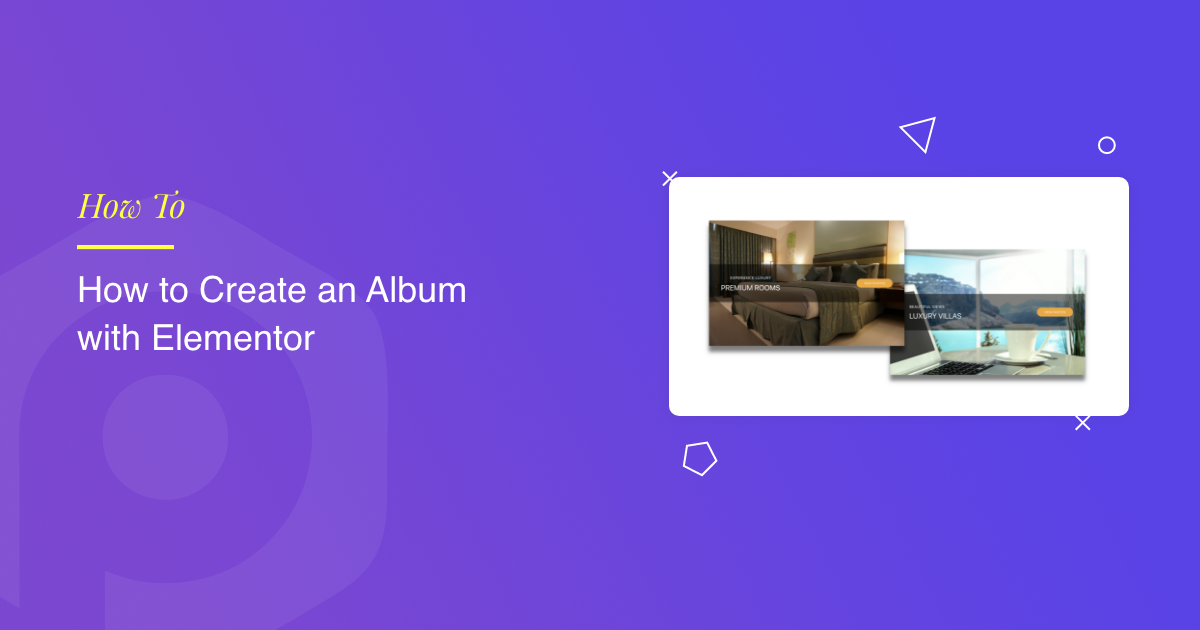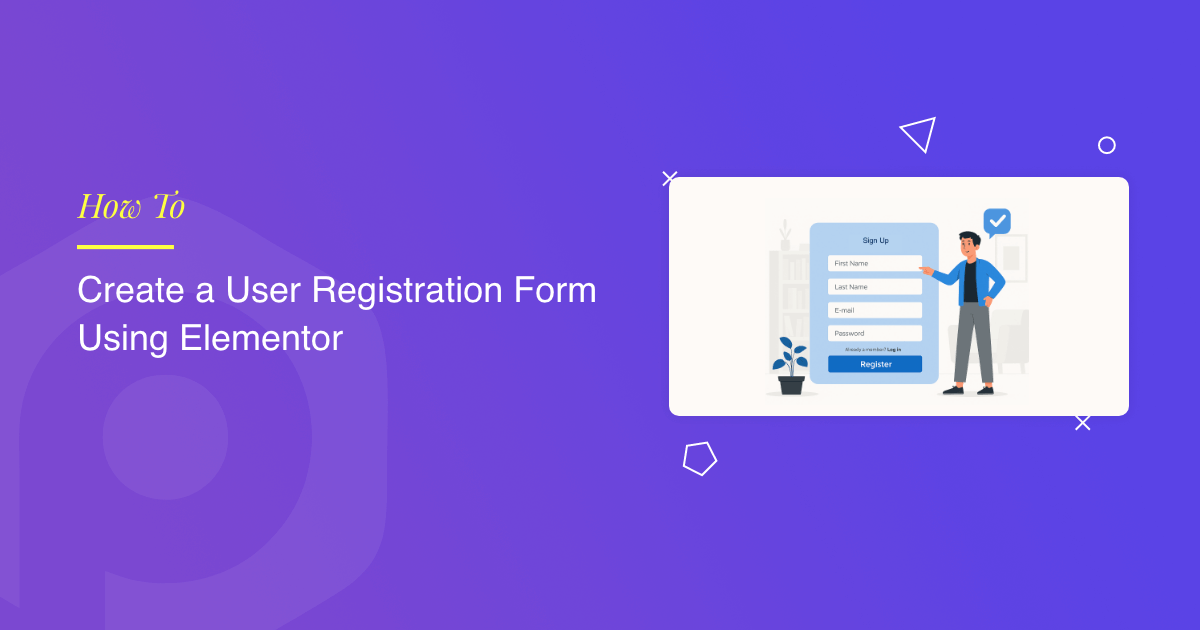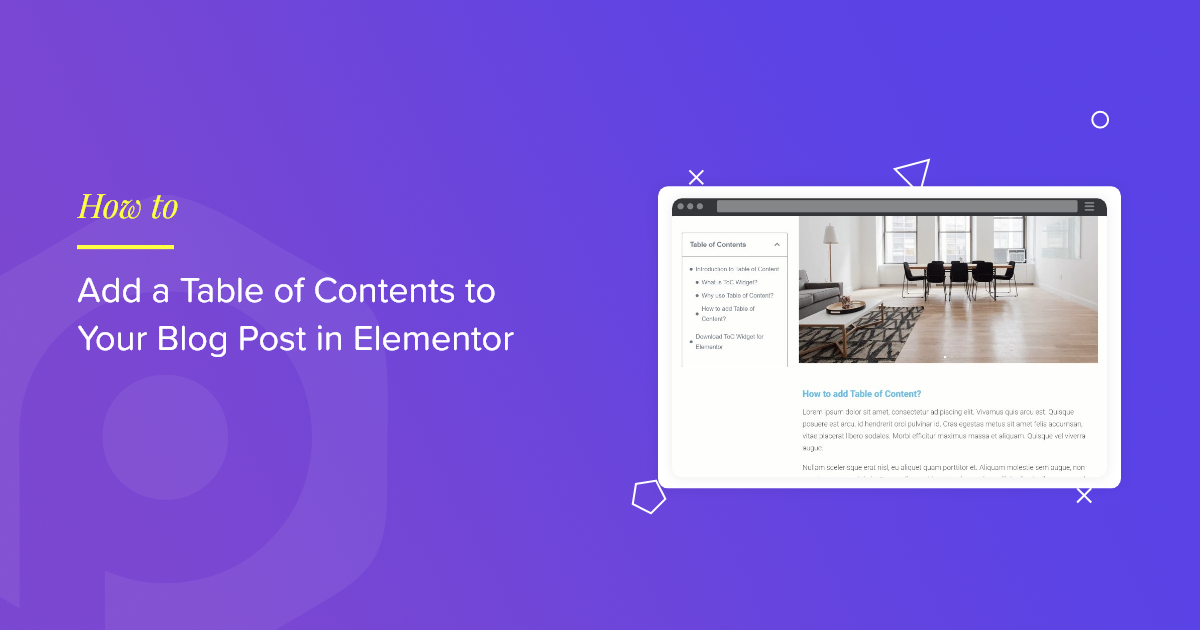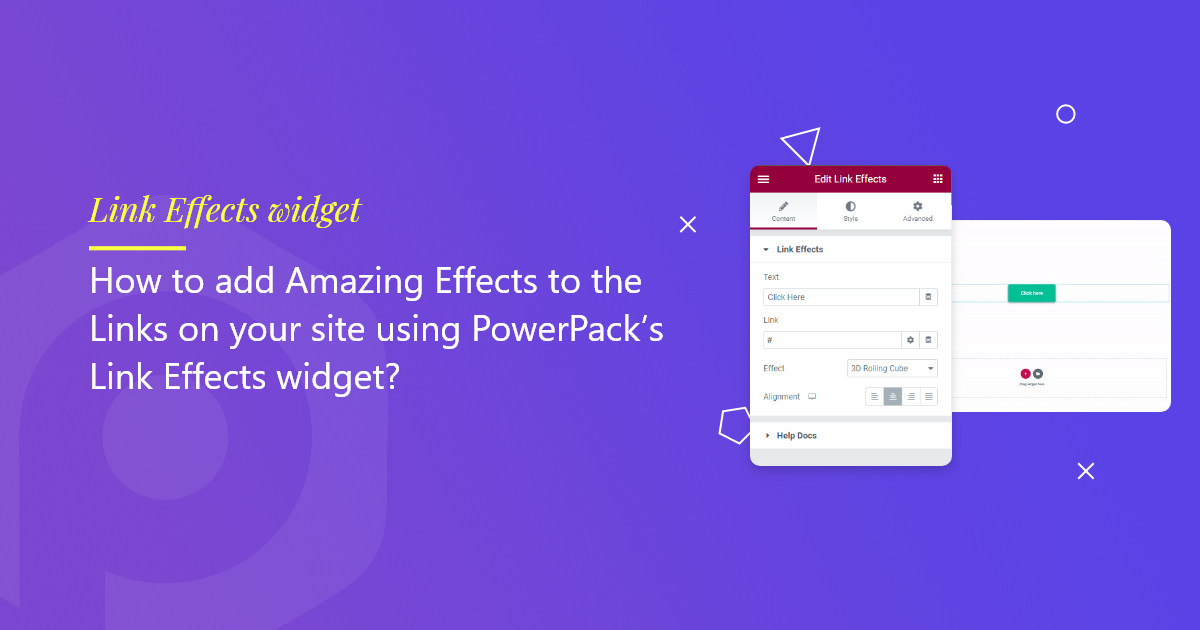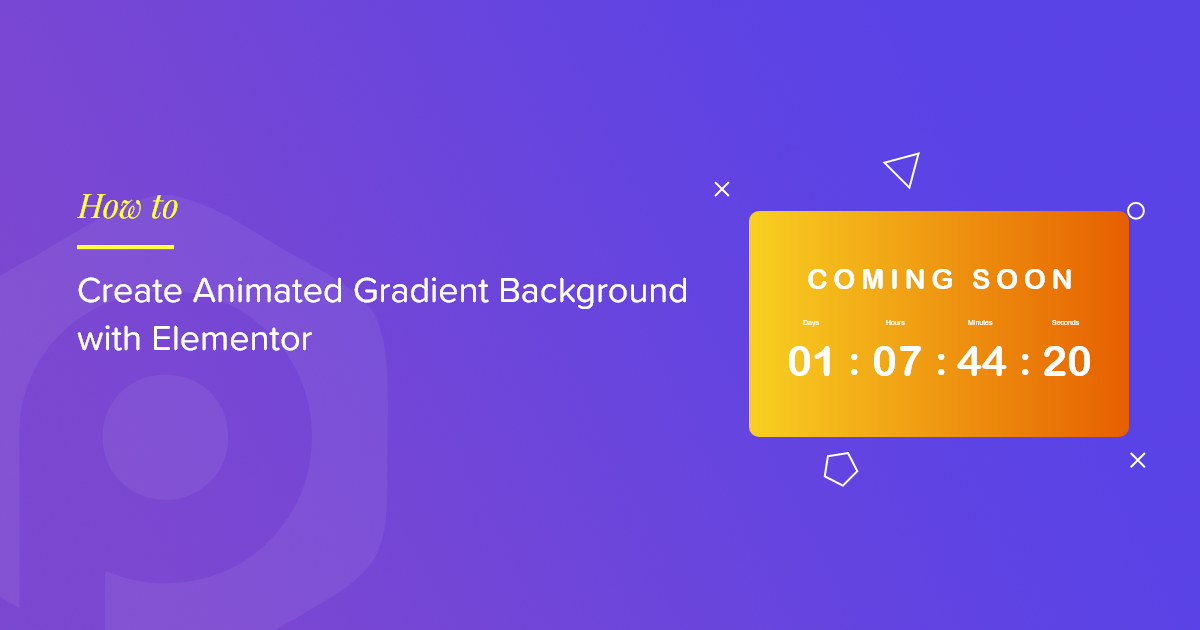Content Ticker Widget For Elementor
Display trending news, popular posts, and new events on your site with the Content Ticker widget for Elementor by PowerPack Addons.
Customize Content Ticker by publicizing content from different post types. Style them
with multiple typography options, and add images to display stunning tickers on
your Elementor websites.
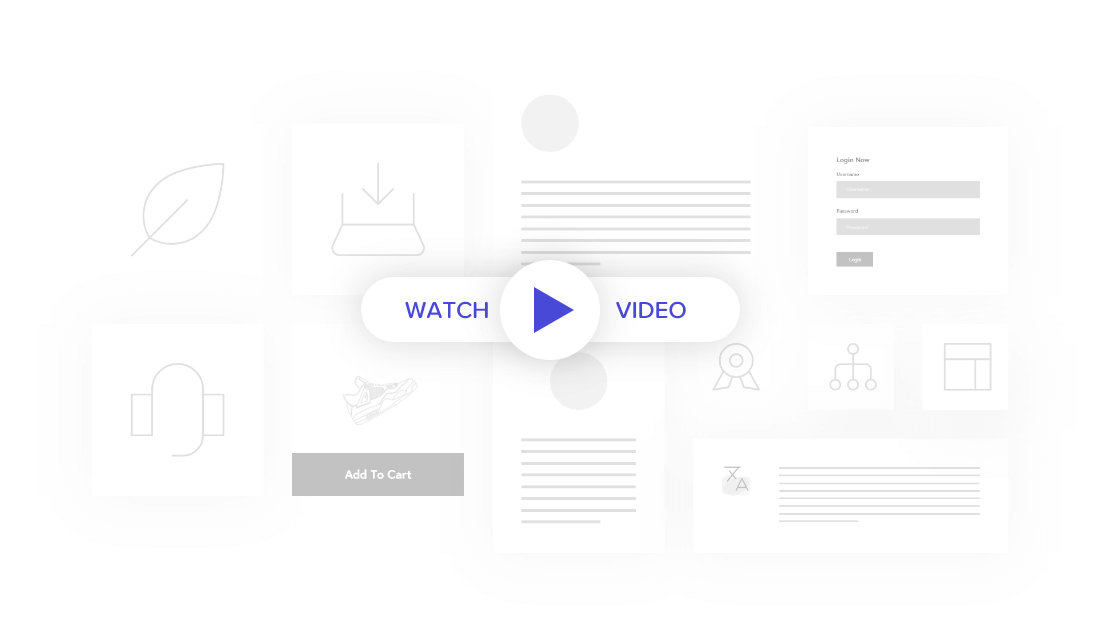
Extensive Customization Options
Content Ticker widget of PowerPack gives a variety of customization options, such as advanced scrolling and mouse effects in the ticker settings. Display a unique text ticker by utilizing these options and get an edge over your competitors.
Understanding Page Layout Settings in Elementor
How to Create Photo Albums With Elementor [Easy Guide]
Complete Guide on WordPress Image Sizes (For Beginners)
Top 10 Essential Addon Plugins for Elementor Users [2025]
Lorem Ipsum is simply dummy text of the printing and typesetting industry.
Lorem Ipsum is simply dummy text of the printing and typesetting industry.
Lorem Ipsum is simply dummy text of the printing and typesetting industry.
Lorem Ipsum is simply dummy text of the printing and typesetting industry.
Display Posts From Multiple Sources
Content Ticker widget by PowerPack Addons for Elementor can be used to display posts from various sources such as posts, pages, and products. Exclude or Include posts/pages/products in the content ticker by using multiple “Filter By” options like filter by categories, tags, or author. The posts can further be filtered by date, time and displayed using the “Order” and “Order By” parameters.
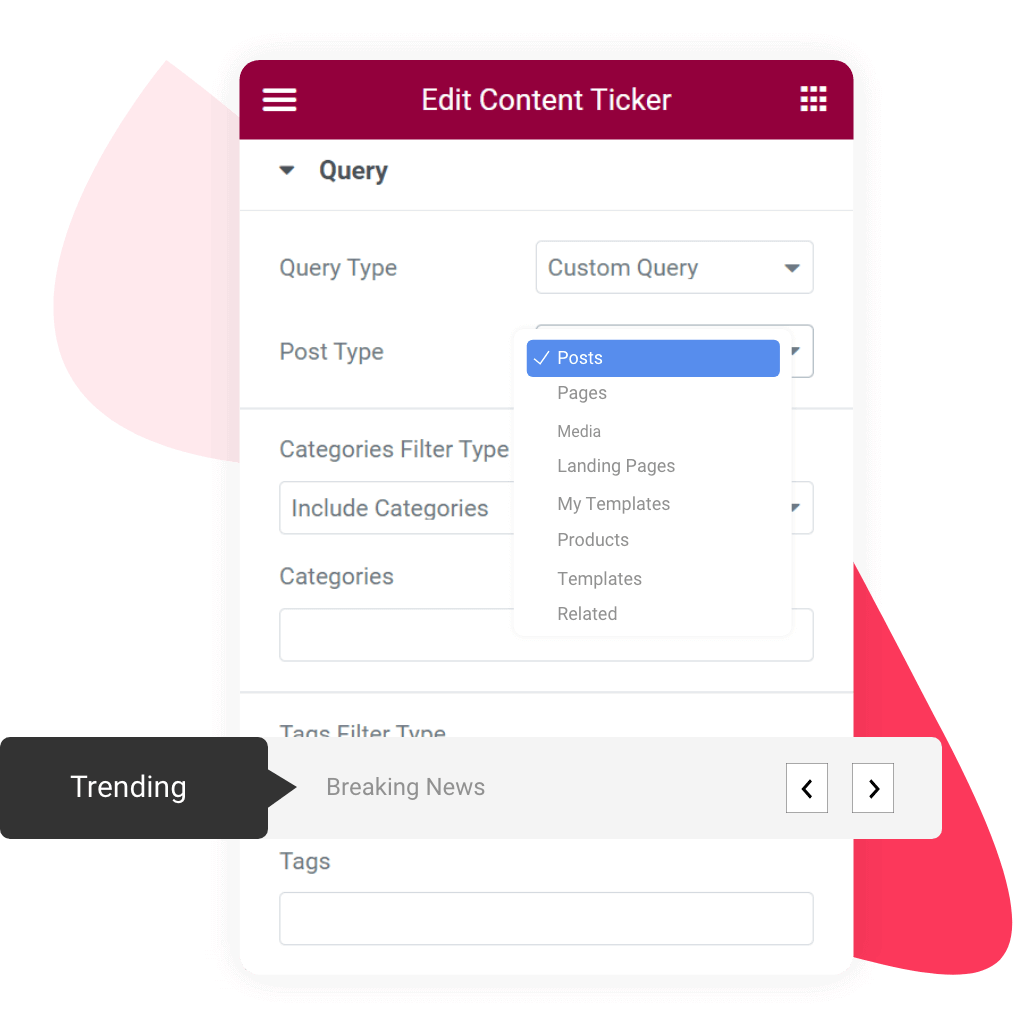
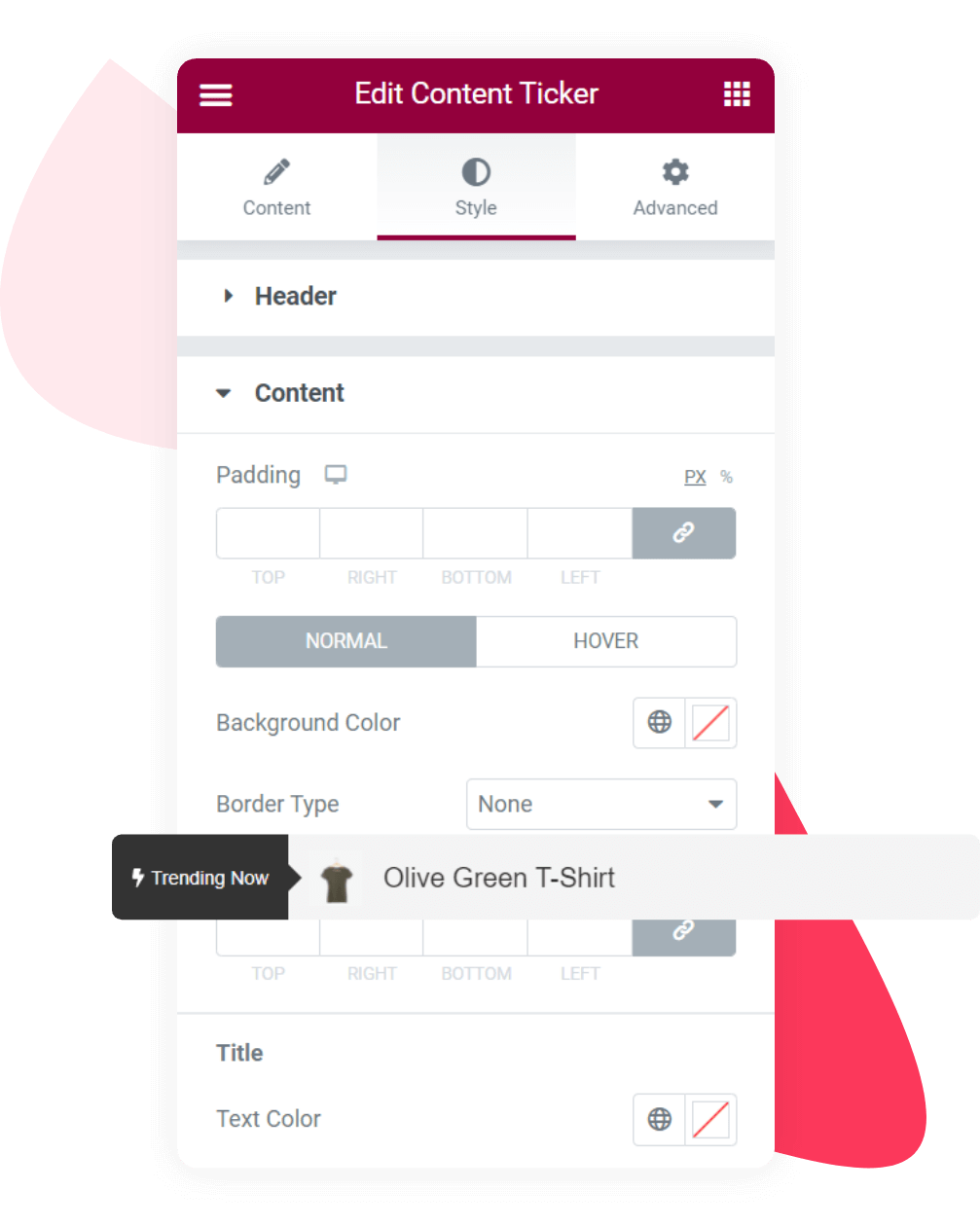
Create Tickers With Custom Content
PowerPack Content Ticker is the best tool to create news tickers with Elementor. It allows you to display custom content types. You can create multiple types of tickers by adding custom content as per your preference.
Various Link Options
Now it’s possible to link the title, image, or both in the Content Ticker to their post/pages/products or any other custom content you have added. Content Ticker widget by PowerPack Addons gives you full total control over the ticker.
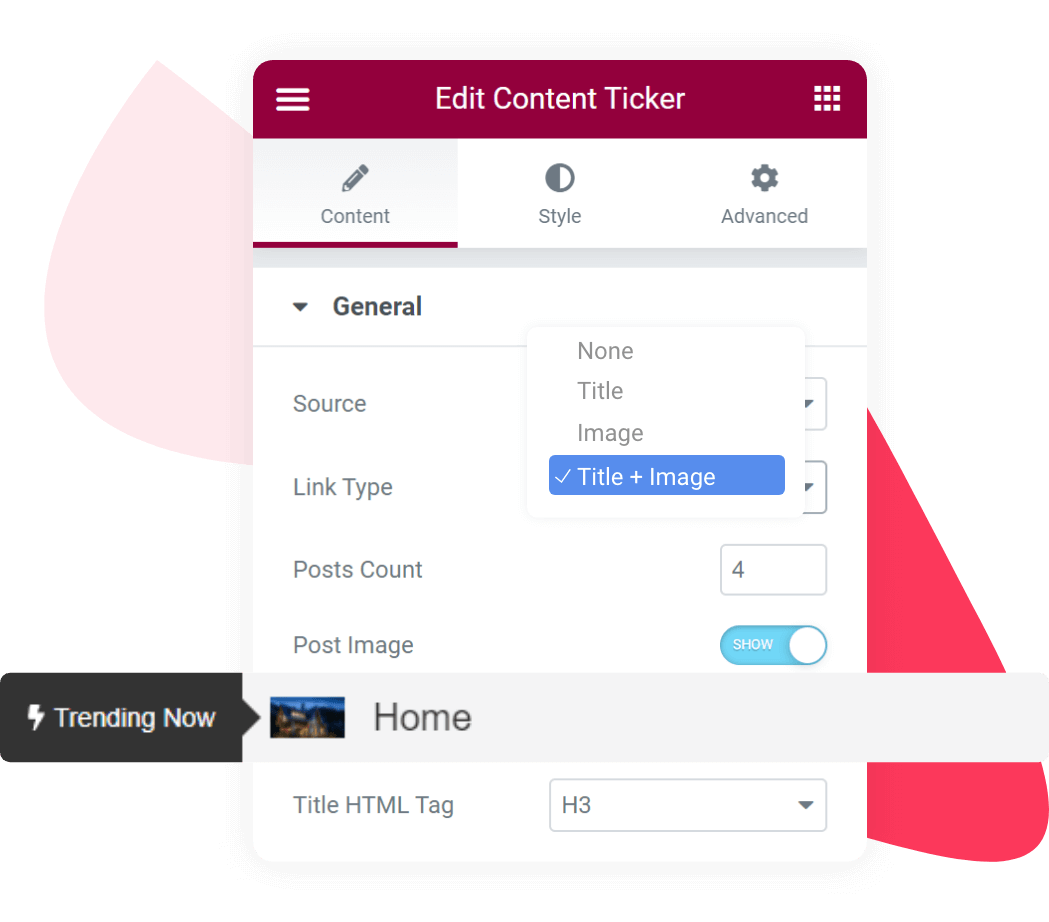
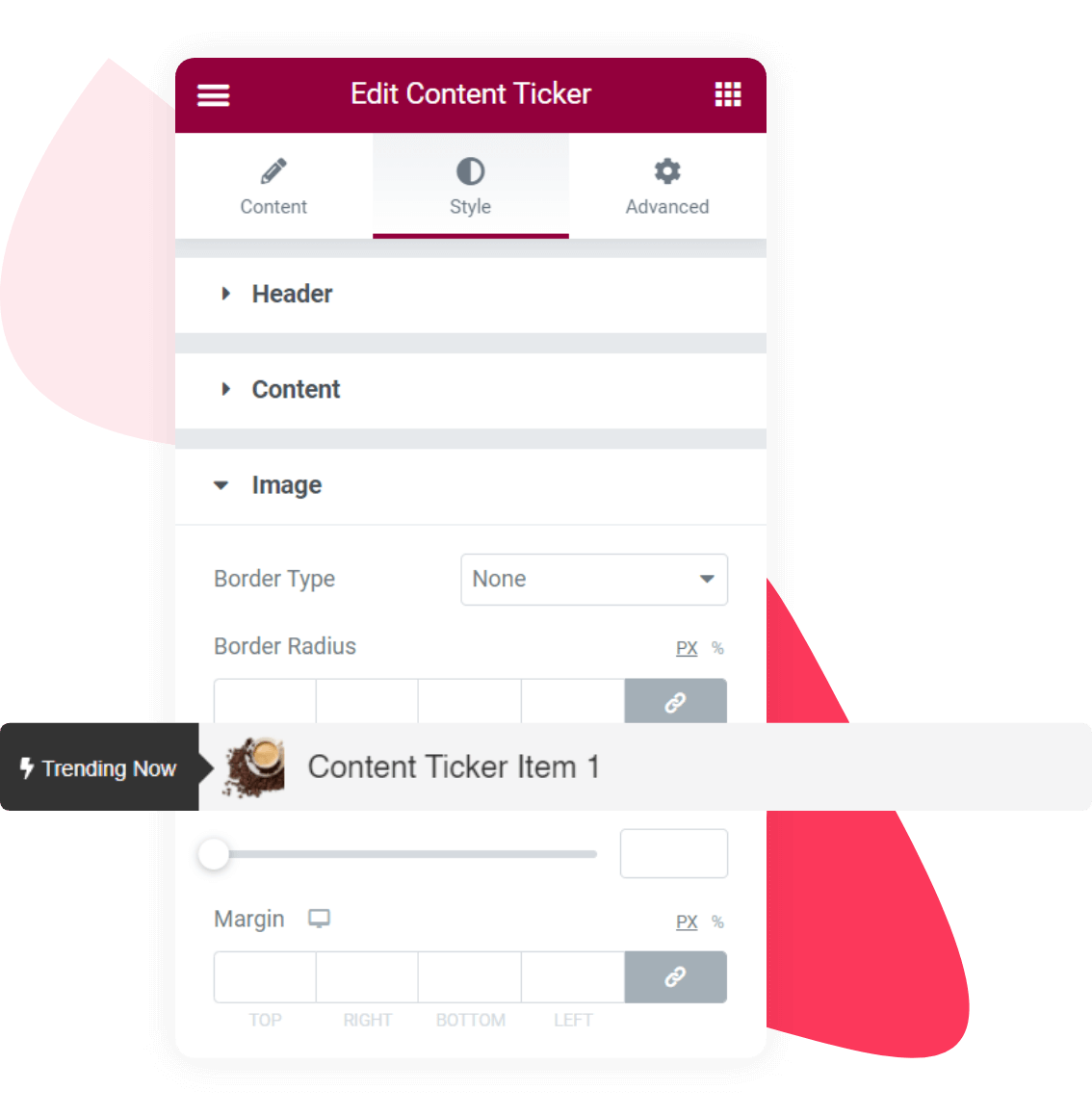
Display Images In Ticker
Want to make your ticker stand out from the crowd? Display images in the Content Ticker widget to make it stunning! You can change the border color, margin, and border-radius of the image.
Slide And Fade Animation Effects
Content Ticker supports two different animation effects: Slide and Fade. Control the speed and customize the look of the post-transition. Adjust the speed of the slider, enable or disable the autoplay option, and display the content on loop.
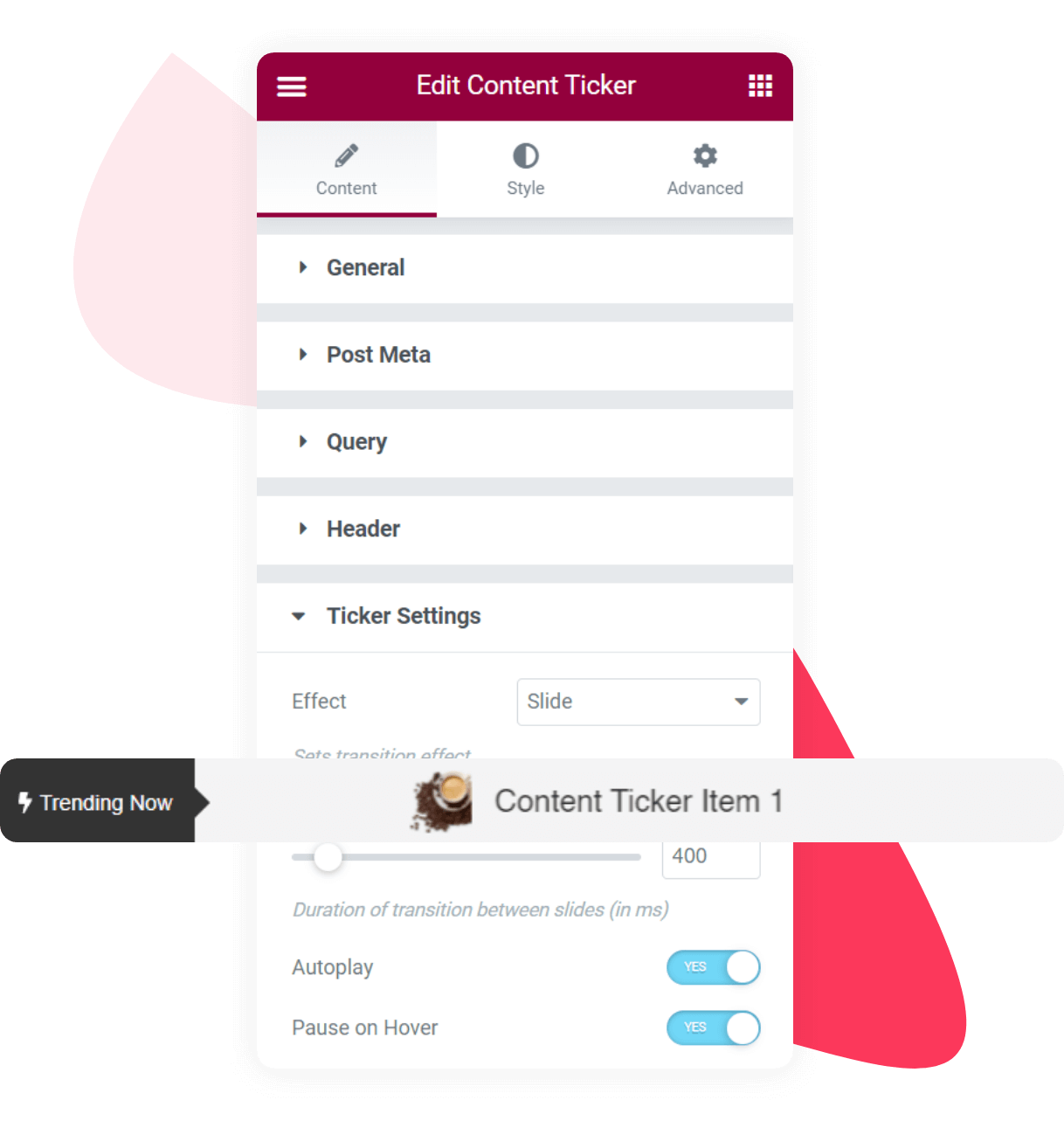
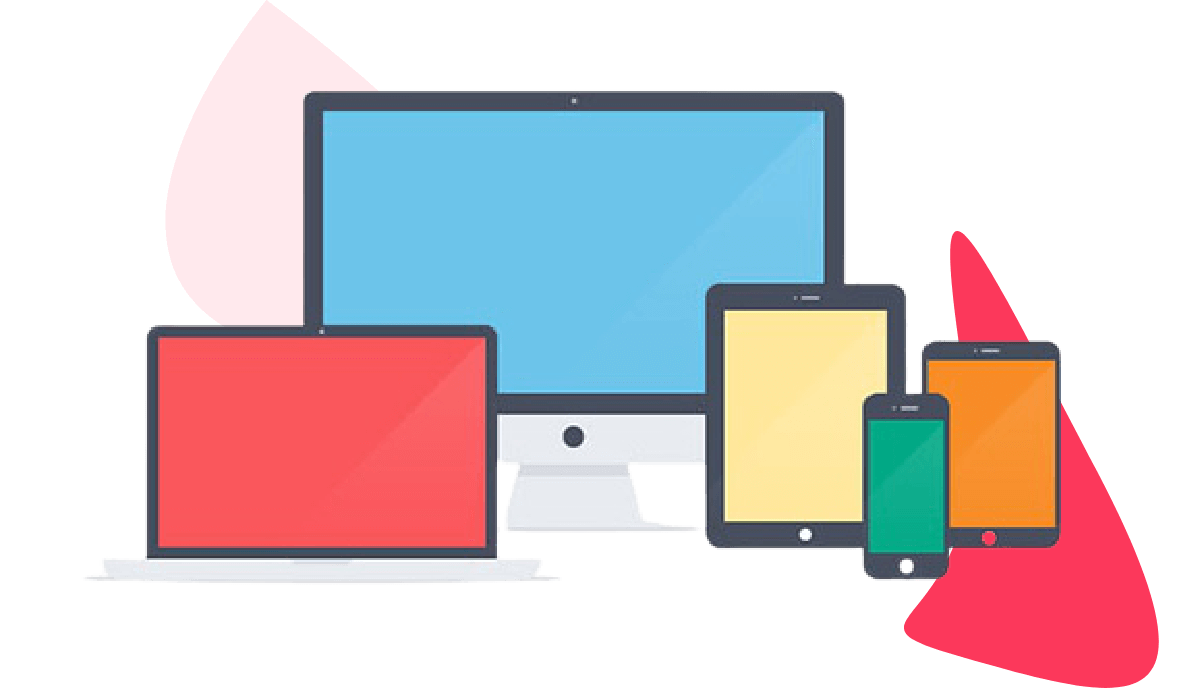
Cross-Device Compatibility
Content Ticker widget is cross-compatible with tablets, mobile phones, and desktops. The compatibility with various devices can deliver an optimal experience for users.