A lot of sites these days have a special FAQ page for Frequently Asked Questions. You must have come across these pages on some products, membership, and service sites. This page aims to answer common questions users might have related to the product or service. These pages can help increase conversions, signups, and sales and lower refund or return requests.
The need for the FAQ page varies for every website. Some websites might not have a set of frequently asked questions and might not need a separate page for the same.
What is FAQ Page Schema?
FAQ Page schema is a data type defined by Schema.org and utilized by Google for rich search results. FAQ Page lists a definitive set of questions and answers on a website. Adding the “FAQPage” type to a webpage tells the search engines that the page contains Questions and Answers. Each question must display the full text along with an answer.
The structured data format helps search engines crawl the content in a better way and display rich search results. The structured data also helps with voice search results as it becomes easy for search engines to identify your content. So, a good FAQ Page on your website can help you get better search engine visibility and click-through rates.
Do you need an FAQ Page?
As mentioned earlier, not every website might need a Frequently Asked Questions Page. So, you need to check and think about the common questions your website visitors may have. You can also analyze the queries you receive via the contact page on your website. Based on these queries, you can design a page with a list of common questions and answer them with as much detail as possible.
E.g., a product website can have questions related to product features, usage, refunds, maintenance, upgrades, shipping, payments, etc. A photography website can have questions about different kinds of services, payment terms, deliverables, costs, packages, etc.
Will FAQ Page help with Search Engine Rankings?
Search engines prefer using structured data for search results. So, when a page on your website uses structured markup, it clearly defines the scope of the content. With the help of structured data, search engine bots can understand that a title on the page is a question and that the following paragraph is an answer to the question.
Now that voice search is taking over; the same structured data is used by search engines to return better results for voice search. Since the search engine understands the scope of content on the page, it’s easy for them to match the voice search query with the content on the page.
As you can see, using structured data with existing content can add great value to your website. Adding structured data might look a bit tricky, but we are here to help you with it. So, let’s see how you can implement FAQ schema to your Elementor website.
How to create an FAQ Page with Schema Markup using Elementor?
Creating an FAQ page with easy-to-understand questions and answers while leveraging the power of structured data can be done with Elementor and PowerPack Elementor addons. PowerPack Elementor addons offer a special FAQ Schema Markup Widget for Elementor.
PowerPack FAQ Schema Markup widget automatically adds structured data to the page, which makes it even easier for search engines to crawl, identify, and index the content. Let’s see how you can build an FAQ page with Elementor.
1. Create a new Page with Elementor
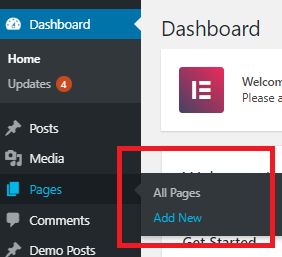
Login to your WordPress website, navigate Pages, and click the Add New button. Give a title to the page and click the blue Edit with Elementor button to load Elementor builder.
2. Add Questions and Answers with FAQ Schema Markup Widget
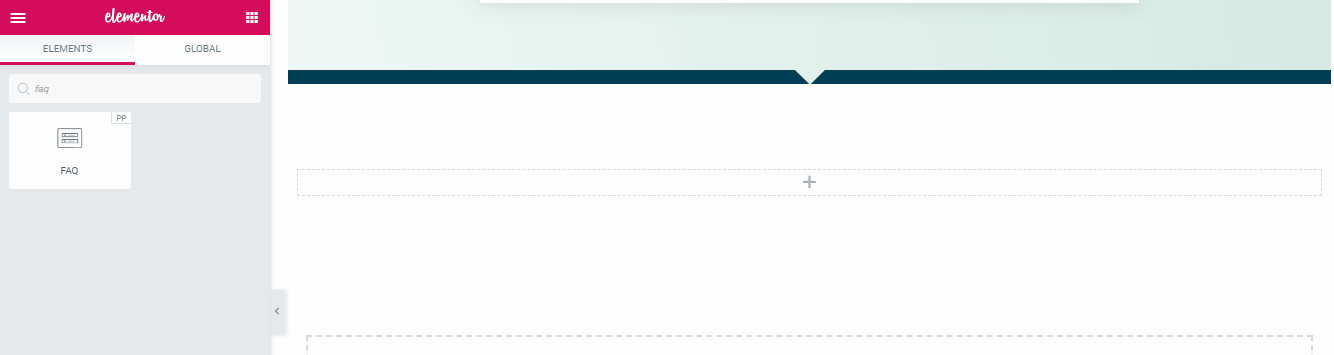
Once the page loads Elementor builder, search for the FAQ widget from the Widgets panel and add it to the page. After adding the FAQ widget to the page, you can add as many questions and answers as you need.
3. Update the Styling and Publish the Page
The next step is to update the styling and publish the page. The FAQ widget offers extensive styling options so you can easily style the questions, answers, icons, backgrounds, etc., to match with your website’s style. Here’s a list of the available options:
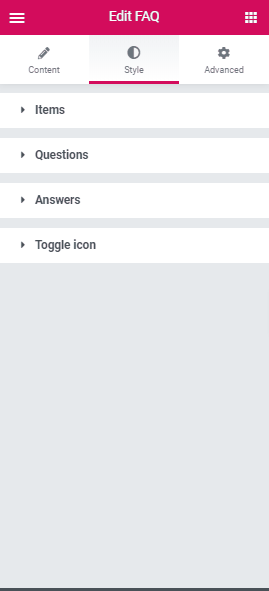
After completing all the changes, publish the page.
Yes, that’s all. It’s so easy to create an FAQ page with structured data on your website using Elementor. PowerPack Elementor addon offers many such powerful features making it the best elementor addon.
Unlike other Elementor add-ons with fancy features, PowerPack focuses on improving your website design process.
Testing the Page for Structured Data
Now that we have the page ready with all the content, let’s test it with the Structured Data Testing Tool. On this page, you need to enter the URL of the FAQ page from your site and click the “Run Test” button.
The Structured Data Testing Tool will check your page’s markup and display the results or errors. Here’s what a successful test result looks like:
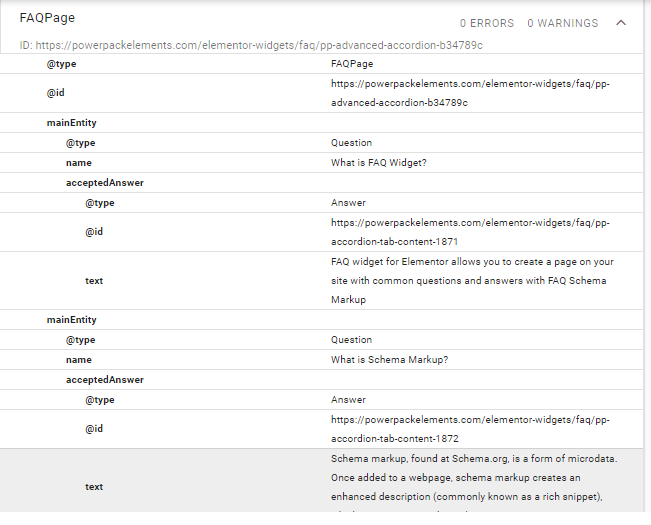
How do FAQ Rich Results look like?
After creating and publishing the FAQ Page on your website, you can use the Rich Results Tool to check the possible output from search engine results. Here’s an example of the results from our test page.
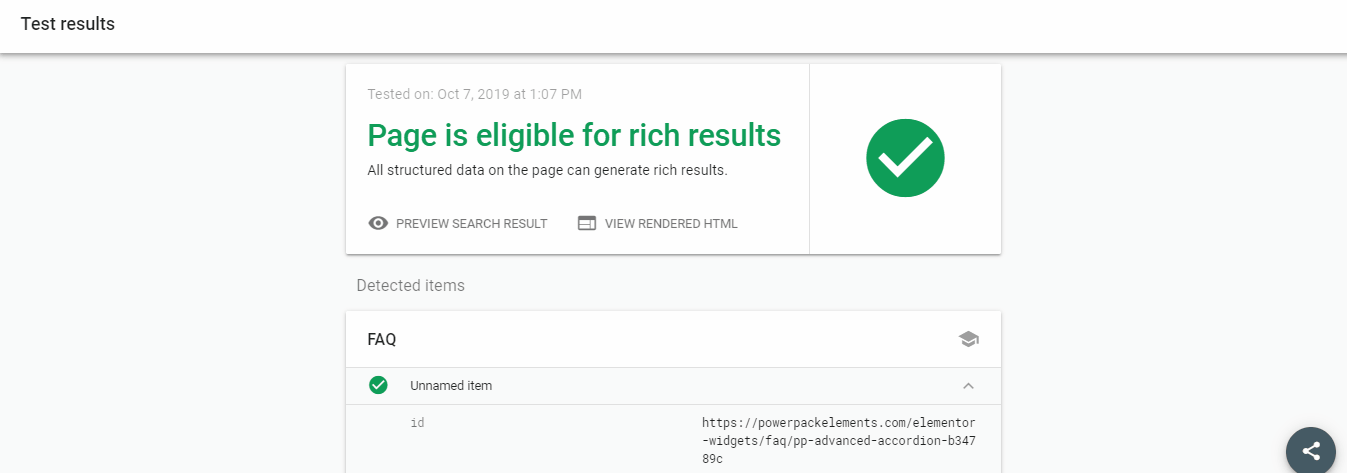
Get the FAQ Schema Markup Widget
Now that you know how FAQ Schema Markup can help you improve your search engine rankings go ahead and get the PowerPack Elementor addon. Create an FAQ page on your website using Elementor and beat the competition.
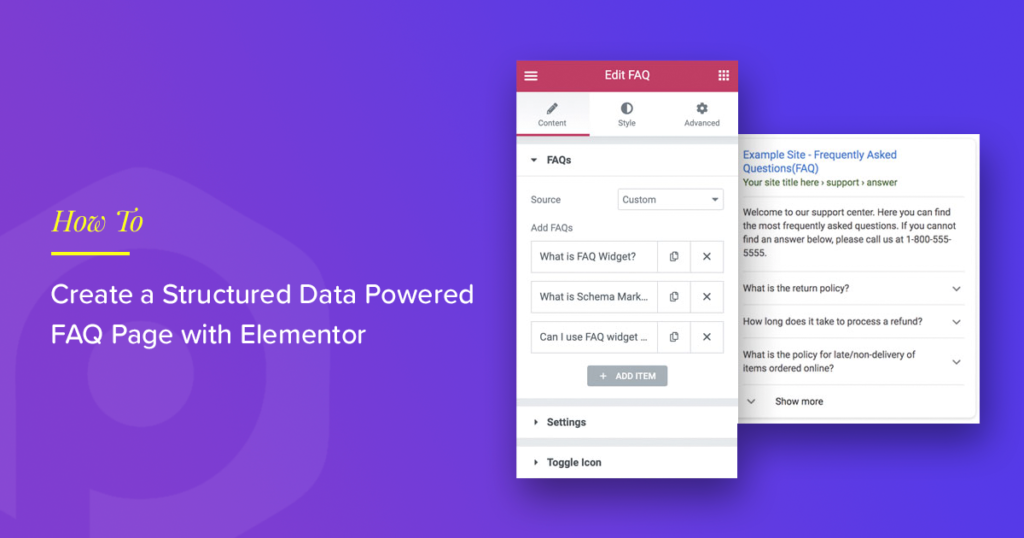
2 thoughts on “How to Create a Structured Data Powered FAQ Page with Elementor”
This is interesting!
I create the FAQ page according to this tutorial, but after I test using the ‘rich result’ tool, one error coming up.
Parsing error: Missing ‘}’ or object member name
Line 6:177 }