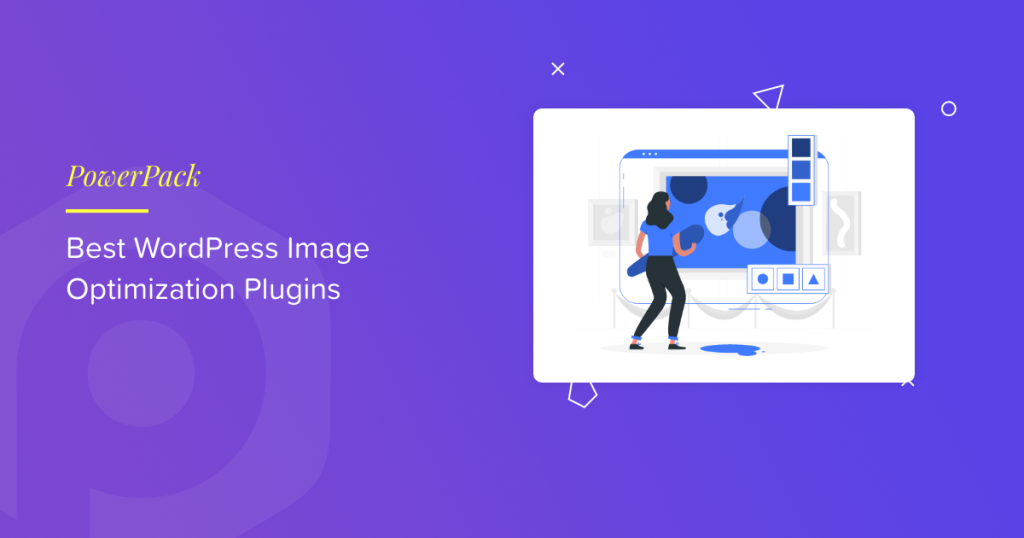Images are a crucial part of any website, but they can also be a major drag on your site’s performance if not properly optimized. Slow loading times can frustrate your site visitors and hurt your SEO rankings. That’s where Image Optimization Plugins come in!
These plugins can compress and resize your images, ensuring your site remains fast and responsive without sacrificing quality. In this post, we’ll explore the five best free WordPress image optimization plugins that can help you boost your site’s speed and improve user experience.
Why Use Image Optimization Plugins for WordPress Websites?
Imagine walking into a store and finding everything neatly organized and easy to locate. You’d probably have a great shopping experience, right? Well, that’s what we want for your website visitors, too!
When people visit your WordPress website, you want everything to load quickly and smoothly. But sometimes, images—especially the beautiful, high-quality ones—can slow things down. This is where image optimization plugins come in to save the day!
So, what exactly do these plugins do?
- Speed Up Your Website: Large, unoptimized images can be like heavy backpacks that slow down your website. Image optimization plugins help lighten the load by compressing these images without losing quality.
- Improve User Experience: When your site loads quickly, visitors are happy. They can browse your content without any frustrating delays, making them more likely to stick around and explore.
- Boost SEO Rankings: Google loves fast websites, too! If your site loads quickly, it’s more likely to rank higher in search engine results. This means more people can find you, which is always a good thing.
- Save Storage Space: High-resolution images take up a lot of space on your server. By optimizing them, you free up space, which can save you money on hosting costs.
- Automatic Optimization: Many image optimization plugins work in the background, optimizing images as you upload them. This means you don’t have to worry about doing it manually. Just set it and forget it!
Best Free WordPress Image Optimization Plugins
Now, without any further ado, let’s quickly move to our list of the best free WordPress image optimization plugins.
1. Smush
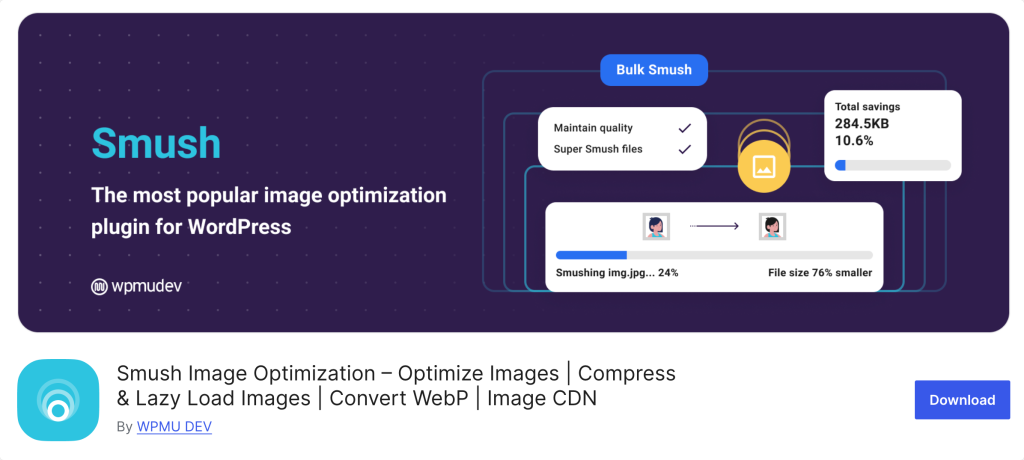
Let’s start with Smush, a super user-friendly plugin from the WPMU DEV team. This plugin uses lossless compression to shrink your images up to 5 MB without losing any quality.
For your existing images, just tweak the settings to optimize them, and Smush will handle all your new uploads automatically.
It even helps you pinpoint which images are slowing down your site. Plus, with Smush, you can convert all your images to the WebP format, making your site faster without compromising on image quality.
- Active Installations: 1+ million
2. EWWW Optimizer
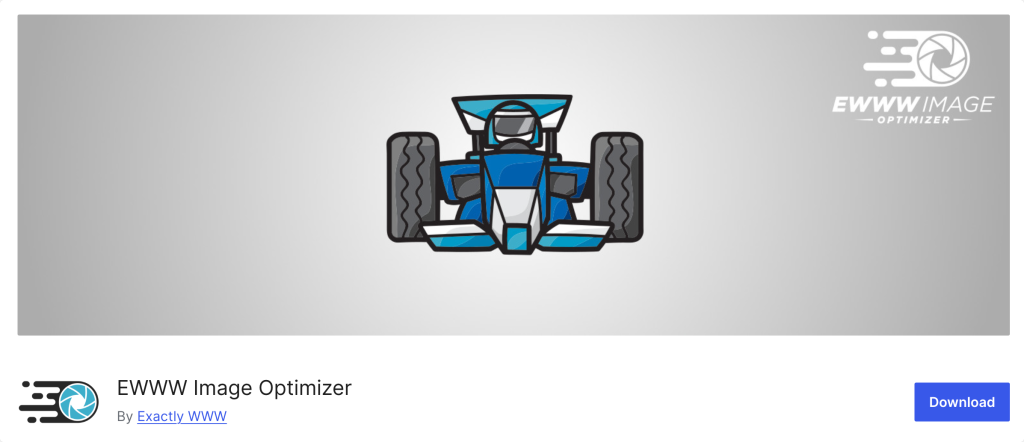
Next up is EWWW Optimizer, which is a powerhouse for image optimization. It automatically optimizes all the images as you upload them, and you can also go back and bulk-optimize your existing images.
One of the coolest things about EWWW is that it handles any file size, so no need to stress over those giant images. You can even run all your bulk optimizations from your command line if that’s your thing.
And yes, it also lets you create and serve WebP images for those next-gen performance boosts.
- Active Installations: 1+ million
3. Imagify
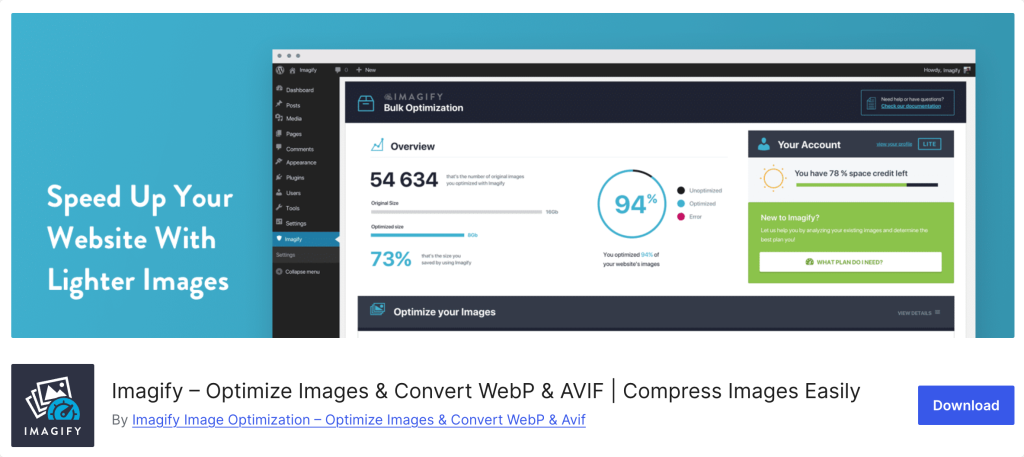
Imagify is another fantastic tool with a super user-friendly interface. It takes care of optimizing your media library by compressing both your new uploads and the images you already have.
It automatically resizes your images and supports many formats, including PNG, JPG, GIF, PDF, WebP, and Avif.
With Imagify, you can also convert your images to WebP and Avif formats and even create new folders outside your media library for optimization.
Plus, it lets you choose which thumbnail sizes to optimize, giving you lots of flexibility.
- Active Installations: 900,000+
4. ShortPixel
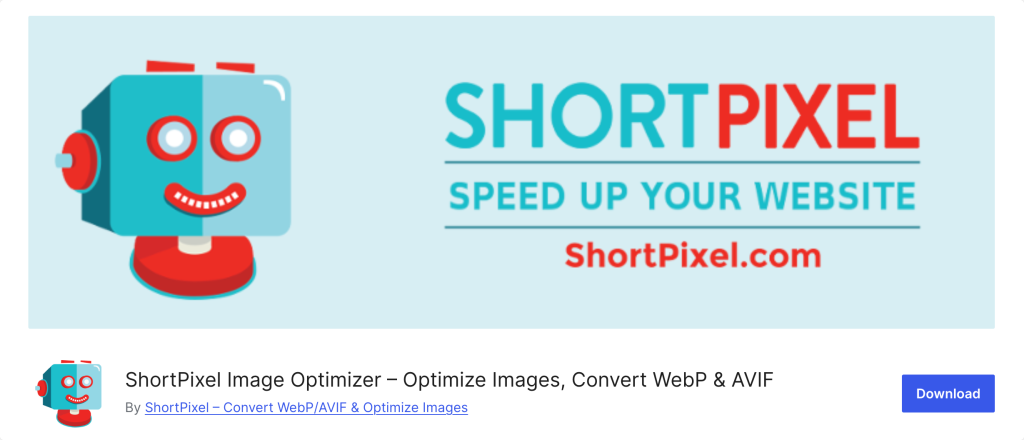
ShortPixel is a pretty versatile plugin, offering three types of image compression: lossless, lossy, and glossy. It automatically resizes and optimizes images in the background and supports formats like JPG, PNG, GIF, WebP, AVIF, and PDF.
Its advanced options make it compatible with any gallery, slider, or eCommerce plugin. It automatically scales down large images and can convert PNGs to JPGs when it makes sense. Whether you need to optimize images in your media library or elsewhere on your site, ShortPixel has got you covered.
Photographers will love the option to keep or remove Exif data and enable glossy JPEG compression. Plus, it handles bulk optimization, creates backups, removes metadata, and resizes images.
- Active Installations: 300,000+
5. Optimole
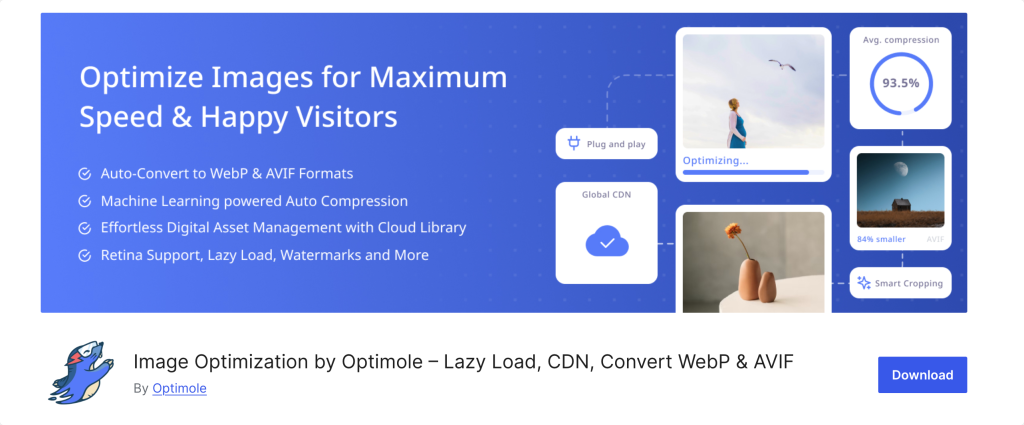
Finally, let’s talk about Optimole. This plugin offers a clean, simple interface with tools that run in the background, so you don’t have to fiddle with settings constantly.
It supports JPG, PNG, and SVG formats and offers four compression levels: Auto, High, Medium, and Low. Optimole optimizes your images based on your visitor’s device and serves them from a free global CDN, which is a huge plus.
It also includes a lazy load option to speed up your page load times and can automatically add watermarks to your images. The smart cropping feature ensures that the most important parts of your images are preserved. And to top it off, Optimole gives you monthly reports to track and monitor your optimization performance.
- Active Installations: 200,000+
Wrapping Up!
Optimizing your images is a simple yet powerful way to enhance your website’s performance. By using one of these top five free WordPress image optimization plugins—SMUSH, EWWW Optimizer, Imagify, ShortPixel, or Optimole—you can ensure that your site runs smoothly, loads quickly, and delivers a great user experience.
Don’t let large images slow you down; start optimizing today and see the difference it makes for your website!