With new updates, comes new widgets and fixes!
To make sure that PowerPack is the most loved add-on in the Elementor Community, we continuously focus on making it better by adding amazing widgets and giving out freebies.
This time, we have added Two New widgets to the PowerPack add-on – Popup Box and Info List Widget. These are super useful widgets with loads of customization options which you can use for your designing. Let’s have a look at both of these widgets individually.
Popup Box Widget
Popup Box is a great widget which can be of use to you in multiple cases. This widget allows the user to add a widget which pops up upon user’s click or any other action. This popup box can be used to display offers, signup forms, discounts, contact form, content, video, saved page template, saved row etc.
POPUP Box Demos
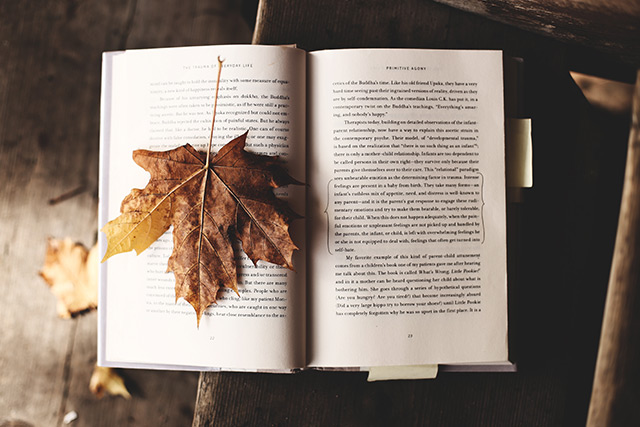
Awesome!
Thank you for your interest. Please click the button below.
- Unlimited Sites.
- White Label Branding.
- 12 months of Free support & upgrades.
- 25 Widgets & more coming soon.
Click here to view a complete demo of the Popup Box widget.
With this update, you can create multiple popups with this single widget. With the level of customization that comes with the widget, you can create any popups that you want.
Top Features of Popup Box Widget:
- Create Exit Intent, Time Based, 2-step Popup
- Two layout styles – standard and fullscreen and an option to add custom width.
- Custom content option – Image, link, content, HTML, and saved templates.
- Multiple animation styles.
Demo:
Click here to view a complete demo of the Popup Box widget.
Info List Widget
Info list widget allows you to add impressive lists with impressive design styles. You can easily add list items and add their descriptions as well. With the toggle options, you can enable/disable the connector from the content tab.
-
 e-BookQuisque velit nisi, pretium ut lacinia in, elementum id enim. Vivamus magna justo, lacinia eget consectetur sed.
e-BookQuisque velit nisi, pretium ut lacinia in, elementum id enim. Vivamus magna justo, lacinia eget consectetur sed. -
 MobileQuisque velit nisi, pretium ut lacinia in, elementum id enim. Vivamus magna justo, lacinia eget consectetur sed.
MobileQuisque velit nisi, pretium ut lacinia in, elementum id enim. Vivamus magna justo, lacinia eget consectetur sed. -
 DesignQuisque velit nisi, pretium ut lacinia in, elementum id enim. Vivamus magna justo, lacinia eget consectetur sed.
DesignQuisque velit nisi, pretium ut lacinia in, elementum id enim. Vivamus magna justo, lacinia eget consectetur sed.
Click here to view a complete Demo of the Info List Widget.
With the style tab, you can change the item spacing of the list items. The connector can be altered as well regarding color, style, and width with easy to access options. Apart from the connector, you can change the Icon, content, button, as well the list.
Features of Info List:
- You can change the “Icon type” to image, icon as well as text.
- The spacing between the items can be adjusted for all the list items.
- For the icon, positioning, color, background, size, and radius can be changed with easy customization options.
- Changes can be made to the button as well such as background, text, border, typography, padding icon, etc.
Demo
Click here to view a complete Demo of the Info List Widget.
What’s Coming Next?
Next in works we have a powerful Countdown Timer Widget that will be perfect for building sales pages, timed offer pages, landing pages etc. It will be a perfect addition for all those marketers and business owners who want to leverage “urgency” on their site to increase sales and conversions.
Winding it Up!
With these new widgets, you will be able to do much more alterations to your website with minimum efforts. These widgets come with the PowerPack add-on for Elementor. Apart from these widgets, there are 25+ other widgets which you can use to make your website more functional and attractive!
If you do not have PowerPack, Get it here!
If you liked this article, do share it!
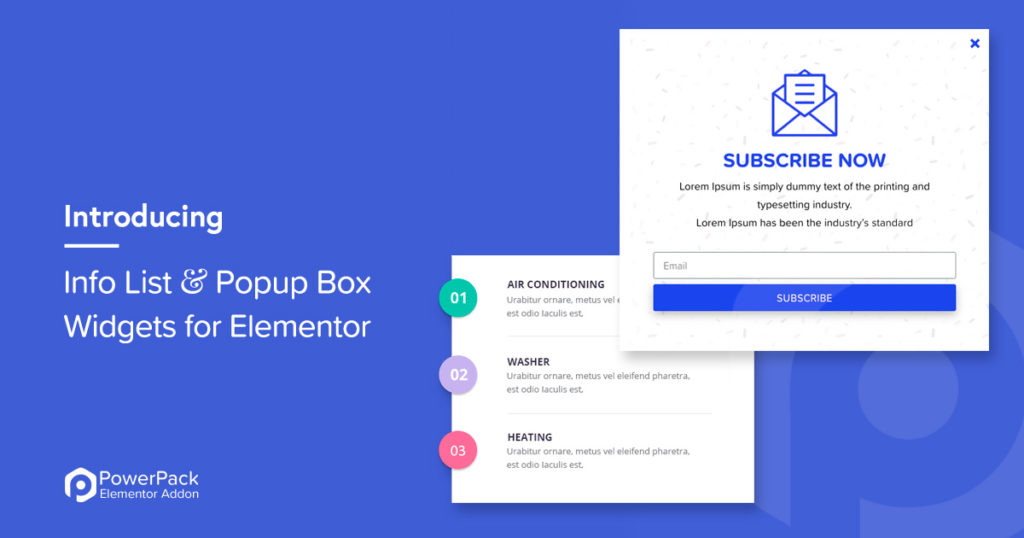
2 thoughts on “PowerPack Elements Update: Introducing Popup Box and Info List Widgets”
Hey I just bought the whole package in order to create popup box but it doesn’t work ..
Any solution ?
Hello Aurélien
Can you please raise a support ticket at https://powerpackelements.com/support/ so that our team assists you better?
Thank you!