Searching for the best table plugin for WordPress?
WordPress table plugin is the best solution for creating large data sets in a neat format, comparing features, listing items, pricing tables, etc.
This article contains the 8 best WordPress table plugins (+bonus pick) you can use on your website.
Let’s dive in!
Best WordPress Table Plugins
Before starting the blog, we suggest you decide which table type you want to display via the table plugin on your website. This will later help you decide what plugin to choose in the first place.
1. TablePress

The first WordPress table plugin in our list is TablePress, one of the most popular solutions for creating tables.
If you’re searching for a free table plugin that follows a few clicks procedure to create innovative tables for your WordPress website, then this one will be the best choice.
With over 800,000 active installations, TablePress’s popularity is rapidly increasing due to its free service.
The amazing part of using this plugin is that it allows importing files from tables for Excel, CSV, HTML, and JSON files without touching a single line of code.
Key Features of TablePress
- Follows an easy and simple interface.
- Easily manage and edit tables in your WordPress website’s admin dashboard.
- Includes additional features like sorting, filtering, and pagination.
- Supports adding links and media.
- Allows creating header/footer in the table.
- Supports shortcodes with which you can embed tables into posts, pages, or texts.
You can use this plugin for free; however, you can donate some money for the plugin maintenance if you wish.
2. Ninja Tables

Ninja Table is an awesome option for creating beautiful and user-friendly tables in just a few clicks.
If you’re looking for a beginner-friendly solution that can help you create a variety of tables, this one is for you. It uses a drag-and-drop feature and offers functionalities that enhance the overall look and feel of the table.
Key Features of Ninja Tables
- 100% beginner friendly.
- Add media to table cells.
- You’ll get limitless color options for tables.
- Integration with Google Sheets.
- Offers drag and drop functionality for data sorting.
- Allows import/export CSV files.
- Advanced customization options include custom filter UI, typography customization, text alignment, highlight cells, etc.
- Features include conditional column formatting, advanced data filtering, cell merging, etc.
Although it does not offer a free plan, its premium plans are also quite affordable. Annual pricing plans range from $49 to $149, and lifetime unlimited plans range from $199 to $599.
3. wpData Tables
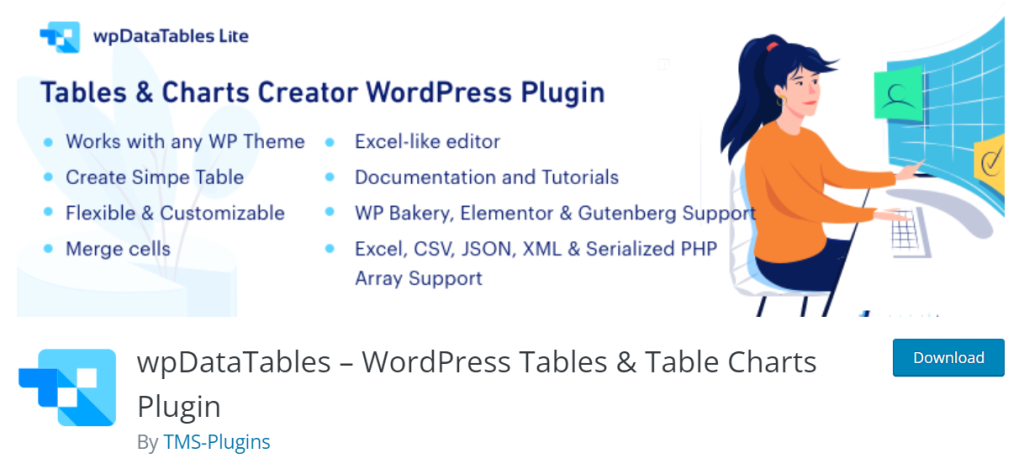
Yet another WordPress table plugin on our list is wpData Tables. With more than 60,000+ active installations, it has become one of the most popular WordPress plugins for creating tables and charts quickly.
It’s one of the most premium table plugins available in the market and is trusted by 66,000+ companies.
Key Features of wpData Tables
- Create various tables like statistics, premium league, products, items catalog, etc.
- Allows you to extend the functionality with features such as powerful filtering, integration, master-detail tables, etc.
- You can import/export files easily with just a few clicks.
- Supports large tables with millions of rows.
- It offers advanced filters with search options and high responsiveness.
- A user-friendly plugin allows customizable features like editing, highlighting, and many more.
- Allows access to MySQL DB remotely.
This plugin has a premium range of pricing plans from $66.43 to $209.75 yearly and a lifetime plan from $191.59 to $496.99.
4. WP Table Builder

WP Table Builder is one of the handiest WordPress plugins to help you create simple yet beautiful tables in minutes.
It has over 50,000 active installations, and users love using it because of its simple interface.
WP Table Builder is a beginner-friendly table widget with many functionalities that allow you to style the table according to your preferences.
Key Features of WP Table Builder
- Uses an easy drag & drop feature.
- You can add images, texts, icons, star ratings, and custom HTML.
- Offers pre-built customizable table templates.
- Includes an advanced customization option to style the table, like dragging cells & rows smoothly.
- Allows embedding tables easily with seamless Gutenberg integration.
Regarding pricing, WP Table Builder charges a starter package of $39 for one site yearly, which ranges around $249 for lifetime usage.
5. Visualizer

Visualizer is a versatile table plugin with over 40,000 active installations that lets you create various tables and charts.
This plugin has many customization options that allow you to creatively customize each table element. In addition, the Visualizer table plugin enables the creation of responsive tables and integration with Google Sheets.
Key Features of Visualizer
- Allows importing data from CSV files.
- Includes functionalities to customize charts and tables.
- You’ll get 15 chart types.
- External API support.
- Private charts are also available.
- Responsive charts with periodic data synchronization.
- Awesome chart animation.
A free version of Visualizer is available but doesn’t include certain chart types, editing, or private chat. So, if you want to take advantage of Visualizer’s excellent features, you should consider buying a suitable plan.
Annual pricing for this plugin ranges from $99 to $399; you can choose any one of the plans that best suits your needs.
6. JustTables

JustTables is a robust product table plugin for WooCommerce designed to revolutionize how your products are displayed in your online store. With its user-friendly table layouts and customizable columns, you have the power to create a tailored shopping experience.
You can add custom fields, rearrange columns with a simple drag-and-drop interface, and offer visitors a streamlined way to navigate your products. JustTables also includes advanced features like taxonomy and term filtering, pagination control, table header customization, and efficient search functionality.
In addition, it offers the convenience of unlimited product tables, columns, and 27 pre-built columns, making it a valuable addition for WooCommerce users seeking an improved shopping experience.
Whether customers are looking for specific items or prefer quick and bulk orders, JustTables ensures a responsive and engaging product table layout.
Key Features of Just Tables
- Generate limitless product tables.
- Enable Ajax for instant add-to-cart functionality.
- Implement Ajax for instant filtering, searching, and pagination.
- Add Unlimited Columns
- 27 Pre-built Columns
- Include and exclude specific products.
- Specify the product thumbnail size.
- Advanced Control Option
- Seamlessly integrates with various editors, including Classic Editor, Gutenberg Editor, Elementor, Divi Page Builder, and more.
- Product filtering with unlimited taxonomy filters
- Order table columns using drag-and-drop.
You can try out JustTables for free, and if you wish to access additional features, there are affordable premium plans available. For single website owners, there’s a yearly plan for $49, including one year of updates and support. If you prefer a one-time payment, the lifetime plan is available for $149. For those who need multiple websites, the lifetime plan for unlimited websites is a great choice at $399. Suitable for personal and client websites alike.
7. Data Table Generator by Supsystic
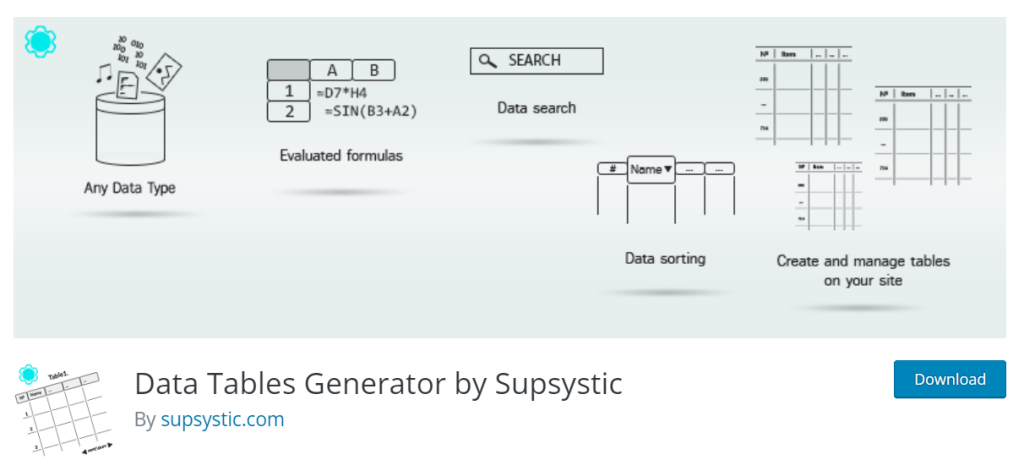
Our list’s last table plugin includes Data Table Generator by Supsystic.
Data Table Generator is a simple, easy-to-use WordPress table plugin with 30,000+ active installations. It allows you to customize each table element.
Tables made with this plugin are responsive to mobile devices and support various media and large data sets.
Key Features of Data Table Generator by Supsystic
- Supports unlimited rows and columns.
- Live preview available before publishing.
- Simple and easy-to-use plugin.
- Supports visual charts for creating pie and bar charts.
- It allows the creation of large tables and supports responsive modes for small devices.
- It lets you add images, links, and videos.
Pricing plans start from $46 to $149 annually. Kindly visit their official website for more information.
8. Table Block by Tableberg
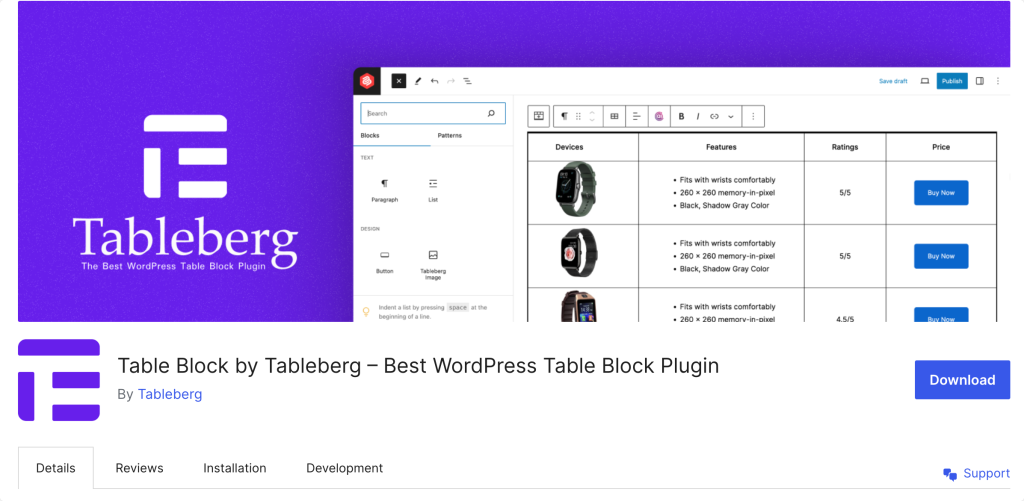
Tableberg is a free WordPress block plugin that makes creating tables a breeze in the block editor. With its simple interface and three sub-blocks for text, images, and buttons, you can easily add various content types to your tables. Whether listing books, showcasing menus, or displaying product catalogs, TableBerg caters to everyone, whether you’re a tech whiz or just starting with WordPress.
Key Features of Tableberg
- Keep your data organized and easy to read with clear headers and footers.
- Allows to customize the width and alignment.
- Options for customization of header, footer, and row background colors.
- There are options to set border size and color, as well as inner border size and color, for that extra touch of refinement.
TableBerg seamlessly integrates with the Block Editor, ensuring that you can access all these features right where you’re already working. Simply add the TableBerg block and start creating your perfect table without any hassle.
Bonus Pick: PowerPack Table Widget
We’ve discussed a few of the best table plugins for WordPress.
However, we have included another excellent option in this list: the PowerPack Table widget. This will be your finest choice if you use Elementor as your WordPress website’s page builder.
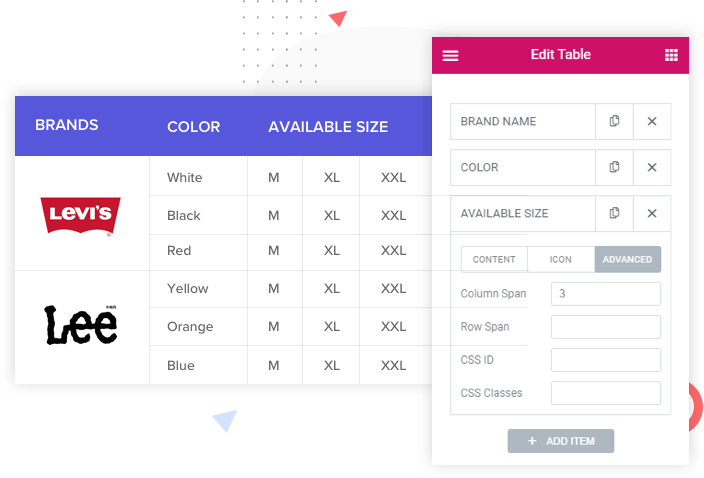
PowerPack Addons is one of the best Elementor Addons available in the market. It offers 80+ creative widgets, including the Table widget.
Table Widget by PowerPack Addons allows you to create a table in WordPress using Elementor according to your needs and preferences, be it styling features or other functionalities; PowerPack allows you to customize every single section creatively.
Key Features of PowerPack Table Widget for Elementor
- Easy-to-use.
- Allows you to import CSV files to the table easily.
- Sort table headers in alphabetical order.
- Create an awesome scrollable table in just a few clicks.
- Allows creating Elementor data tables in beautiful layouts.
- Allows you to customize the entire typography, such as font type, color, size, etc.
- Includes awesome header & footer styling options.
- It offers the ability to add icons and images to every single table element.
- It allows the creation of responsive tables for WordPress using Elementor.
- You can individually style cells and columns of the table in just a few clicks.
Wrapping Up!
So that was all about some WordPress table plugins.
If you plan to create a basic table, you can choose a free plan, as it has limited options. But if you want to build a professional table with dozens of customizable options, you should have to go for a premium plan depending on your budget.
We hope this tutorial helped you choose the best table plugin option for your WordPress website. If you’ve any queries related to this topic, feel free to share them in the comments section.
You can also connect with us on YouTube, Facebook, and Twitter.
Next Read: How to Create a Variable Pricing Table with Elementor?
