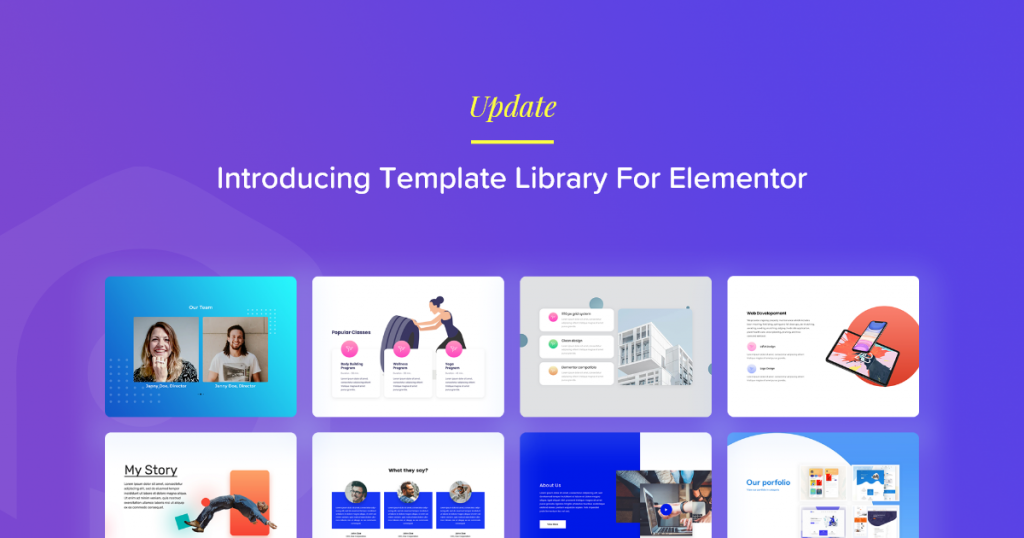Today, I am happy to announce the release of PowerPack Template Library for Elementor. The easiest, fastest, and creative way to design websites!
Initially, we have included 150+ creative section blocks in our template library. You can easily customize these block templates to make it fit with your website brand and look.
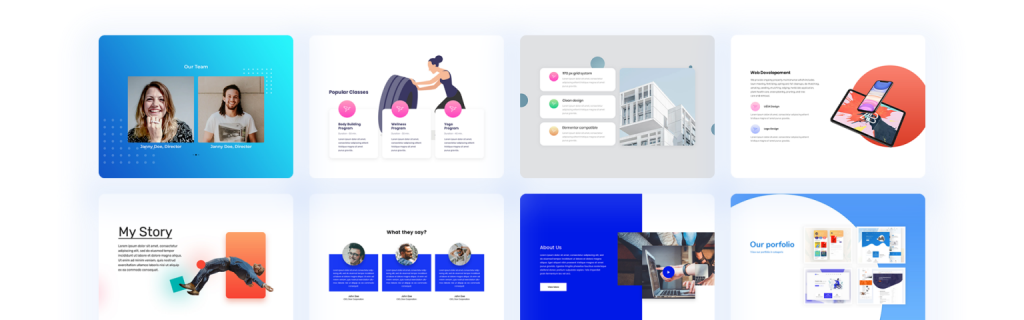
PowerPack Template Library For Elementor
PowerPack template library is a one-stop solution for you. It doesn’t matter if you are a beginner or a professional web designer. PowerPack templates library has everything to fit your need.
You can easily build a conversion-oriented landing page or a beautiful website with our ready-to-use section templates.
For your ease, we have categorized templates into popular categories such as Hero section templates, FAQ section templates, Testimonials section templates, etc. Just mix and match these section templates and create a whole new page design.
Above all, PowerPack templates are fully customizable. You can use any section template and modify it as per your preference. No additional coding skills required.
Checkout Video Tutorial: How to Create a Landing page using PowerPack Templates!
Features of PowerPack Templates
- Professionally Designed
- Flexible and Easy to Customize
- Mobile Responsive
- Cloud-Based
- Regularly Updated
How to Access PowerPack Template Library?
Using PowerPack template library is quite easy. Just a few mouse clicks and you are good to go with a perfectly designed web page. But before you proceed, make sure you have installed & activated PowerPack’s latest version on your website.
Now, to use PowerPack Template Library feature, all you need to do is:
- Open the page in Elementor Editor.
- Click on the PowerPack icon in the Elementor widget area.
- As soon as you click the icon, you’ll see PowerPack section templates.
- Now, select the template of your choice and insert it on your page.
- Use pre-design templates or customize it the way you want.
Click here to learn: How to Sync the Latest Templates in PowerPack Template Library
Get Template Library Feature for Elementor!
These section templates will help you to build better websites with Elementor. Whether you are a professional or a beginner, these ready-to-use elementor templates will definitely improve your workflow and save a lot of time on your entire design and development process.
If you are a PowerPack, update to the latest version to start using these templates. If you are not, click here to get Elementor templates and the 70+ creative widgets.