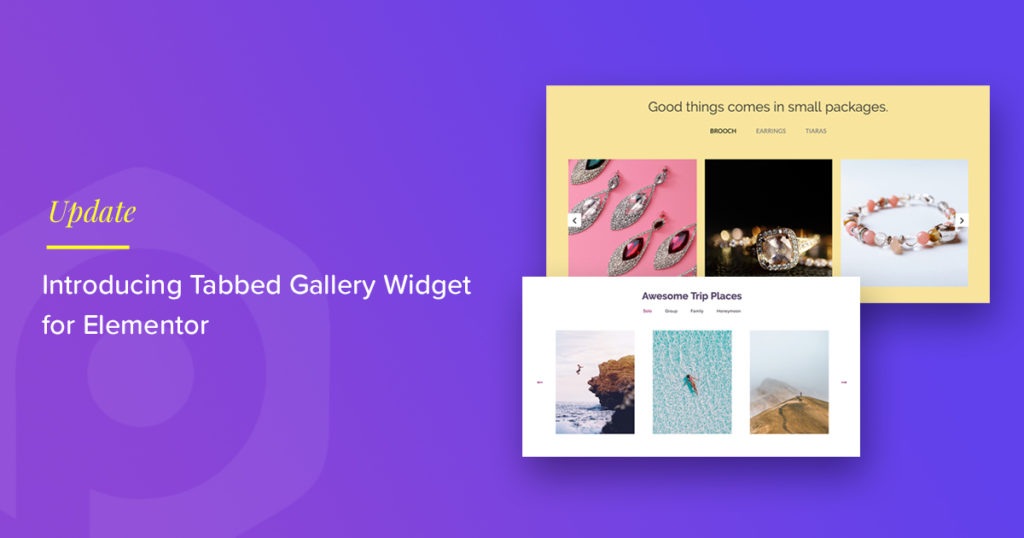In this update of PowerPack, we have a new Elementor Gallery widget – Tabbed Gallery. The Tabbed Gallery widget gives you a unique way of presenting images on your website. It allows you to create Photo Groups and display them at the top of the gallery.
This Gallery widget can be used when you have a large number of photos from different categories. Here are some use cases:
- Create a Photography Portfolio like Portrait, Fashion, Nature, etc.
- Share your Team Member Profiles: Design Team, Marketing team, Executive team, etc.
- Office Activities like Outings, Meetings, Team Activities, etc.
Create Seamless Galleries with Tabbed Gallery
Galleries are commonly used on websites but, Tabbed Gallery widget gives you a different way of presenting images. You can group images in different categories and provide seamless navigation. Once the images from the current set are completed, the widget takes you to the next category and highlights the active tab.
See how you can use the Tabbed Gallery widget:
Get the new Widget with PowerPack!
If you are not using PowerPack yet, you should get it now! PowerPack for Elementor offers 50+ Creative Elementor Widgets with regular updates, top-notch support, and documentation.