Content Toggle Widget For Elementor
Switch between two content like primary/secondary or annual/monthly with the Content Toggle Widget for Elementor by PowerPack Addons.
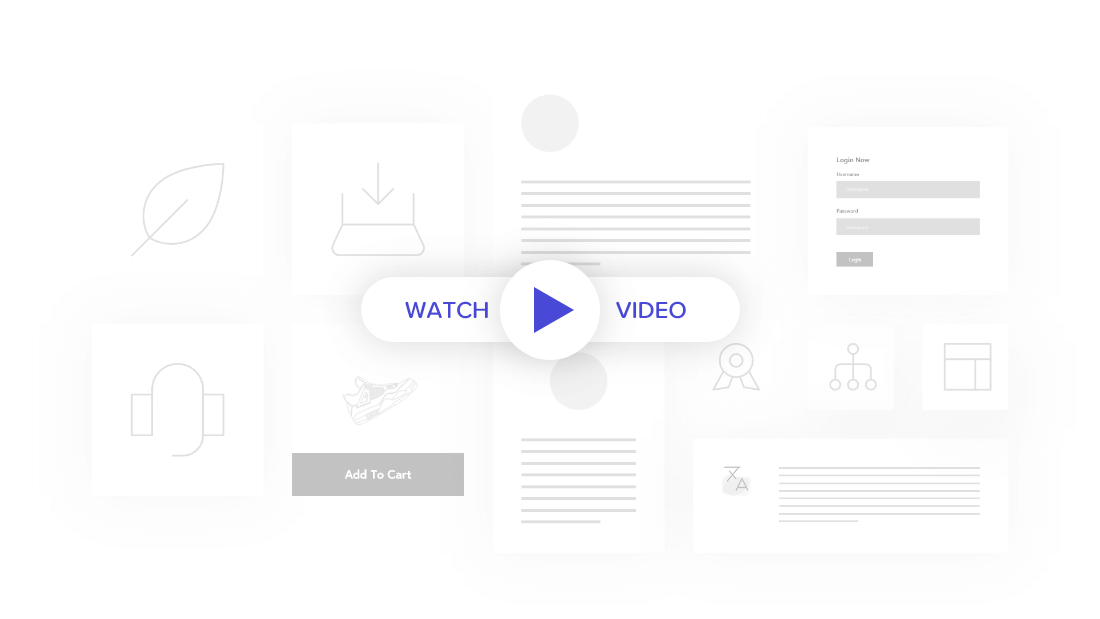
Create Toggle Button With Multiple Content Types
With PowerPack Addons, you get three different options to display content with a Toggle Widget. You can choose between Image, Text, or Saved Template as a content type and display information as per your choice.
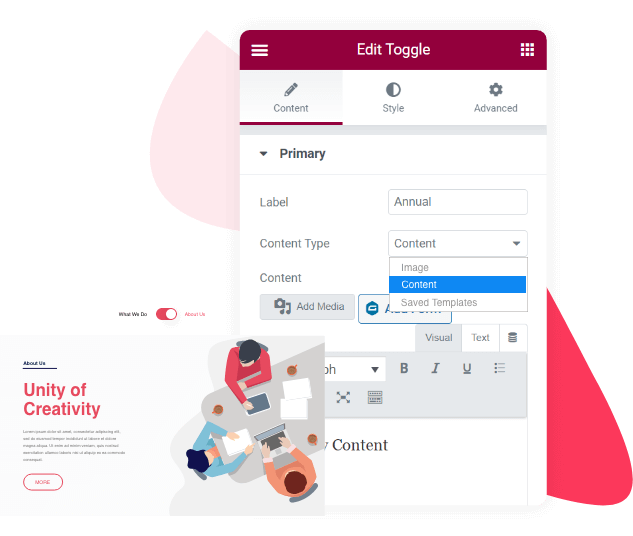
Our Great Services
Create content toggle without installing an additional plugin & writing a single line of code!
Worldwide Tours
Airline Tickets
Ship Tours
Train Tours
Sunset Tours
Bus Tours
Display Pricing Toggles in Just A Few Clicks
No need to create long pricing tables that cover a large space on your webpage. Instead of this, create pricing toggles impressively and display all your pricing in one place only.
Starter Plan
-
Nulla porttitor accumsan tincidunt. Pellentesque in ipsum id orci porta dapibus. Donec sollicitudin .
Professional
-
Nulla porttitor accumsan tincidunt. Pellentesque in ipsum id orci porta dapibus. Donec sollicitudin .
Business Plan
-
Nulla porttitor accumsan tincidunt. Pellentesque in ipsum id orci porta dapibus. Donec sollicitudin .
Starter Plan
-
Nulla porttitor accumsan tincidunt. Pellentesque in ipsum id orci porta dapibus. Donec sollicitudin .
Professional
-
Nulla porttitor accumsan tincidunt. Pellentesque in ipsum id orci porta dapibus. Donec sollicitudin .
Business Plan
-
Nulla porttitor accumsan tincidunt. Pellentesque in ipsum id orci porta dapibus. Donec sollicitudin .
Create And Customize Toggle Label
With Content Toggle Widget, you can add an eye-catchy headline to your toggle content and style it as per your liking.
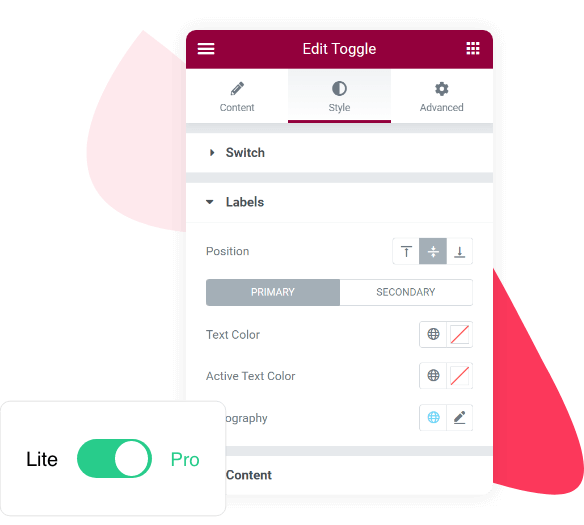
Photography Services
Nullam vitae ipsum a tortor pharetra viverra Praesent
at erat at arcu ultrices tincidunt
Architectural
Conceptual
Landscape



Create Toggle With Saved Template
No need for hard work in the designing process. Just save a template and use it with the Content Toggle Widget for WordPress websites.
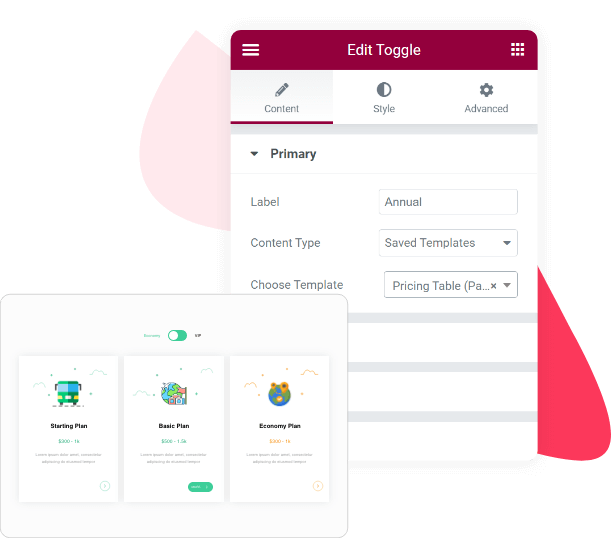
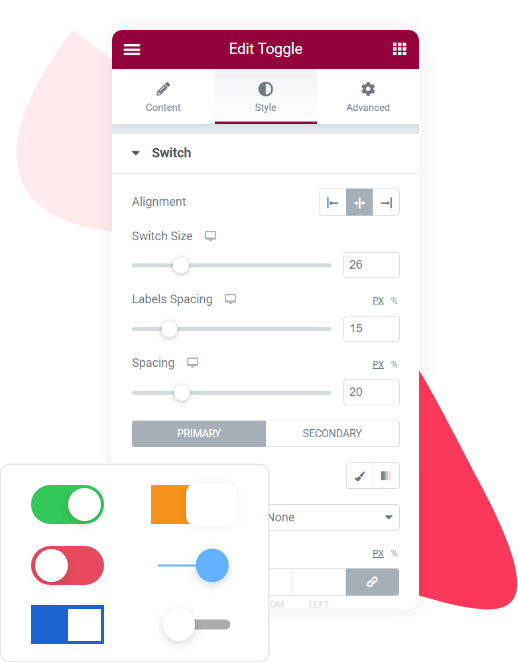
Styling Options To Match Toggles With Your Brand & Style
Decor every single aspect of your toggle widget. With PowerPack Content Toggle Widget, you get extensive styling options to customize your toggle switch in and out.