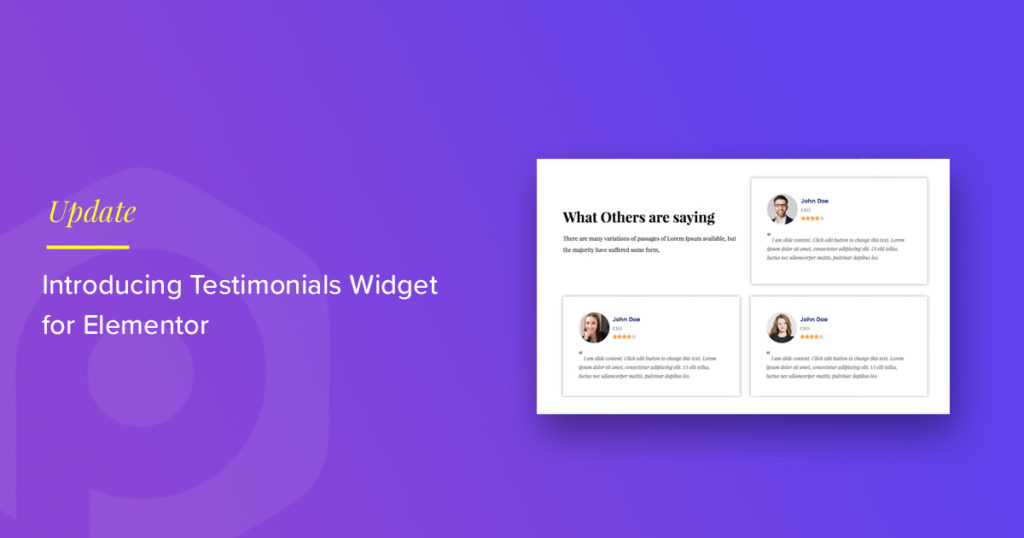With great updates… comes great features!
This time we have added a brand new creative widget in our PowerPack library. Now, you can display your loyal and happy customer’s quotes on your website magnificently with the Testimonials widgets!
Let’s have a look at the widget and what all you can do with the Testimonials Widget.
Testimonials Widget Demo



Features of Testimonials widget
The Testimonials widget is loaded with features, let’s see what it has to offer.
Design Options
You can create impressive testimonials of your happy customers with the settings and the customization options available with the widget. From the content tab, you can customize almost every aspect of the testimonials that you are showing for your website users. On top of that, you can use the style tab to customize the look and design of your testimonials like the way you want.
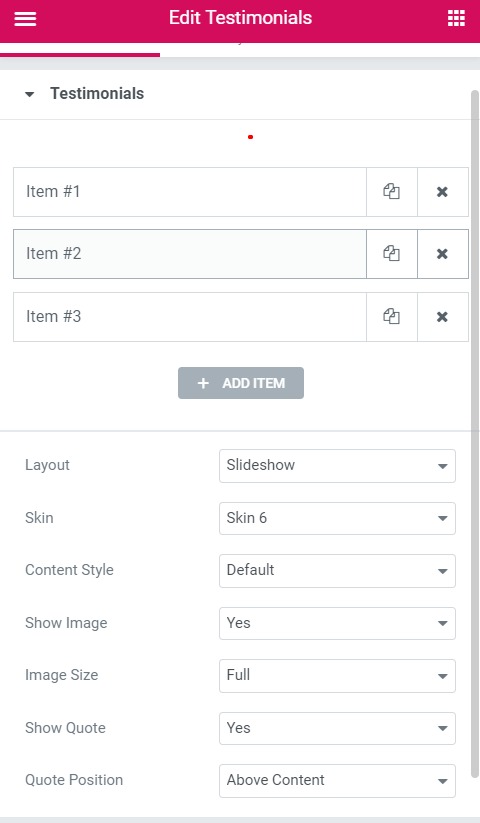
Multiple Layouts
You get three different layouts with the testimonials widget – Grid, carousel, and Slideshow. You can choose the layout of your choice from the dropdown and take the customization from there. For every layout, you get multiple skins as well. You can select a layout style from the list from the skin list option.
Check out the demos of Testimonials Widget.
Advanced Styling
You can change the layout of the testimonials from the style tab. Also, you can alter the parts of the widget individually using the subsections. You can change everything from simple margins of the elements to the pagination styling of the slider.
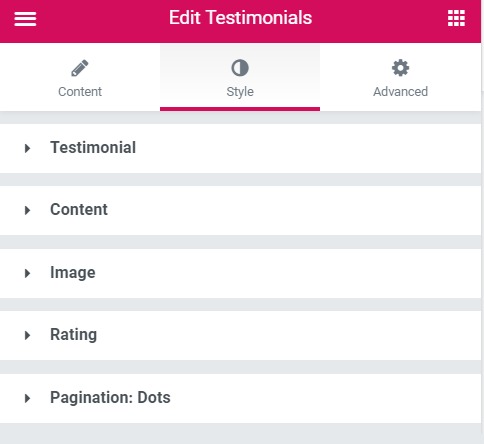
Customer Rating Display
Most of the time when users visit your website and take a look at your testimonials, they do not read all the text there rather they take a quick glance at the “star ratings” and make up their mind. These ratings can be easily added and customized for each testimonial individually with the Testimonials widget.
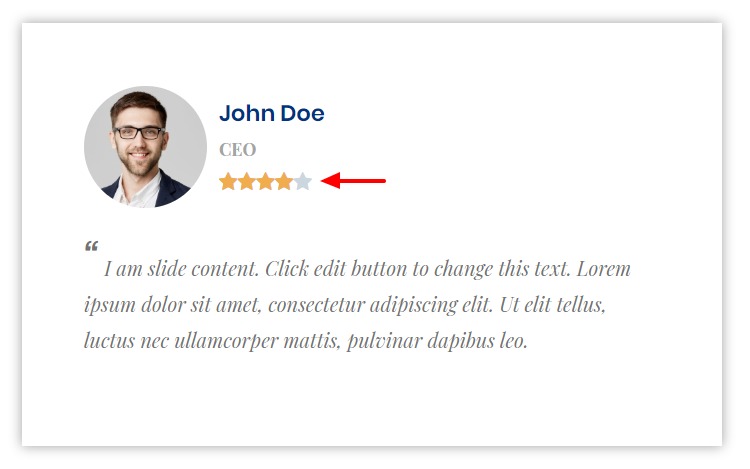
Winding it up!
With this update, we have made many other enhancements to our existing widgets. We have added an option to link images to custom URL or attachment pages in Image Gallery widget. We have added off canvas bar width option, close button alignment, and burger icon label spacing option in Off Canvas Content widget. You can check our ChangeLogs to see all the additions and enhancements to PowerPack.
What do you think of the Testimonials widget? Tell us by commenting it down!