Looking for the best free WordPress contact form plugins?
A contact form allows your website visitors to get in touch with you and be a part of your business. It allows you to have flexible communication with your visitors, collect new leads, and facilitate the overall user experience on your website.
In this article, we’re listing the best free WordPress contact form plugins so that you can choose a suitable one for your website.
What Is the Best Free Contact Form Plugin for WordPress?
There are many free plugin options available to add a contact form on your WordPress sites. You can choose the one depending on your needs.
We have created this list based on plugins’ active installs, ratings, and users’ reviews on the wp.org profile.
Before we proceed, let’s take an overview of the best WordPress form plugins:
| Form Plugin | Active Installs |
| WPForms | 5+ Million |
| Contact Form 7 | 5+ Million |
| Jetpack Contact Form | 5+ million |
| Ninja Forms | 1+ million |
| Formidable Forms | 300,000+ |
Contact Form by WPForms – Drag & Drop Form Builder for WordPress

Currently, the WPForms has 5+ million active installations with a 4.9 user rating out of 5, which means a very huge amount of WordPress users trust this plugin.
WPForms comes with both Pro and Lite packages. The lite version of WPForms offers basic features to create simple contact forms, while in order to create more advanced forms, you can also try the pro version of the plugin.
Key Features of WPForms
- WPForms is 100% responsive.
- Drag-and-drop form builder interface.
- Allows creating unlimited forms.
- Form customization options such as dropdowns, radio buttons, and checkboxes.
- Offers pre-built templates to create basic contact forms.
- Powerful spam protection features.
And more!
Also Read: How to Style WPForms with Elementor
Contact Form 7
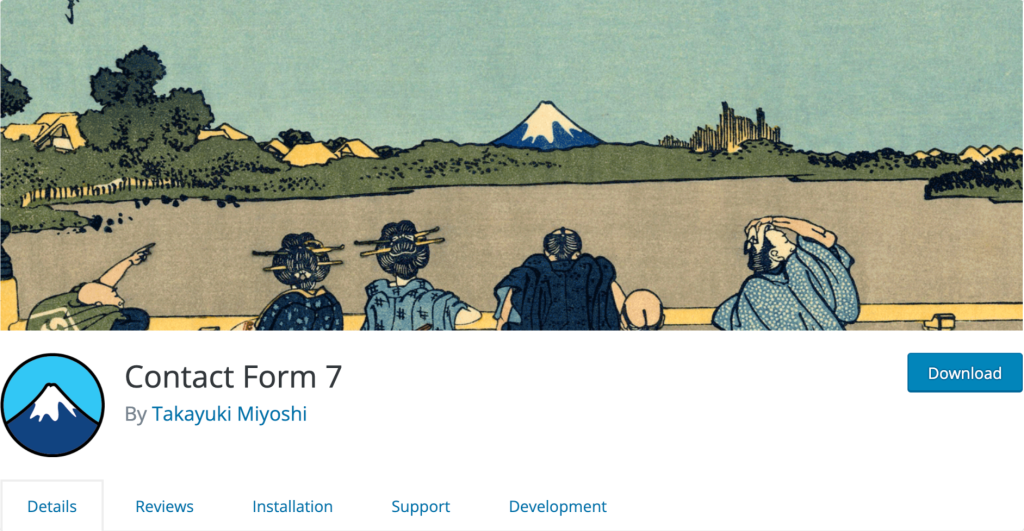
Contact form 7 is one of the most popular and oldest free WordPress contact form plugins. We can check the popularity of the plugin by seeing that right now, it has over 5 million active installs.
One of the major reasons for Contact Form 7’s popularity is that is 100% free forever, which gives users the flexibility to use the plugin on as many sites as they want – without spending a single penny.
Because Contact Form 7 is created with a developer’s approach in mind, the plugin is not very user-friendly and is not an ideal option for beginners.
However, it’s a free plugin, so you can install it on your site and give it a try.
Contact Form 7 doesn’t come with built-in styling and customization features. To style Contact Form 7, you need to add other 3rd party addons or add custom CSS and HTML code.
If you want to style Contact Form 7 without hustling with code, you can use the PowerPack Contact Form 7 Styler widget. This widget, packed with powerful customization and styling features, helps you style Contact Form 7 on your WordPress site effortlessly.
Key Features of Contact Form 7 Plugin
- Free WordPress form builder plugin.
- Supports Ajax-powered submitting.
- CAPTCHA and Akismet spam filtering.
- Supports 3rd party addons.
Ninja Forms
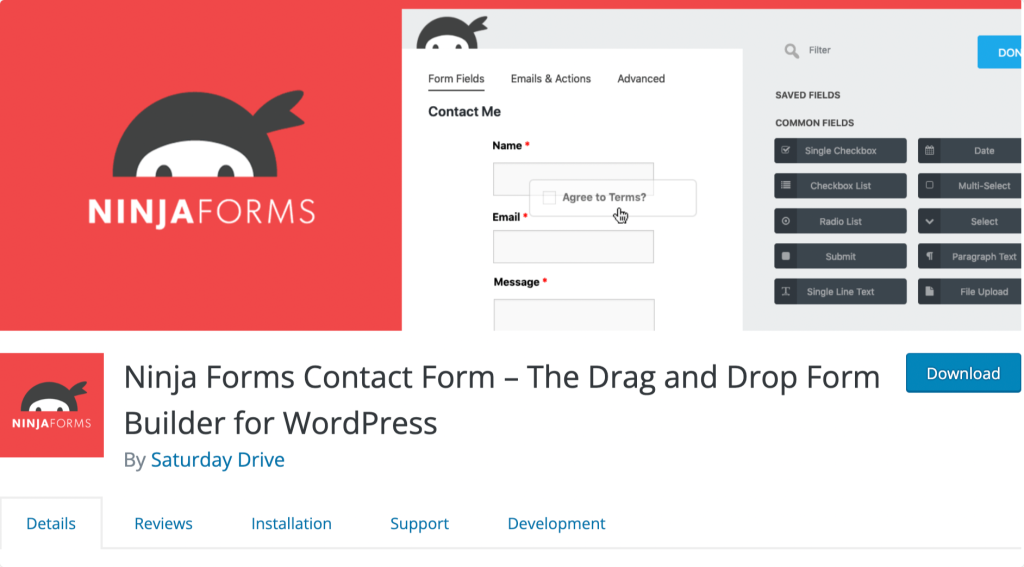
Yet another free WordPress contact form plugin is Ninja Forms. With more than one million active installations, it has become a popular choice to add contact forms on WordPress sites.
Ninja Forms comes with a drag-and-drop interface and is 100% beginner-friendly.
The free version of Ninja Forms is compatible with popular email campaign services such as MailChimp, Constant Contact, and Campaign Monitor.
Also, the reCAPTCHA and honeypot anti-spam options stop fake contact form submissions.
Key Features of Ninja Forms
- Ninja Forms gives the flexibility to customize the form templates and email notifications for any form.
- It uses the drag & drop feature.
- It provides its users with unlimited forms and unlimited submissions.
- With Ninja Forms, you can have translation availability for 16+ languages.
- It provides 27+ field types with regular updates when needed.
- You will get spam protection, including Akismet and Google reCAPTCHA.
- It’s fully responsive and mobile as well as SEO friendly.
- One of the best things about Ninja Forms is its customer support service.
Formidable Form

Formidable Form plugin is an excellent plugin designed to provide fast and secure service for surveys, quizzes, and many more to its users.
It’s a drag-and-drop WordPress form builder plugin that you can use to create contact forms, surveys, quizzes, registration forms, payment forms, email marketing, or calculator form.
The recommendation for this plugin is higher than the others because it claims to be the fastest WordPress form builder on the market when it’s about speed, performance, and responsiveness.
Key Features of Formidable Form
- Formidable Forms include a form styler where you can customize the entire look with just a few clicks.
- It’s a quick-to-use contact form plugin.
- Not only contact forms, but you can also create quick forms and web calculators and also increase sales by creating woo-commerce product order forms.
- Super smooth works faster, and it has all the advanced fields and features that you need to grow your business.
- Excellent performance with a wide range of features and free to use.
Jetpack Contact Form
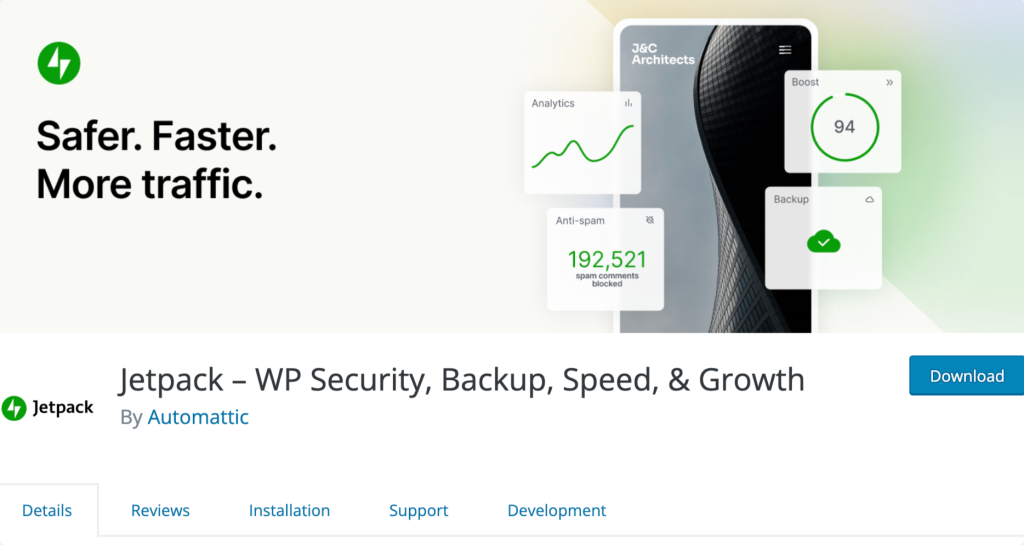
When choosing a contact form plugin, the Jetpack Contact Form should be one of the best plugins on your priority list because of its security and performance measures.
Jetpack Contact Form is a simple and easy-to-use plugin that you can use for your WordPress website.
Features of Jetpack Contact Form Plugin
- Jetpack form is easily accessible as it could be added to any post or page on your WordPress website directly from the Gutenberg editor.
- You can easily add it to your website as many times as possible without coding.
- It supports the drag & drop method to reorder the contact form fields at your convenience.
- Supports e-mail notifications on a mail of your choice with access to view every response on your website’s dashboard.
- It’ll provide spam protection with its spam filtering service.
- It doesn’t bother with your site speed and performance.
Final Words: Best Free WordPress Contact Form Plugins
We hope this article helps you choose the best free WordPress contact form plugin for your site. If you’re using any other free WordPress Contact Form plugin, let us share it in the comments section below.
If you find the article useful, please comment & share it!
You can connect with us on these platforms: YouTube, Facebook, and Twitter.
