Are you looking for the best caching plugin for your WordPress website?
Caching helps improve your website’s speed and page performance, which in turn results in improved page rankings on Google Search results, thus improving the overall SEO of the website.
There are many caching plugins out there that you can use on your website. To help you choose the best out of many, we have shortlisted the 5 best caching plugins.
Before we dive into the caching plugins, let’s understand what caching is and its benefits for your WordPress website.
What is Caching?
Caching can be complicated for some, while at the same time, it may look boring to others. To understand what Caching is, let us first understand how a request sent to a server gets rendered and displayed as a webpage.
Whenever you visit a webpage, it sends a request to the server. The server then processes that request (including database queries) and renders the webpage to your web browser. Let us say, for example, your site contains a header image, a few service and feature sections, and a footer at the bottom. So, the server has to process the request to render all of these sections and deliver them to the user’s web browser. In the case of huge websites, this might take some time.
This is where Caching comes into play!
In very basic terms, “Caching” means storing “some information” in a temporary storage area so that it can be retrieved later easily. A WordPress Caching plugin instructs your server to store some information on RAM or disk, depending on the configuration of the server. This helps in easily duplicating and rendering the information from cache instead of processing a request all over again, thus resulting in faster loading of a webpage. Therefore, using a WordPress Caching plugin helps improve the page load time of your website.
Types of Caching
Page Caching is the most commonly used type of caching for WordPress websites. Page Caching is where a site stores a static HTML version of the page instead of building each page dynamically with PHP and database queries like WordPress usually does.
Some other types of Caching that WordPress plugins offer are:
- Browser Caching: As the name suggests, browser caching means storing files on the browser for quick rendering.
- Database Caching: In database caching, most common WordPress queries, such as getting a list of posts to be displayed on a particular page, are cached to avoid repetitive database queries.
- Object Caching: In object caching, a collection of files such as documents, scripts, and images are stored locally to improve the page load time.
Benefits of Caching
- Improve Speed: As we have constantly discussed in this article, caching reduces the page load time of your website, thus improving the speed of your WordPress website.
- Improve User Experience: Now that your website’s speed has improved due to caching, users who visit your site can easily browse around it. A faster website will also help decrease a page’s bounce rate.
- SEO improvement: A website with improved speed and a great UX will automatically result in increased page rankings from Google, thus improving its overall SEO.
- Low TTFB: Most cache optimizations are done on the front end. However, server-side optimizations are equally important when improving your website’s speed. Caching helps achieve a low TTFB score. TTFB (Time to First Byte) measures how long a browser has to wait before receiving the first byte of data from the server. The longer it takes to receive the data, the longer it takes to display the page.
- Low Server Resource Utilization: If a server is utilizing low resources, it automatically processes the requests faster, thus helping in the site’s fast rendering. This makes your WordPress site faster.
Do you need a WordPress Caching Plugin?
Now that we have discussed caching and the types of caching that you can use to improve the speed of your webpage let’s discuss whether your site needs a WordPress Caching Plugin.
A WordPress Caching plugin helps you enable/disable, rebuild, and configure the caching options for your website.
You do need a caching plugin if your website is running on a shared server where resources are limited and you cannot optimize them to the fullest.
However, if you are on managed hosting where caching is done at the server level, then you do not usually require a caching plugin. Your hosting provider will take care of that for you. Since the caching is done at the server level, it is much faster than most caching plugins.
As we discussed above, our websites need some sort of caching, either at the server level or through caching plugins.
Best Caching Plugins for WordPress Websites
WP Rocket

WP Rocket is one of the best-caching plugins in the WordPress ecosystem, trusted by over 9,000+ websites. It can help you speed up your WordPress website with just a few clicks.
As soon as you install and activate the WP Rocket plugin, it instantly improves the speed of your website by applying the below-mentioned measures:
Features of WP Rocket
- Page Caching: WP Rocket generates static HTML files from your dynamic WordPress site. These static files are served to users, significantly reducing the time it takes for pages to load.
- Cache Preloading: This feature ensures that your cache is always fresh. WP Rocket automatically preloads the cache when you update content, meaning visitors always get the latest version of your pages.
- Browser Caching: WP Rocket instructs browsers to store commonly used but rarely updated files (like images, CSS, and JavaScript) locally on the user’s device. This reduces load times for repeat visitors.
- GZIP Compression: Compresses web pages and files before sending them to browsers. This reduces the amount of data transferred and speeds up page loading times.
- Database Optimization: This service cleans up and optimizes your WordPress database by removing unnecessary data like old revisions, drafts, spam comments, and more, ensuring your site runs smoothly.
- Lazy Loading: Images and videos are loaded only when they enter the viewport, which means pages load faster because they don’t have to load all media at once.
- Minification: Reduces the size of HTML, CSS, and JavaScript files by removing unnecessary spaces and comments, which improves page load speed.
- Deferred JavaScript Loading: Delays the loading of JavaScript files until after the page is fully loaded, which can significantly improve initial page load times
Price: $59/year for use on a single site.
Duration: 1 Year
Use: Single Site
WP Rocket is a premium plugin that costs around $59 to use on a single site. It provides regular updates and support for one year from the date of purchase. You can see its pricing here.
WP Rocket has extensive documentation of the plugin and its features, and you can easily raise a support ticket when you get stuck and can’t find a solution in the docs.
Comet Cache

Comet Cache is a great caching plugin for your WordPress site, and it has over 50,000+ active installs on the WordPress.org repository. Comet Cache has an easy-to-use interface that is great for beginners and comes in both free and premium versions.
It has a one-click set process and works with WordPress CLI (Command Line Interface) as well. To work with Comet Cache, you just have to install, activate the plugin, and enable the caching. That’s it. Rest everything will be taken care of by Comet Cache!
A couple of important features of Comet Cache are:
- Every time you modify a piece of content, Comet Cache will clear the Cache and rebuild it.
- You can set the cache’s expiration time. Every time the cache expires, a new cache is built.
- Client-side caching.
Features of Comet Cache
- Automatic Caching: Automatically generates and serves cached pages without requiring manual intervention, making it easy to use.
- Cache Expiration: Allows you to set expiration times for cached content, ensuring that visitors see fresh content when it changes.
- Client-Side Caching: Instructs browsers to store static resources locally, reducing load times for repeat visitors.
- GZIP Compression: Compresses files to reduce their size and improve load times.
- CDN Integration: Supports integration with CDNs to serve content faster and reduce server load.
- Intelligent Cache Clearing: This feature automatically clears and updates the cache when you publish new content or make changes to existing content.
- User Role-Specific Caching: Allows you to configure caching differently for different user roles, ensuring that logged-in users see the latest content while guests get the fastest load times.
Price: $99
Duration: Lifetime
Use: 3-Site License
The premium version of Comet Cache comes at a one-time payment of $99 for 3 sites. You can have a look at the detailed pricing of Comet Cache here.
Comet Cache has an extensive knowledge base and provides support for the plugin through its own WPSharks community forums.
WP Super Cache
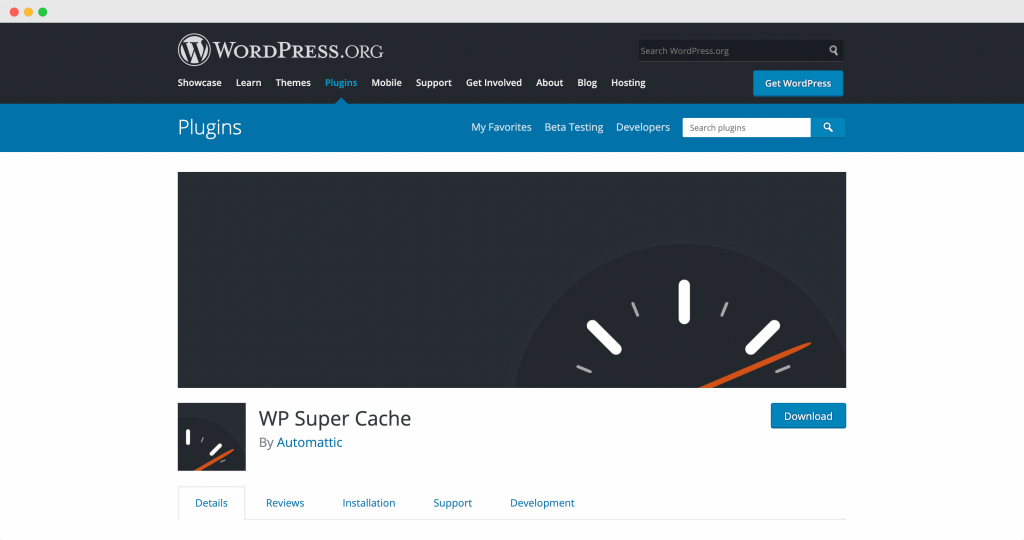
WP Super Cache is built and maintained by Automattic, the maker of WordPress.com. It is one of the longest-running Caching plugins in the WordPress.org repo, with over 2 million active installations.
The plugin is open-sourced on GitHub, and you can contribute, report bugs, or fix issues in the GitHub repo, which makes it reliable and trustworthy to use.
Like most caching plugins, it also works as soon as it is installed and activated on the site.
Features of WP Super Cache
- Simple Caching: Provides an easy-to-use caching system that generates static HTML files to serve the majority of your users.
- Expert Caching: Allows advanced users to configure caching settings for more granular control over how caching works on their site.
- Cache Preloading: This process preloads the cache so that the pages are ready to be served to visitors even before they visit the site.
- CDN Support: Integrates with CDNs to improve the speed and reach of your content delivery.
- Garbage Collection: This service regularly removes old and outdated cached files to ensure your site’s cache is always up-to-date and efficient.
- Cache Rebuilding: Automatically rebuilds the cache whenever you update your content, ensuring that users always get the latest version of your pages.
- Mobile Device Support: Ensures that mobile users get cached versions of pages optimized for their devices.
Price: Free
Use: Any number of sites.
Amused with the features that WP Super Cache offers? The other thing that will blow your mind is that the plugin is entirely Free! Yep, you heard that right.
In case you get stuck anywhere, you can raise a support ticket right in the WordPress.org support forums.
WP Fastest Cache
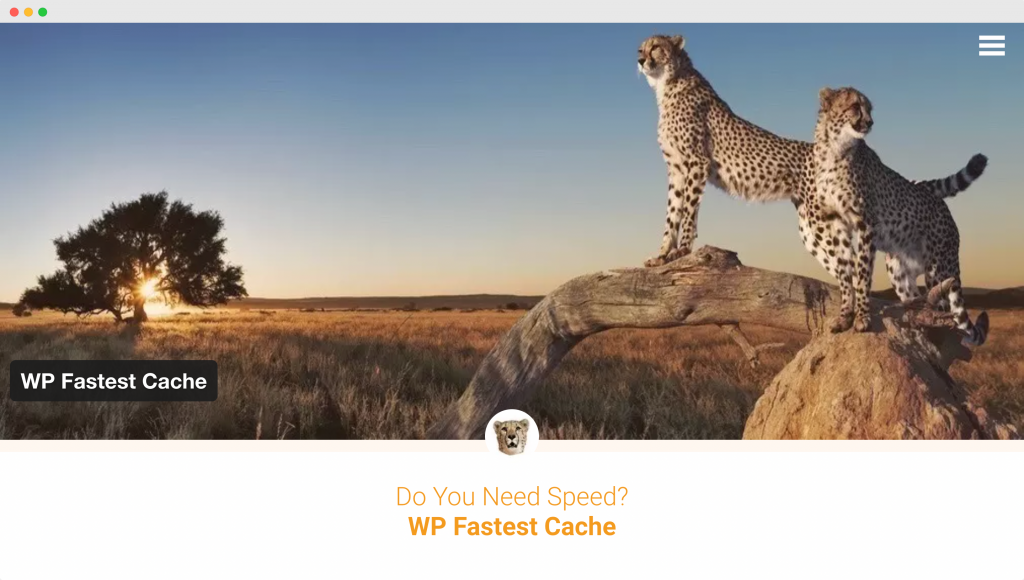
WP Fastest Cache is another great caching plugin. It has both free and premium versions. With more than 1 million active installations, it is one of the most reliable and easy-to-use caching plugins out there.
Features of WP Fastest Cache
- Option to integrate a CDN (Content Delivery Network) with the plugin. This will allow you to render your static files, images, and scripts through CDN, thus drastically improving the speed of the site.
- Option to exclude certain pages from being cached.
- Further, the premium version has options to clean up the MySQL database, enable Lazy Loading, and optimize images.
Price: $49
Duration: Lifetime
Use: Single Site
The premium version of WP Fastest Cache costs $49 for a single license. For detailed pricing, see here.
If you feel stuck, you can get support for the free version of the plugin in the official WordPress.org forums, whereas for the premium version, you can check the contact page of the plugin’s site.
W3 Total Cache
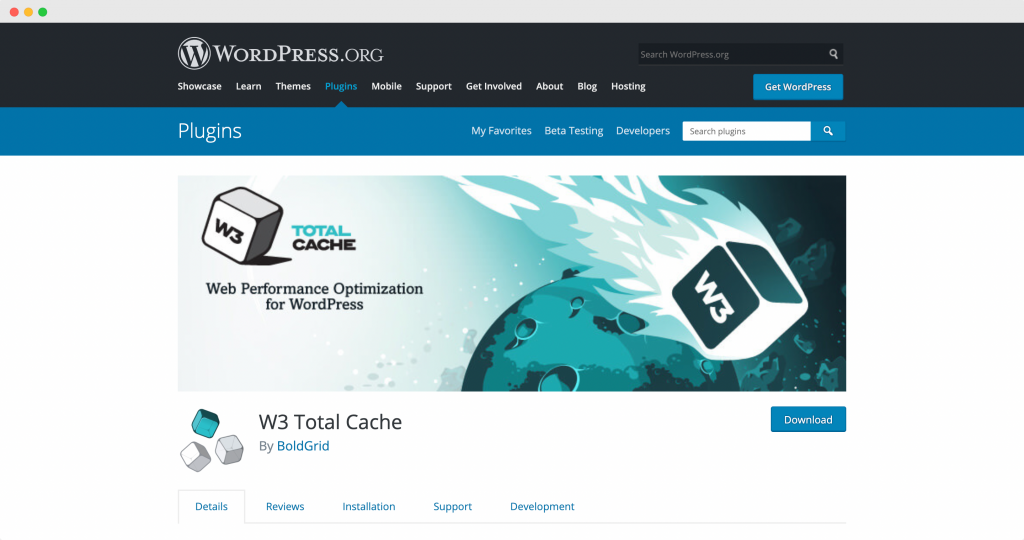
W3 Total Cache helps you improve the speed and SEO of your WordPress website by increasing website performance and reducing load times. CDN integration and the latest best practices help.
W3 Total Cache comes in both free and premium versions. The free version has more than 1 million active installations on the WordPress.org repository.
Features of W3 Total Cache
- Object Cache
- Page Cache
- Database Cache
- Browser Cache
- Fragment Cache
- Opcode Cache Integration
- Improvements in SEO Page Rankings, especially for mobile-friendly sites with SSL enabled.
- Integration with CDNs.
Besides this, the W3 Total Cache plugin has options to minify your static files which further helps in reducing the page load time of a site.
Price: $99
Duration: 1 Year
Use: Single Site
The premium version of W3 Total Cache comes for $99 for a period of one year. However, the free version of the plugin is powerful enough to drastically improve the speed of any site once it is configured properly.
You can get support for the free version of the W3 Total Cache plugin from the official WordPress.org forums, while for the support of the premium version, you can get in touch with the W3 Total Cache team through the contact form.
Wrapping Up: Best Caching Plugins for WordPress
This was all about the best caching plugins for WordPress. We would suggest you try each of these Caching plugins and check which one is working out best for you. Depending on the UI, UX, and functionality of the plugins, everyone will have their own choices.
We would love to hear about your preferred choice of Caching Plugin for your website. Please post a comment below mentioning which Caching plugin you are using and the reason behind it.
You can also connect with us on YouTube, Facebook, and Twitter.
Next Read: 8 Best Table Plugins For WordPress

1 thought on “5 Best Caching Plugins for WordPress [2025]”
Brand new page cache plugin MEGA-CACHE:
https://wpmegacache.com/
https://wordpress.org/plugins/mega-cache/
Lightweight, easy to configure and super fast!