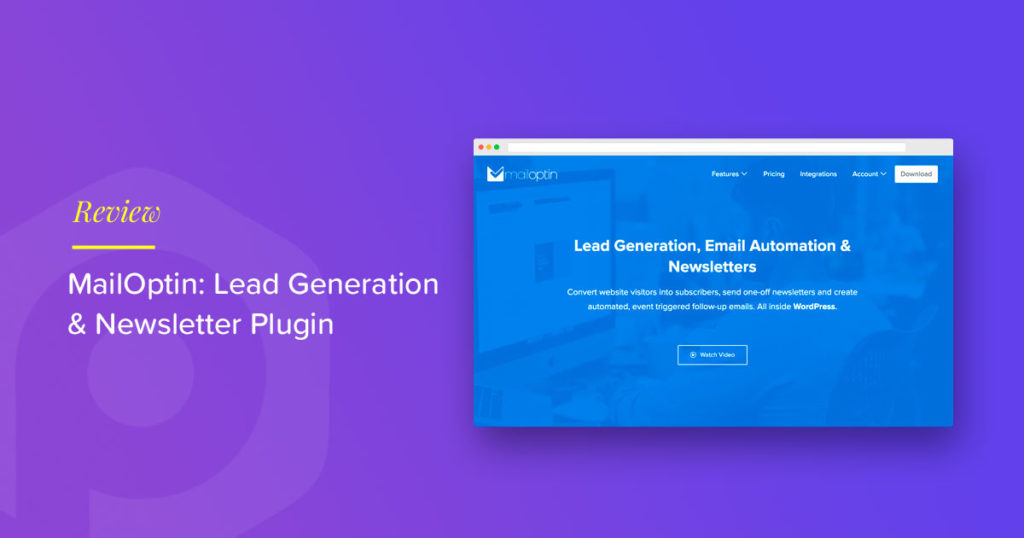As a savvy marketer, you already know that email marketing is one of the most effective ways of connecting with your leads. There are so many email opt-in plugins for WordPress, and it can be challenging to pick one. MailOptin is an easy-to-use solution that enables you to interact better with your customers. You can engage with your customers and monitor statistics to make better marketing decisions.
Let’s take a look at some of the fantastic features and functionality offered by MailOptin in this review.
What is MailOptin?
MailOptin is a smart and comprehensive lead generation and email automation tool. It allows you to show users targeted messages and call-to action-across your WordPress websites through a variety of opt-in forms.
The plugin is user-friendly and optimized for performance. MailOptin also eliminates the need to use multiple software to gather and convert leads. It allows you to create beautiful and professional opt-in forms on the fly. Anyone interested in building an email list can get it done quickly with the plugin. It also comes with clear documentation you can turn to if you ever get stuck.
Creating Your First Opt-in Form
To create your first opt-in campaign, click the Optin Campaigns menu link and click the Add New button. Add a title and select one of the available templates. After this, you will see the WordPress Customizer page, where you can customize the form easily.
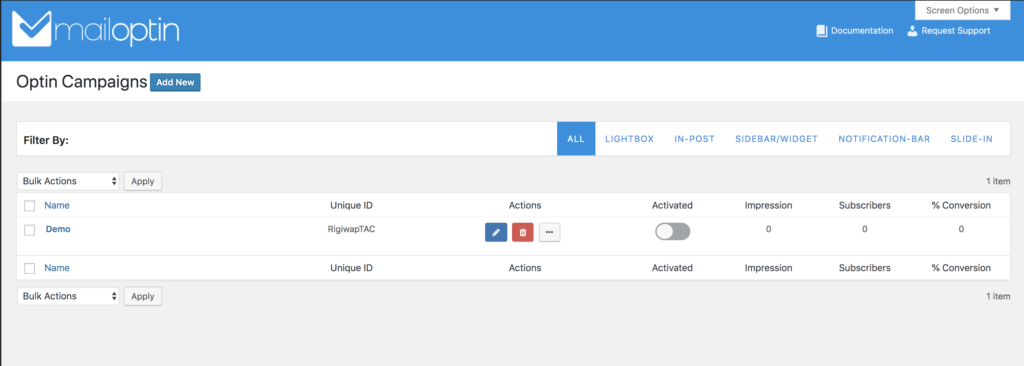
Customization
MailOptin comes with a variety of opt-in form types:
- Lightbox popup
- Sidebar/widgets forms,
- Before/after post forms,
- Inline (embedded) forms,
- Sticky bar and call-to-action buttons
These elements can be shown anywhere on your website easily. You also get a wide range of beautiful templates for the forms and customize them with a live preview.
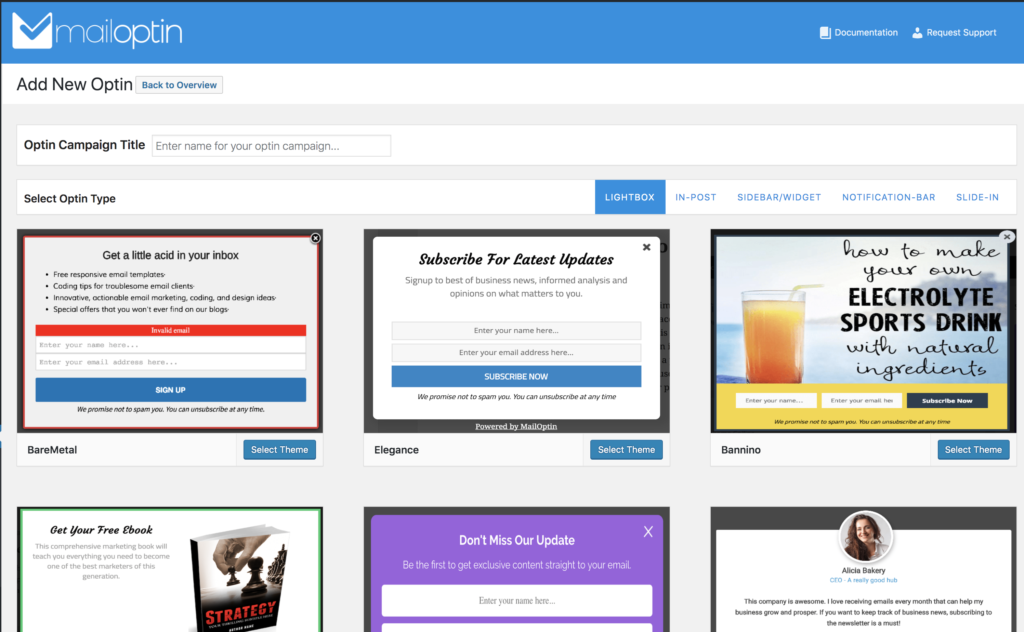
With the help of WordPress customizer, extensive options, and live preview functionality, you can easily customize a form and update its content.
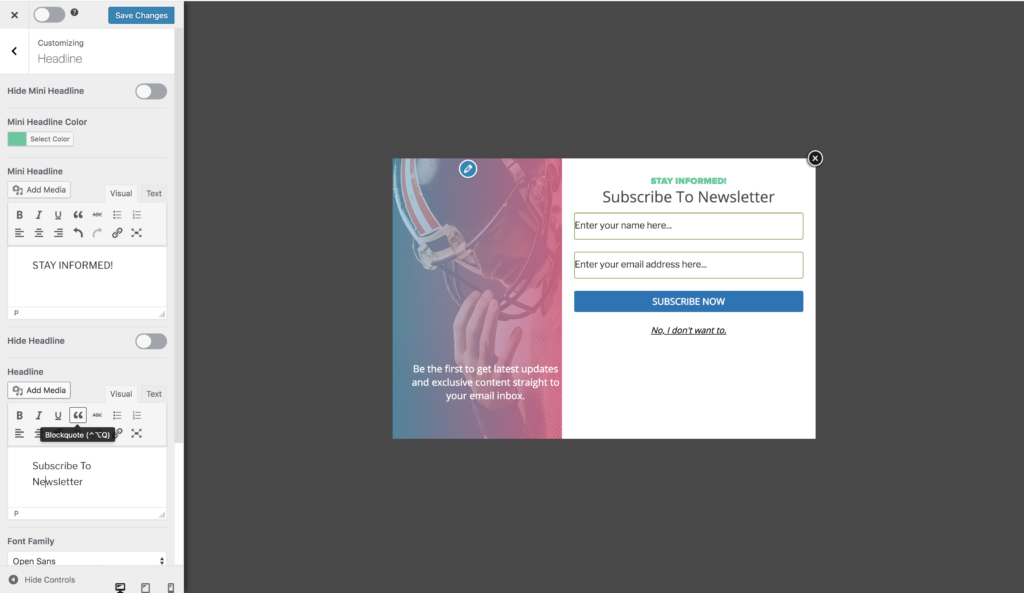
The plugin also comes with over 30 built-in CSS3 animation effects to get your visitor’s attention and bring awareness to your opt-in forms. If you have Elementor Pro installed, the plugin can integrate with the Elementor Pro form widget for easy page builder designs.
Advanced Targeting with Display Rules
MailOptin comes with a Display Rules feature. The display rules allow you to set display rules for your opt-in forms. You can choose whether to display the opt-in form on specific pages/posts or to new or returning visitors on mobile or desktop.
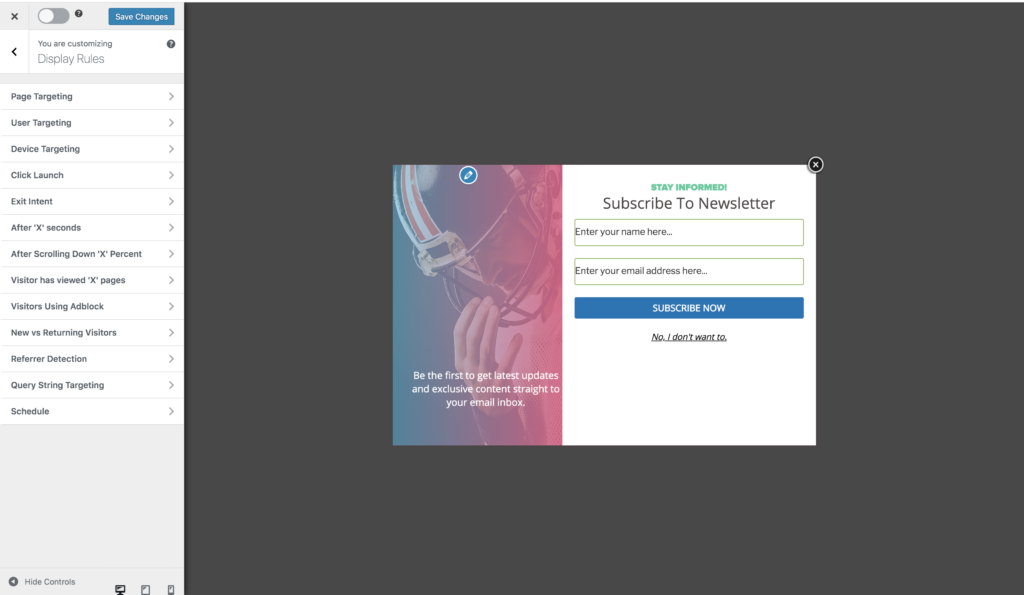
The display rules section in Customizer has lots of options to choose from for targeting and triggering your opt-in forms. One of these options is the ability to show unique offers and campaigns depending on the visitor’s location and interaction on your website.
ExitIntent is another option worth mentioning. It’s a technology that detects when users are about to leave your website and displays an opt-in form to them as a popup. Exit-intent is a smart approach to ensure you don’t annoy your visitors with a popup opt-in form.
Email Automation
This feature allows you to automatically send out a post as a newsletter to your subscribers or send a daily, weekly, or monthly digest of published posts. If you have an existing email marketing provider, integration is as easy as saving your account API key or clicking a button to authorize MailOptin to connect to your account.
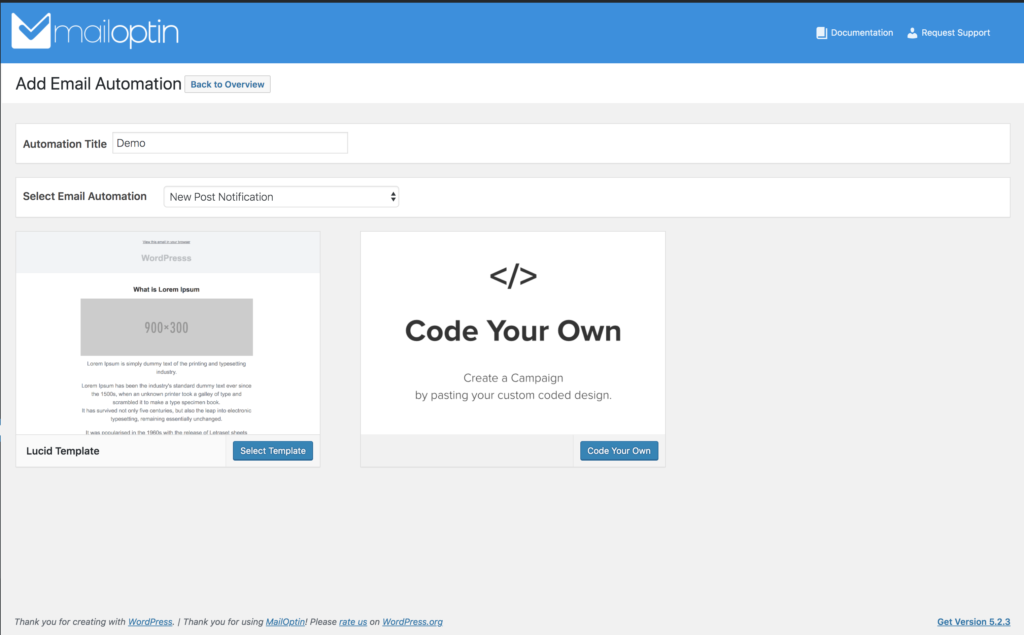
In the Email Automation tab, you can set up an automated email that gets sent out whenever you publish a new post. MailOptin provides you with a default template you can use for this. You can also design from scratch if you have the necessary HTML/CSS skillset.
A/B Split Tests and Analytics
MailOptin ships with an A/B testing feature that allows you to create and review different variations of your opt-in forms. Split Testing helps you quickly find out the effective form and campaign.
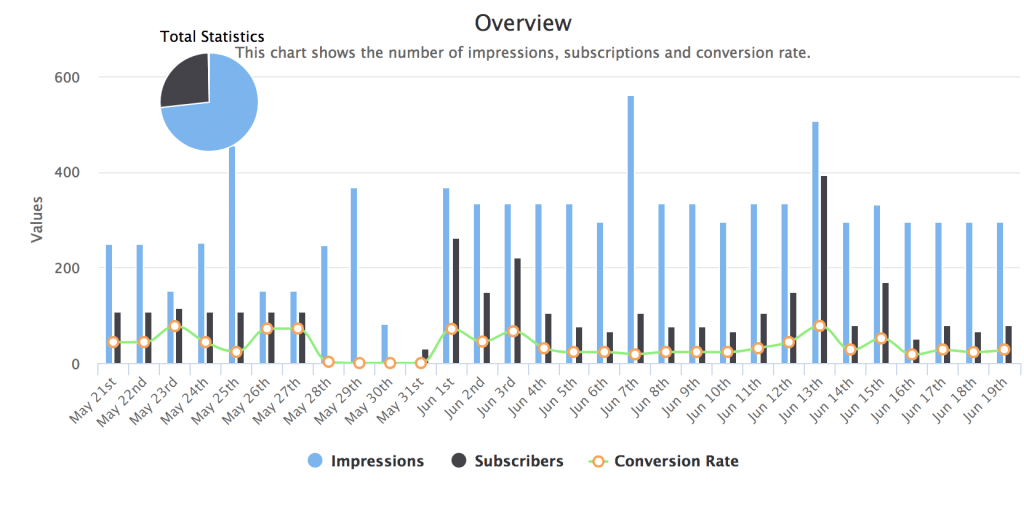
MailOptin lets you monitor engagements with precise analytics. Data like impressions, subscriber count, top converting opt-ins or pages, and conversion rates are readily available. With this, you can see how the form is performing and can further boost the CTA.
MailOptin Integrations
MailOptin integrates with existing email marketing providers and CRMs like MailChimp, Campaign Monitor, AWeber, GoDaddy, GetResponse, and Sendy.
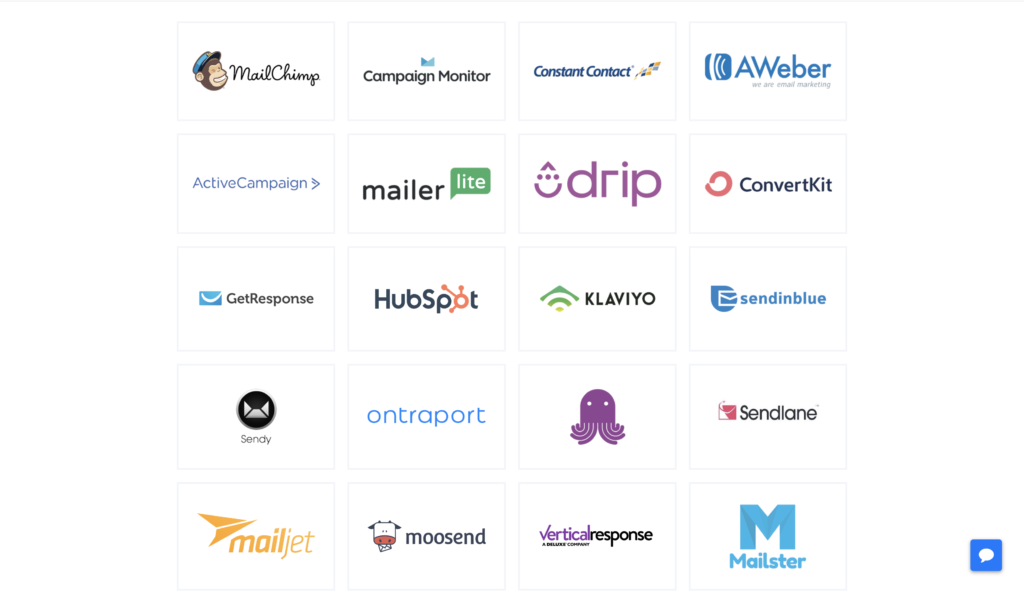
You can check out the integration page to see a full list of available integrations.
MailOptin Pricing
MailOptin is a freemium WordPress plugin. You can try out the plugin by downloading the lite version on the WordPress.org repository or purchase a premium license to unlock more powerful features and top-notch customer support.
There are three options for purchasing MailOptin:
$79 – Standard plan for use on one website.
$179 – Pro plan for use on three sites.
$279 – Agency plan for use on unlimited sites.
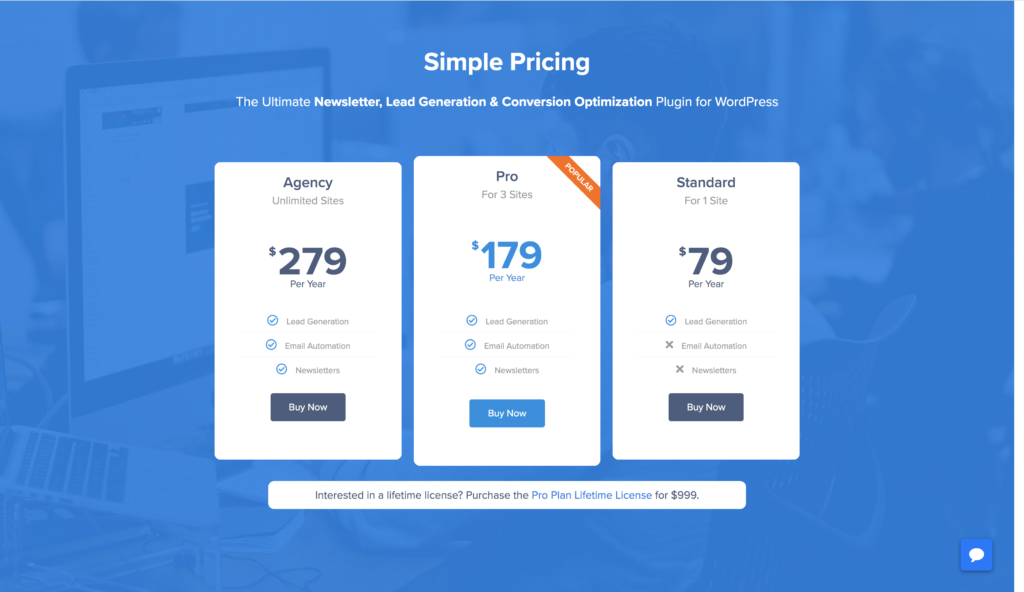
You can also check out the pricing page for a full breakdown of the prices and what each plan includes.
Conclusion
MailOptin comes with a lot of powerful and useful features that make lead generation and list building pain-free and effective. We’ve gone over some of the features, and by now, you should have a good understanding of what MailOptin can do for you.
Whether you are looking for a plugin to design beautiful email or subscription forms or eye-catching pop-ups and newsletters to keep your viewers engaged, MailOptin is the best option. It’s very affordable, and thanks to the hosted demo available, you can easily see the plugin in action before making a final decision.