Video Gallery Widget for Elementor
Create a beautiful Video Gallery on your WordPress website with the Elementor video gallery widget by PowerPack Addons.
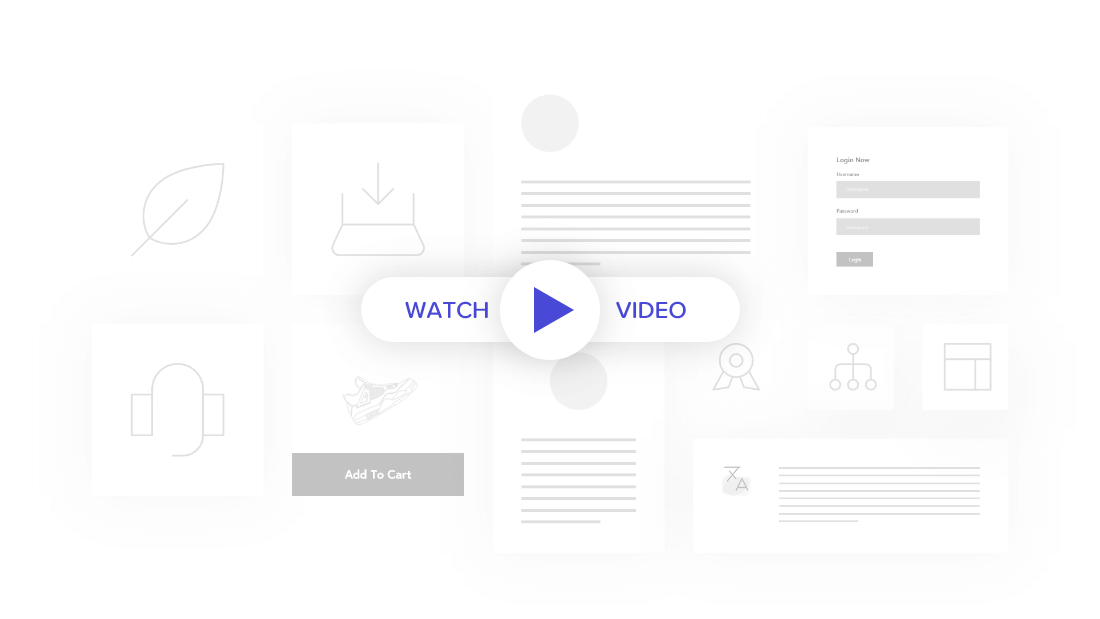
Key Features of Video Gallery Widget
- Multiple Video Sources: YouTube, Vimeo, Etc
- Advanced filtering with customization
- Play Option: Inline or In Lightbox
- Limitless Styling Options
- Custom Cover Image & Overlay Style
- Optimized for Speed
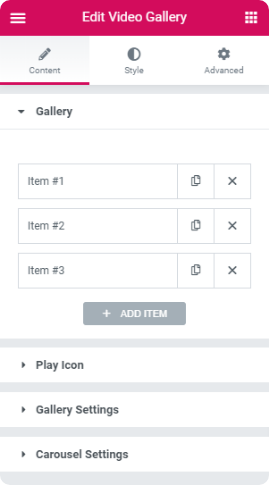
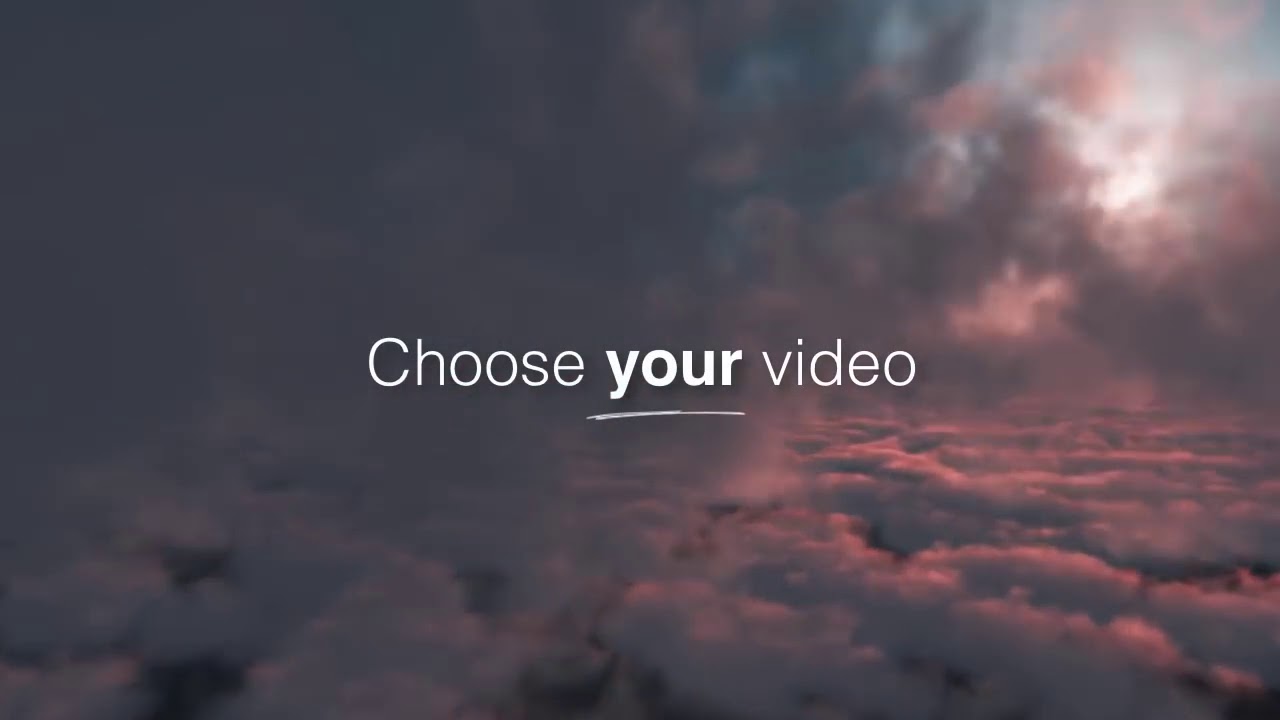
Blazing Fast Video Gallery Widget
Adding a video to the page usually impacts the loading time. But, with the new Video Gallery widget of PowerPack Addons, you can add as many videos as you like. The video gallery widget loads only essential data initially. Other scripts are loaded only when the user plays a video.
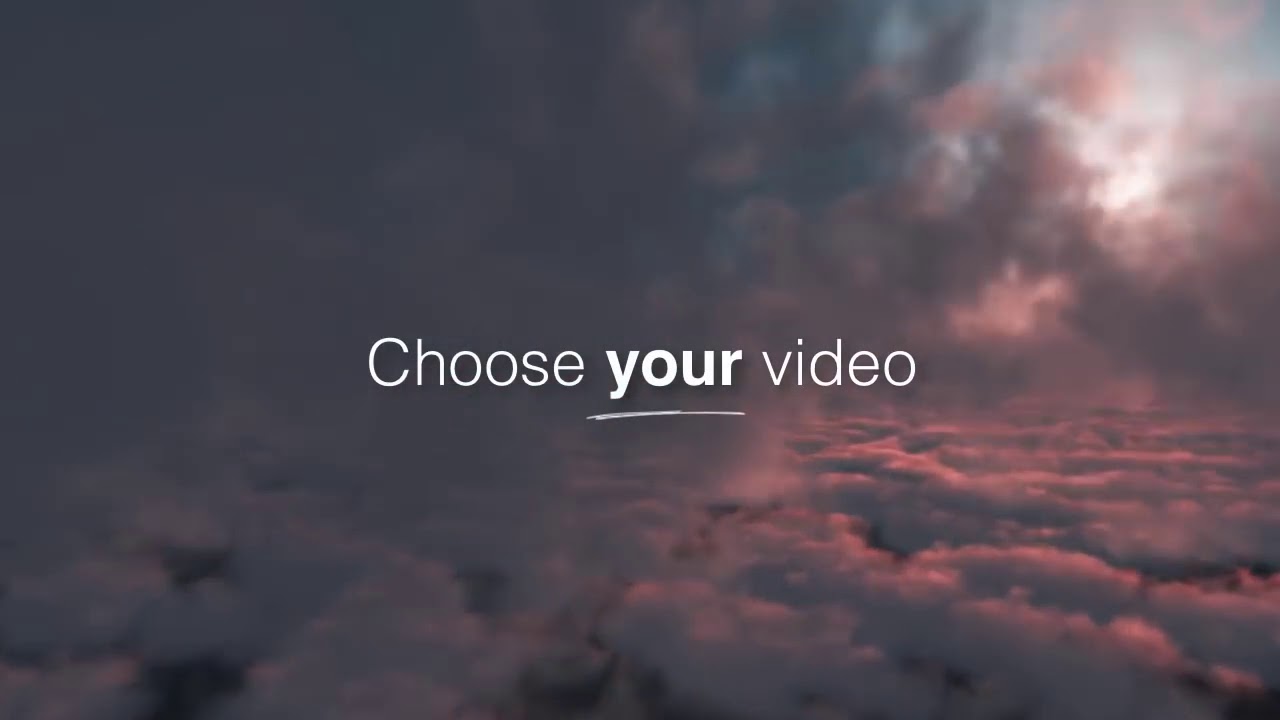

Mix and Match Multiple Videos from Multiple Sources
Video Gallery widget supports multiple media sources. You can easily create a gallery of videos on WordPress from multiple sources such as YouTube, Dailymotion, and Vimeo.
Create a Video Grid or Display a Carousel, It’s easy!
Elementor Video Gallery widget offers stylish carousel and grid layouts for showcasing and creating video portfolios on your websites.
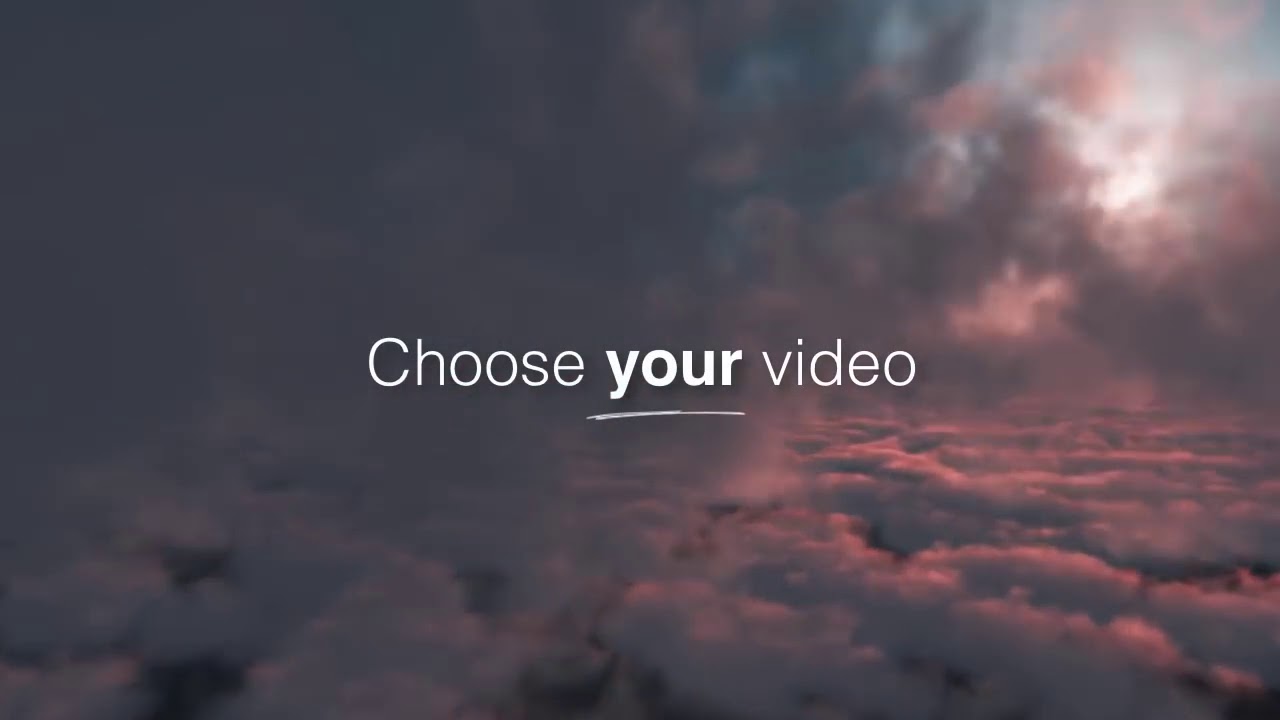
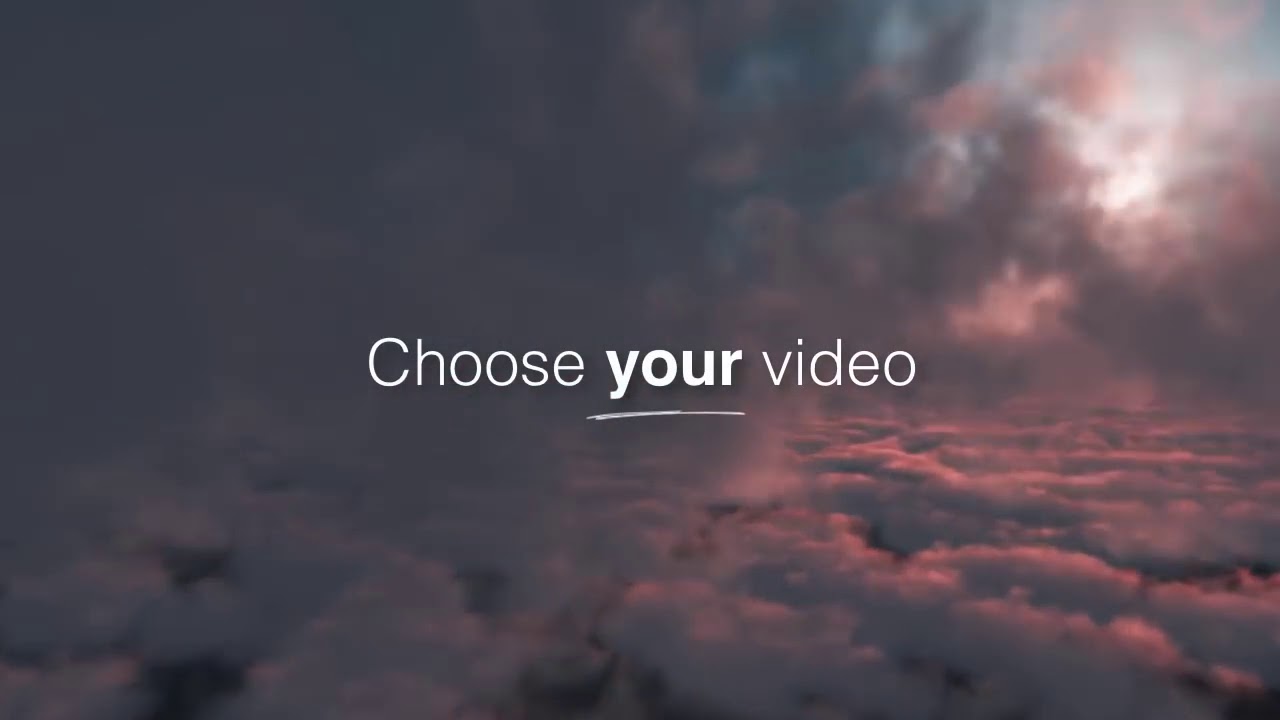
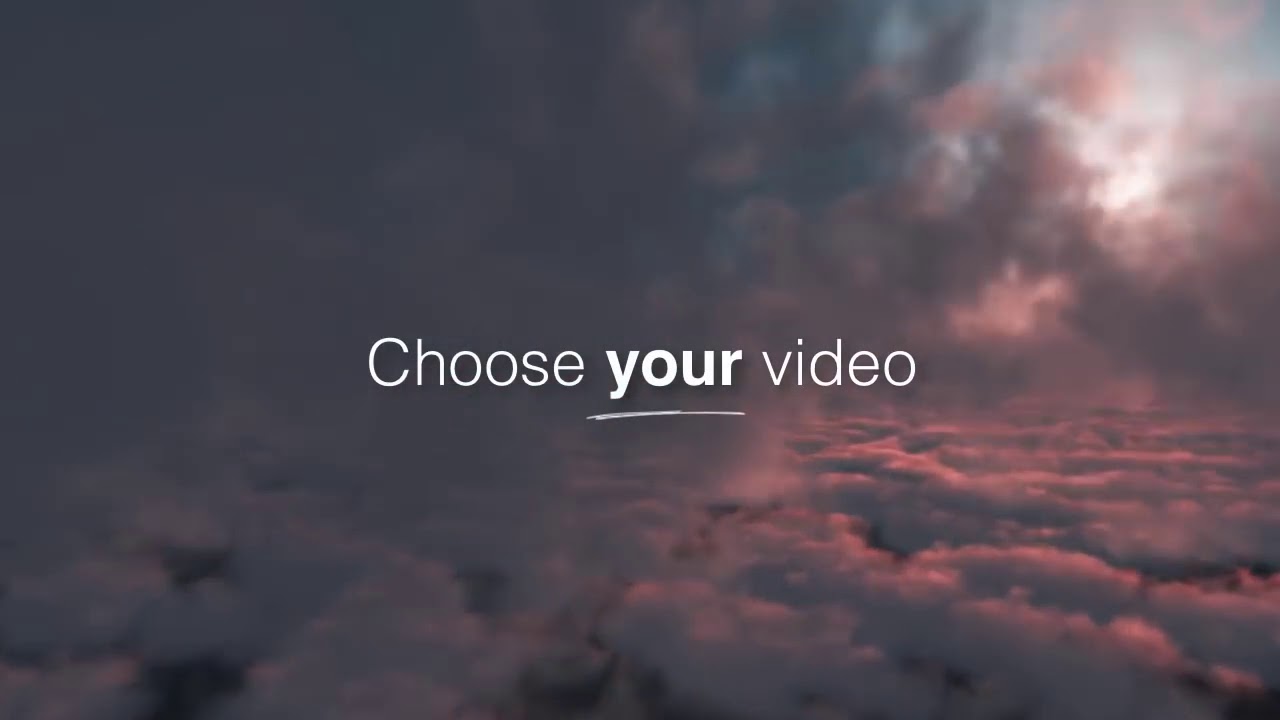
Create a Filterable Video Gallery
Do you want to display a lot of videos? Make it easy for users to navigate the videos using “Filters.” With the Video Gallery Widget, you can organize your videos in different sets/categories and display these as filters. This is a great solution for setting up a portfolio or showcase on your website. No more need to install additional plugins for multiple functionalities!
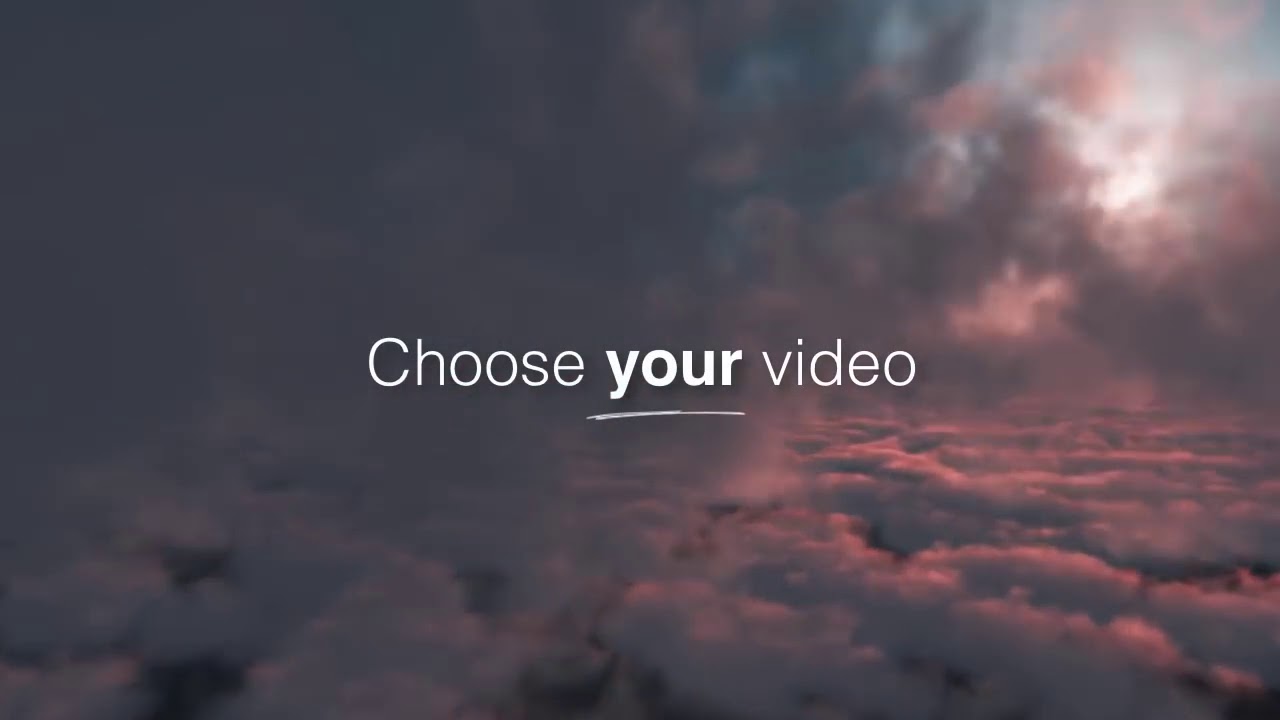
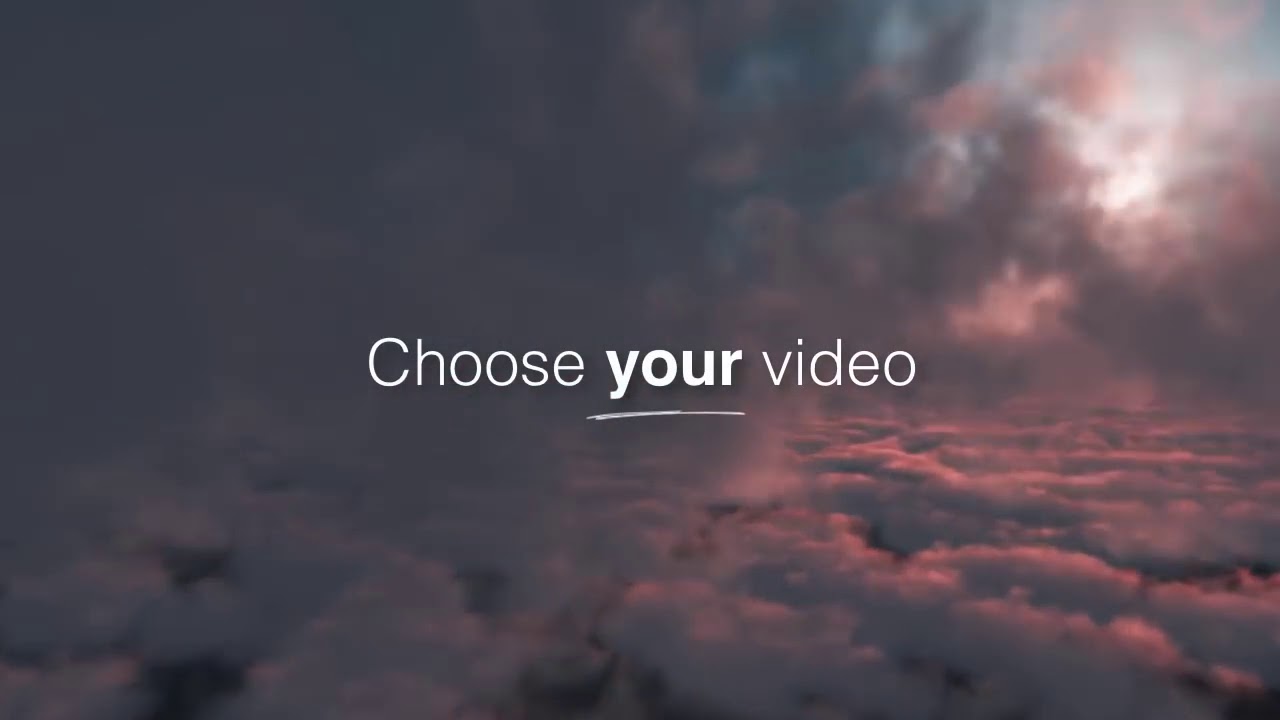
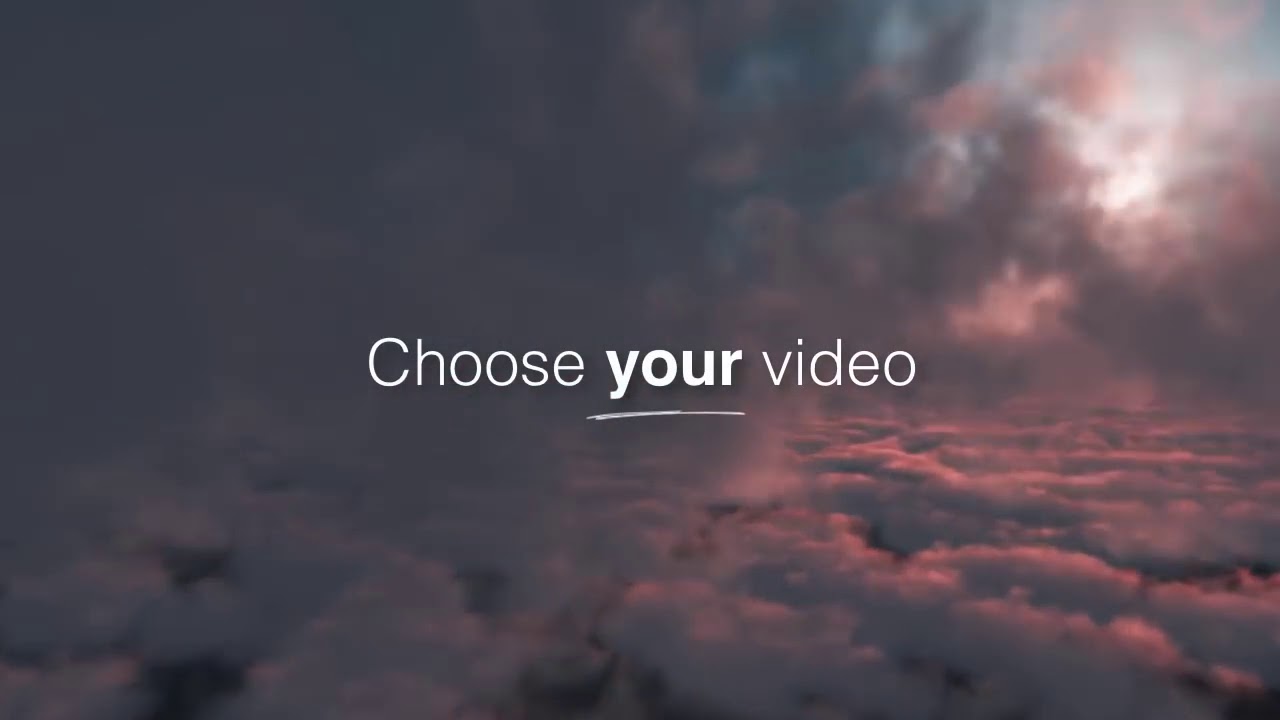
Play Videos in Lightbox or Inline
Offer a full-screen video view to your website visitors with a beautiful lightbox presentation. Or you can play the videos inline. This is a perfect way to showcase promo videos, explainer videos, etc.
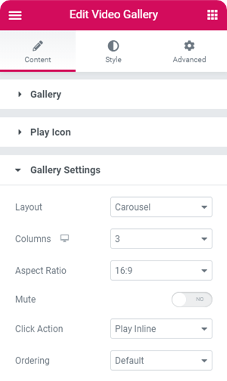
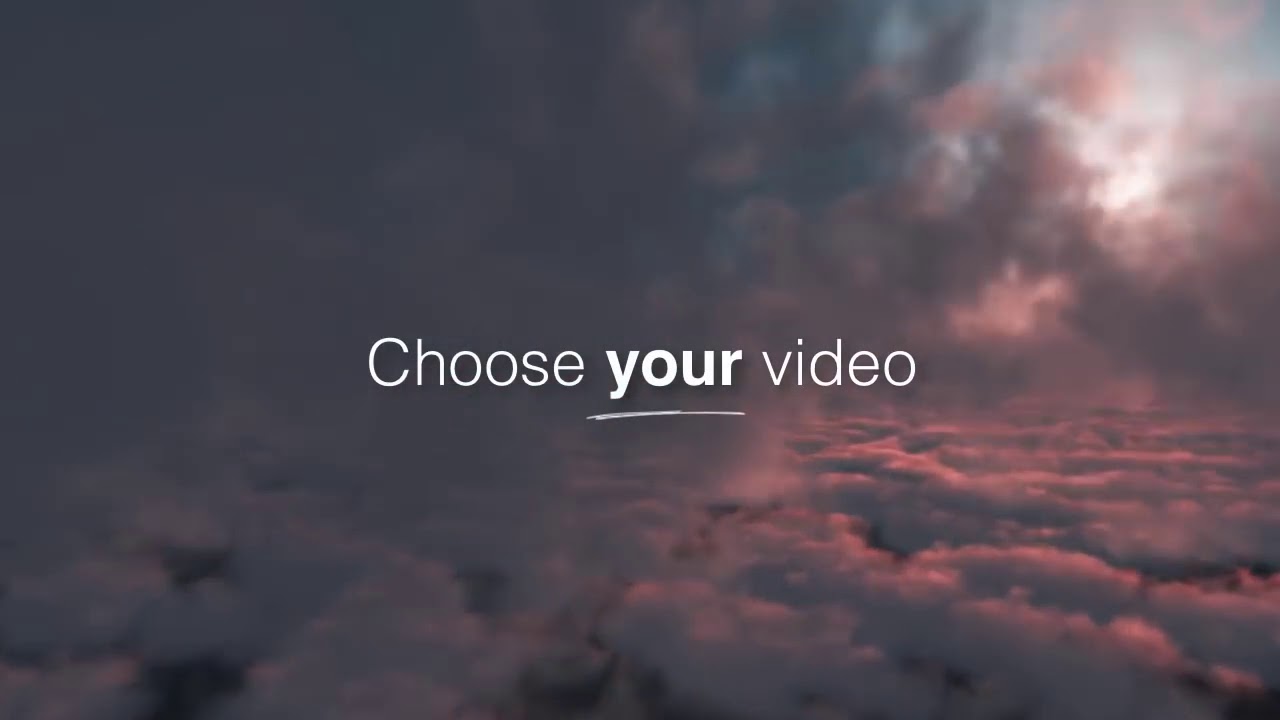
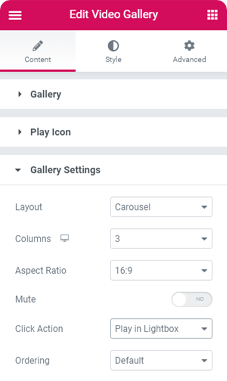
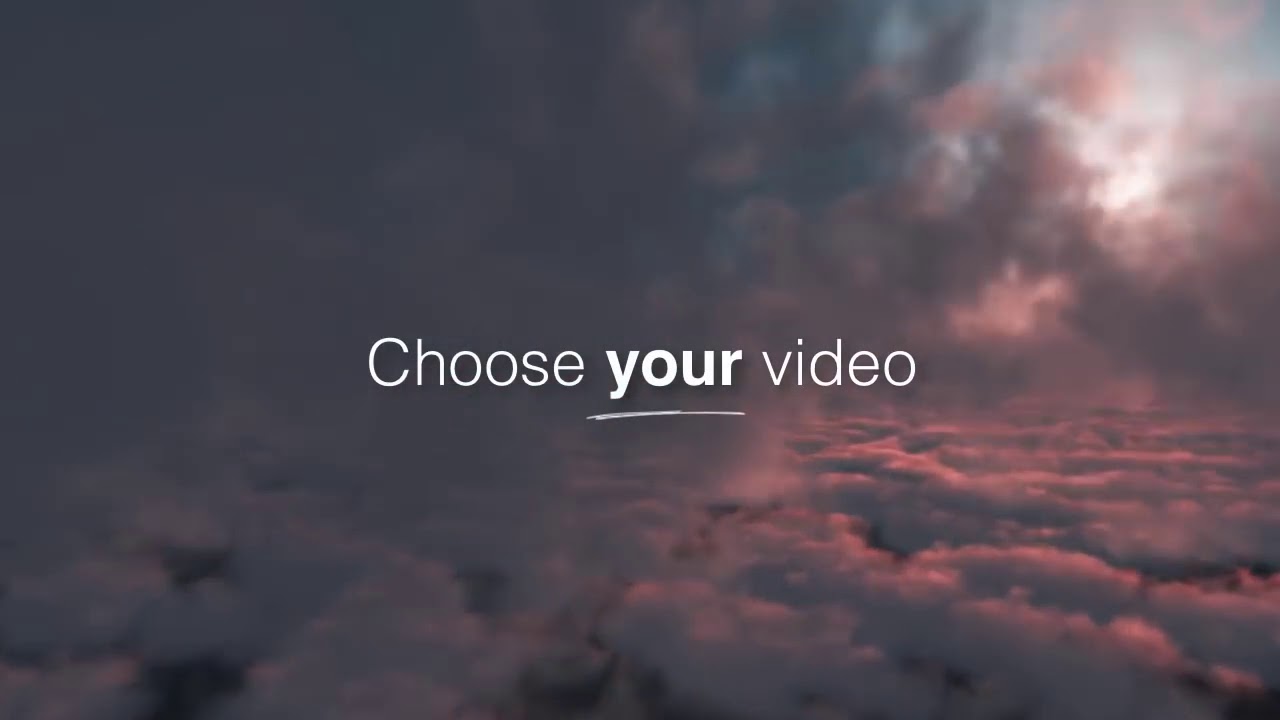
Custom Play Button Icon and Styling Options
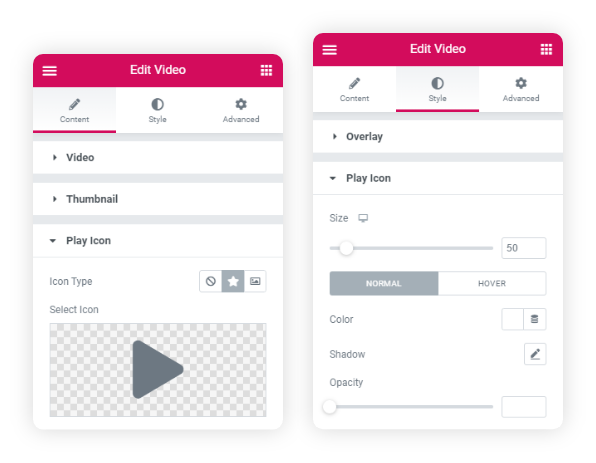

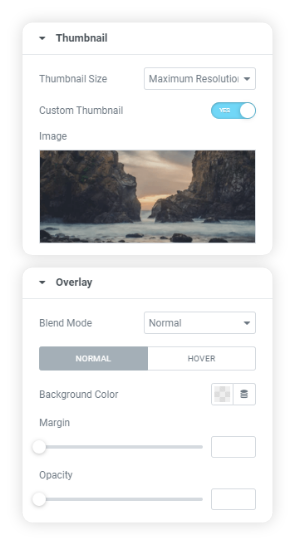
Thumbnail Image and Overlay Styling
Extensive Styling options
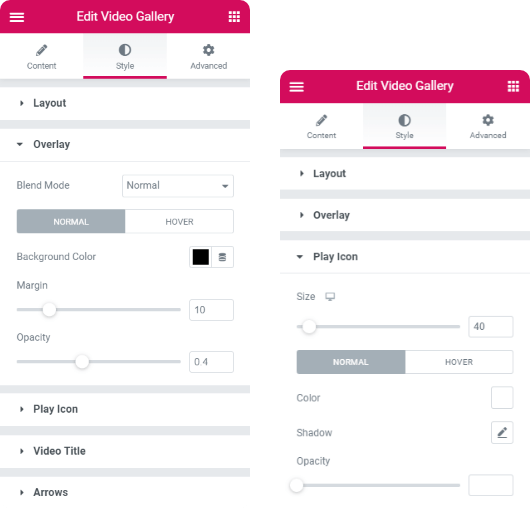
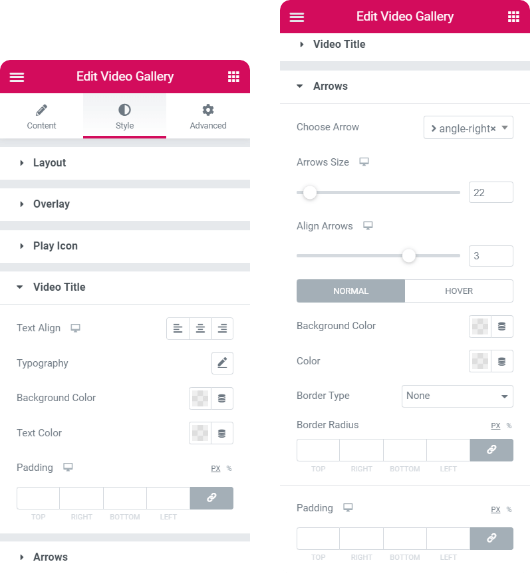
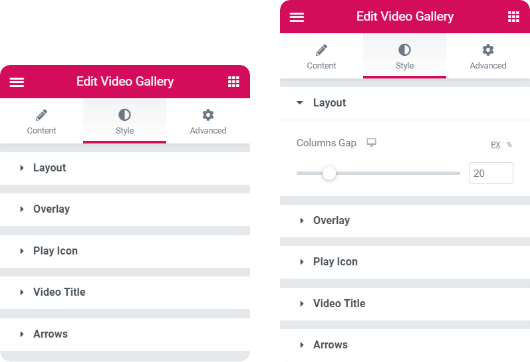
More Features of Elementor Video Gallery Widget
Mobile Responsive
Color & Typography
for each element of
the video gallery.
Hover Effects
hover effects