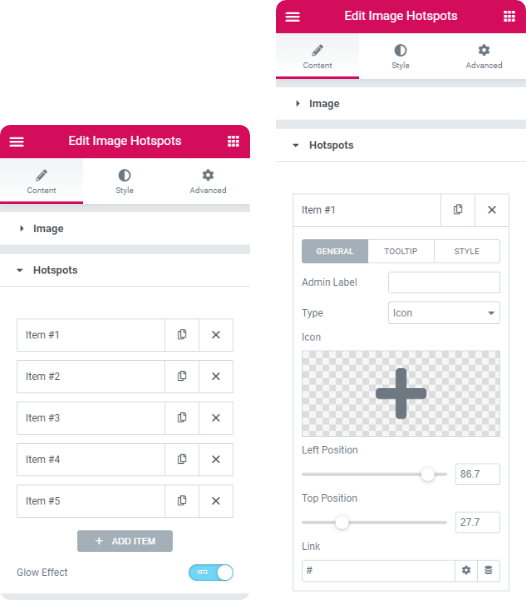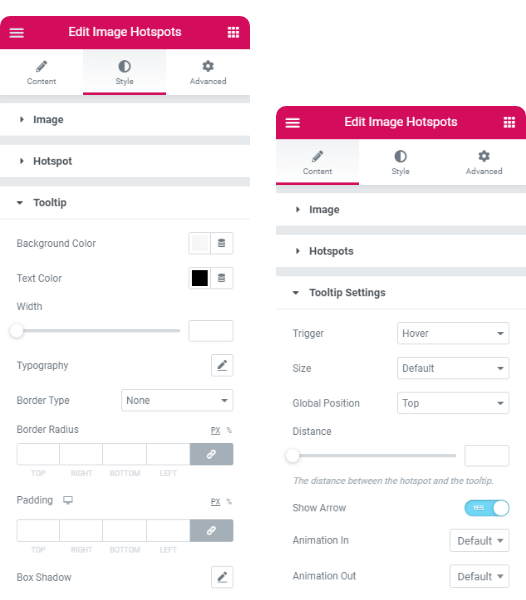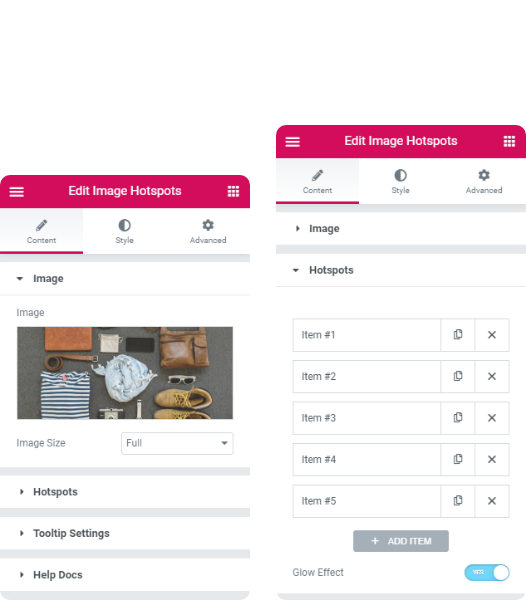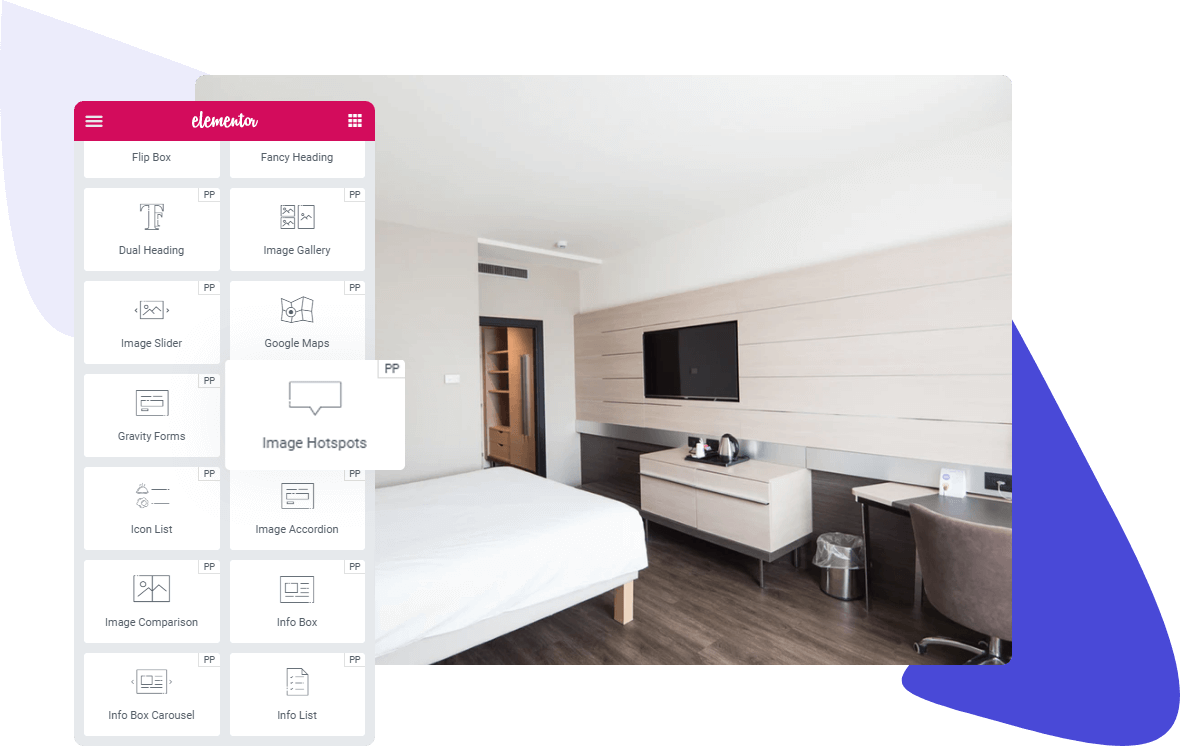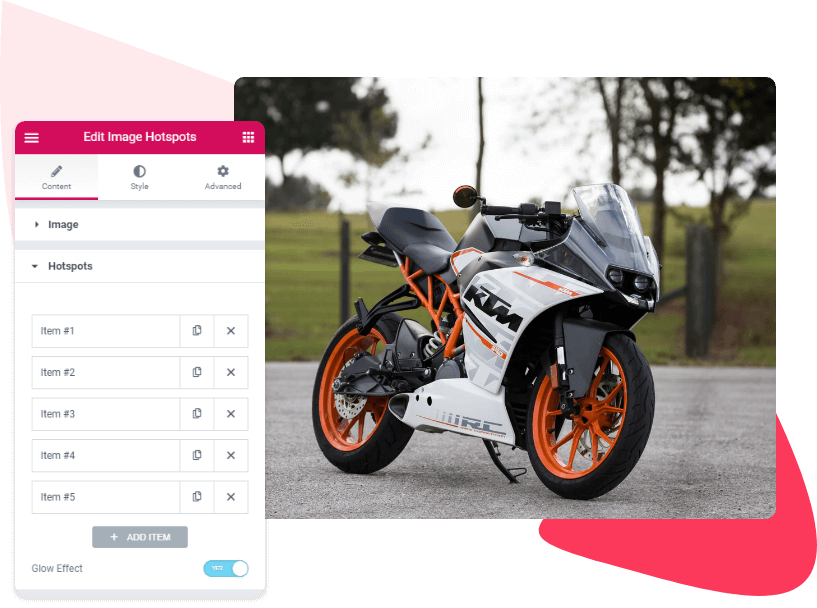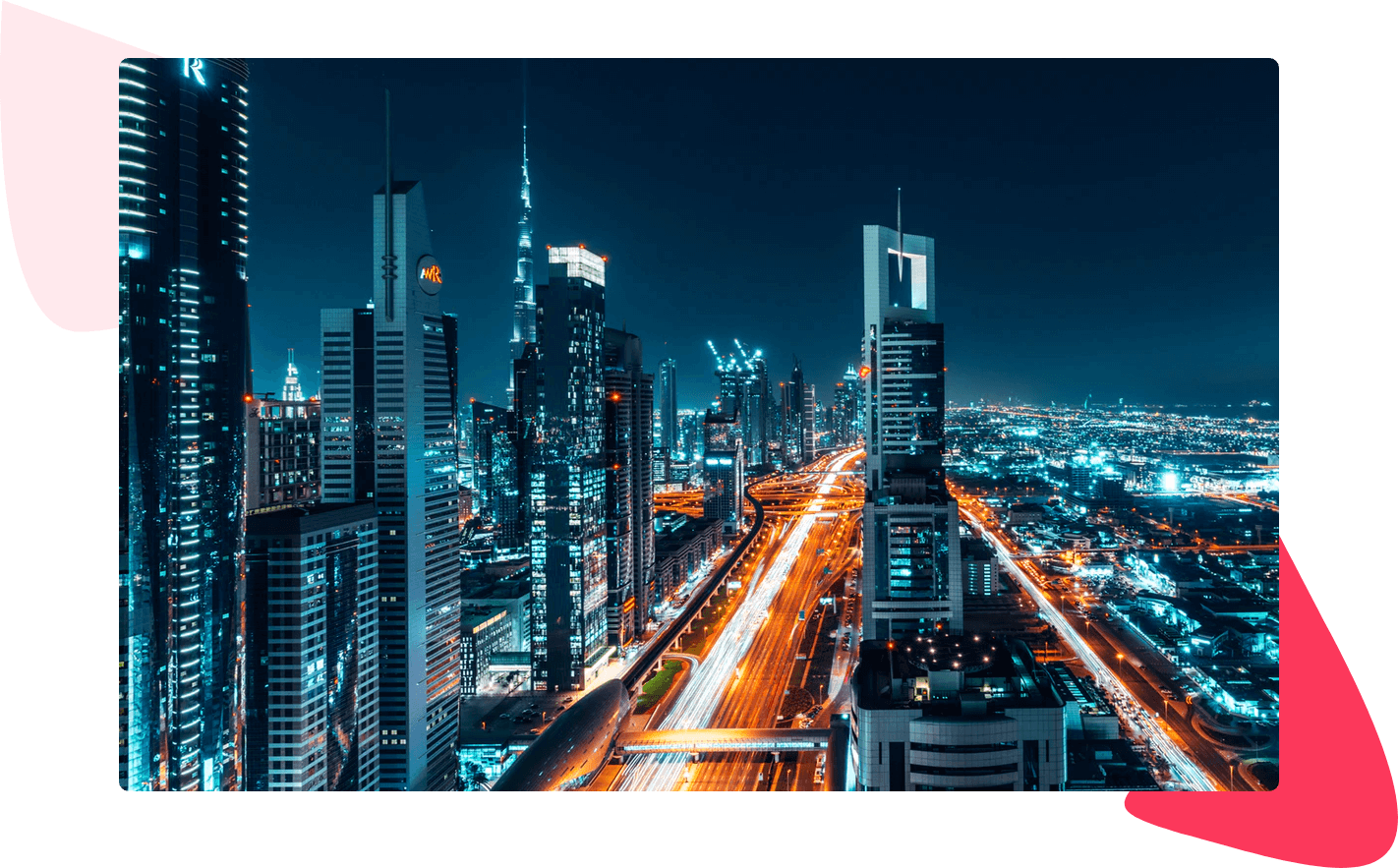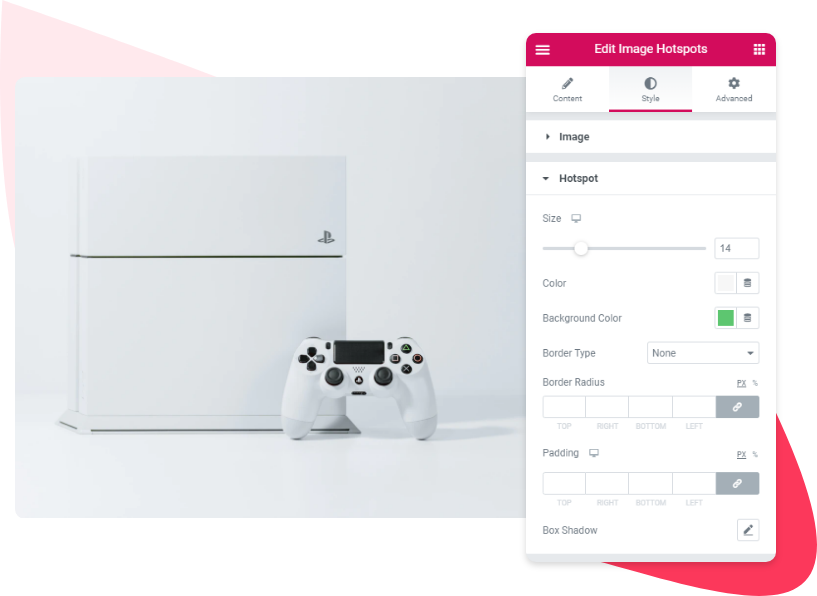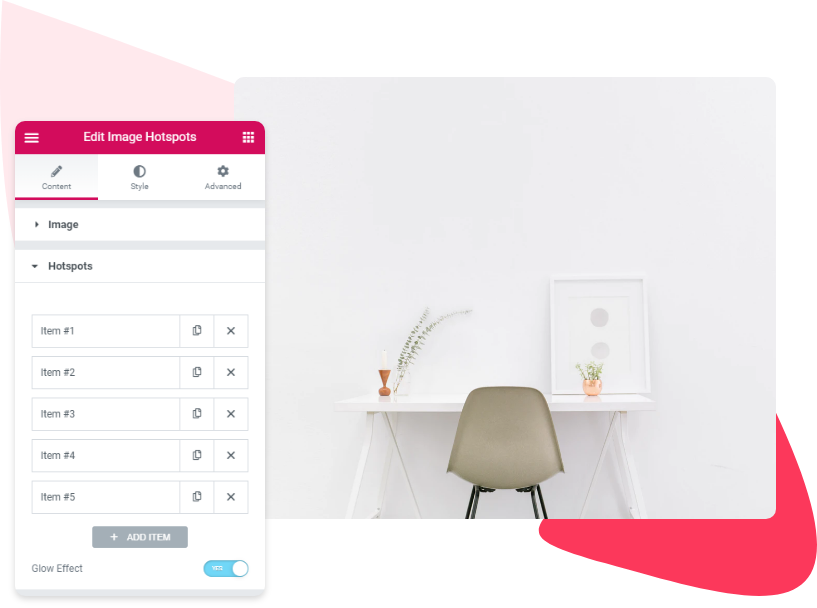Image Hotspot Widget
Want to get rid of the simple-looking static page with contains boring images?
Make your images more interactive and create a virtual tour on your WordPress websites and with the Elementor Image Hotspot widget by PowerPack Addons.
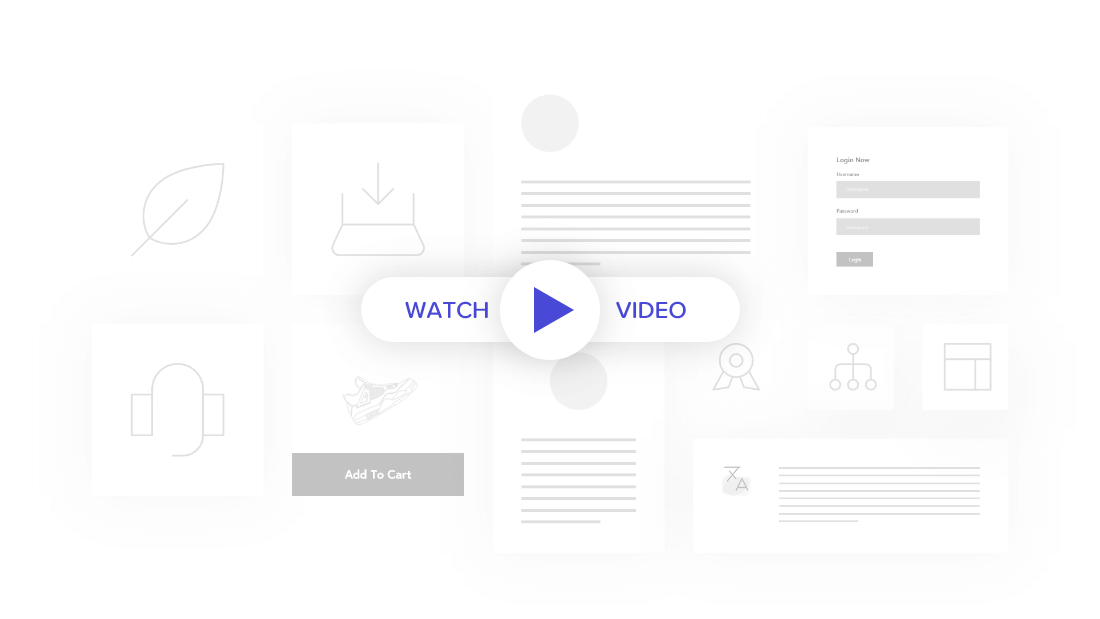
Virtual Tour With Image Hotspot Widget
Design eye-catchy image hotspots and earn more attention from your site visitors with the PowerPack Addons Image Hotspot Widget for Elementor. This widget allows you to create beautiful image hotspots with highly customizable tooltips, giving you control over tooltip content, position, and styling options. Here we have an example of an auto-trigger virtual tour for a hotel room.
Highlight Product’s Key Features
Use icons or images to highlight product key features, and add attractive glow effects & amazing colors to make them live. Move the cursor over the glowing markers, and you will see the details in the tooltip text.
Customized Tooltips & Impressive Animations
Add customized tooltips with impressive animation to present the info in the best possible way.
With the PowerPack Hotspot widget, you can easily customize the hotspot tooltip as per your choice.
You can choose the trigger option and define the size and position of the tooltips.
Style Image Hotspots Effortlessly
PowerPack Image Hotspot widget gives you full control over each hotspot setting. Customize and style each hotspot the way you want. It gives you the flexibility to alter the color, size, and content of every single hotspot.
Glow Effect Feature with Image Hotspot Widget
Enable the glow effect feature to electrify the image hotspot design on your website.
Top-Features of Image Hotspot Widget
PowerPack Image Hotspot widget has advanced features that allow you to create elegant and eye-catching virtual tours on your Elementor websites.
Styling Options
Extensive styling options such as custom icons, glow effect, typography, colors, etc. is available with the hotspot widget.
Responsive Design
The image hotspot widget is completely responsive and displays beautiful & creative tooltips on any device you prefer.
Color & Typography
Choose the right color and typography for the hotspot tooltip to make it look amazing with Image Hotspot for Elementor.
Virtual Tour With Button Click Trigger Action
Create a virtual tour with overlay and button style to trigger the tour along with previous next options to navigate between the markers.

Super Comfy Bed
Wooden Floor
Big Windows
Ambience Lights
Limitless Styling Options with Hotspot Widget
Like every PowerPack widget, Hotspot Widget also comes with extensive customization & styling options that help you to add amazing image hotspots to your website – without adding any extra plugin for advanced customizations!