Buttons Widget For Elementor
Make your call-to-action more effective with the creative Elementor Buttons Widget. Style buttons with impressive hover effects and add cool animations to make it look more appealing on your WordPress websites.
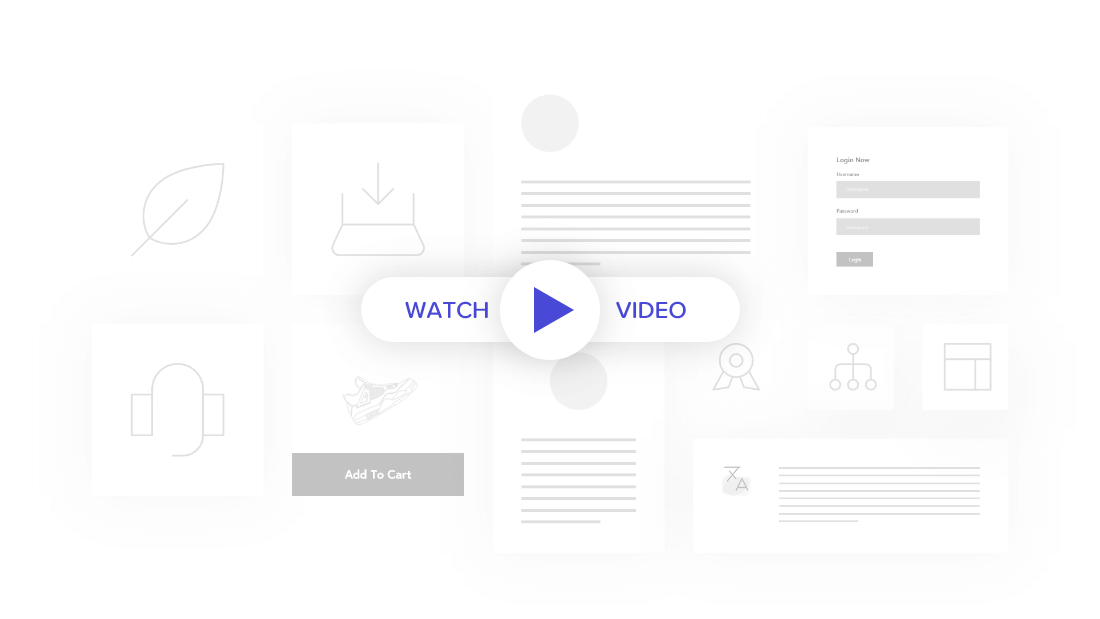
Buttons Widget of PowerPack Addons for Elementor
Add Multiple Buttons
Buttons Widget of the PowerPack Addons for Elementor gives you the flexibility to add multiple buttons together. You can add numerous buttons on a single page or section of your website as per your requirement. Also, in case you wish to style each button separately, you can easily do it without using any extra plugins.
Button With Icon & Image
Simple text buttons sometimes look dull on a webpage and give your website a withering look. With PowerPack Buttons Widget, you can add a stylish icon or can add an interactive image along with the text content to spice up your button look on your Elementor site. Adding icon/image also gives you control over their styling properties. Use these features and create stylish buttons on your website.
Button Tooltips For Better User Interface
Collaborating App ForREMOTE TEAM
CLICK BELOW TO DOWNLOAD POWERPACK ADDONS FOR ELEMENTOR
Take Control Of Spacing & Alignment For Buttons
- Spacing options to adjust space between two or more buttons.
- Vertical Alignment
- Horizontal Alignment
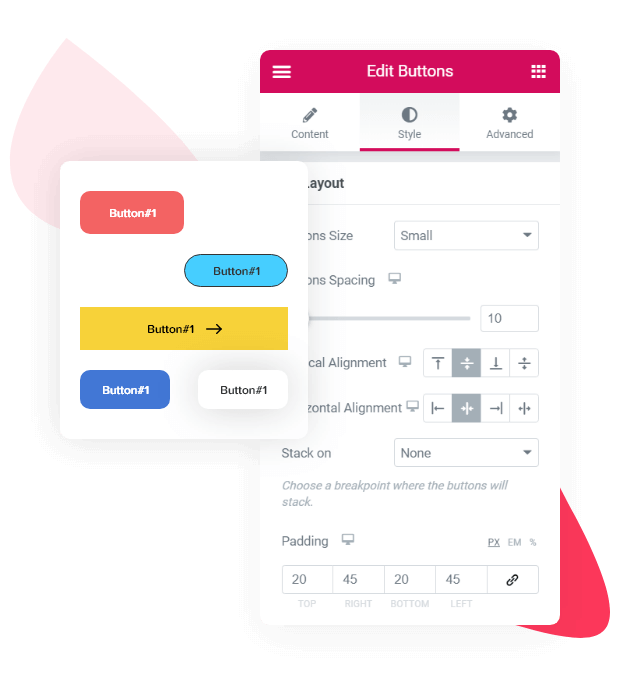
Stunning Hover Effects
Add a wow factor on your WordPress websites buttons with the cool animation effects. PowerPack Buttons Widget for Elementor offers several enticing animations that can be seen when users hover on the button. You can also add a shadow to the button to enhance the animation.
Typography, Background & Color Options
By customizing typography, background, color options, you can create beautiful buttons in just a few clicks. Elementor Buttons widget offers several styling options to style almost every element of the button.