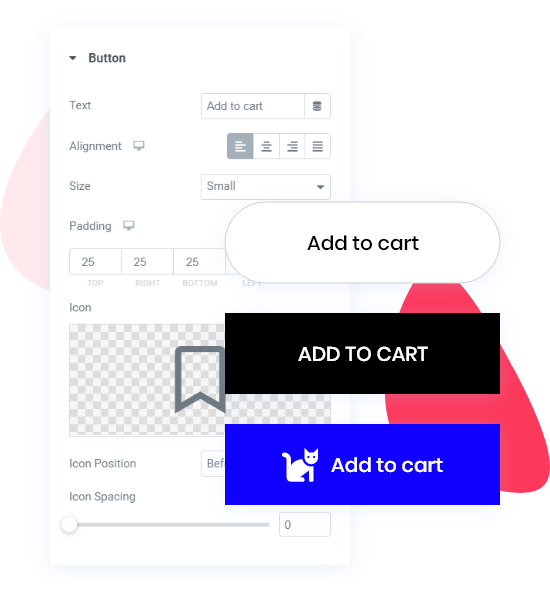WooCommerce Add To Cart Button For Elementor
Customize the WooCommerce Add To Cart button and allow your users to add products to the cart in just one click using PowerPack Addons Woo Add-To-Cart Widget.
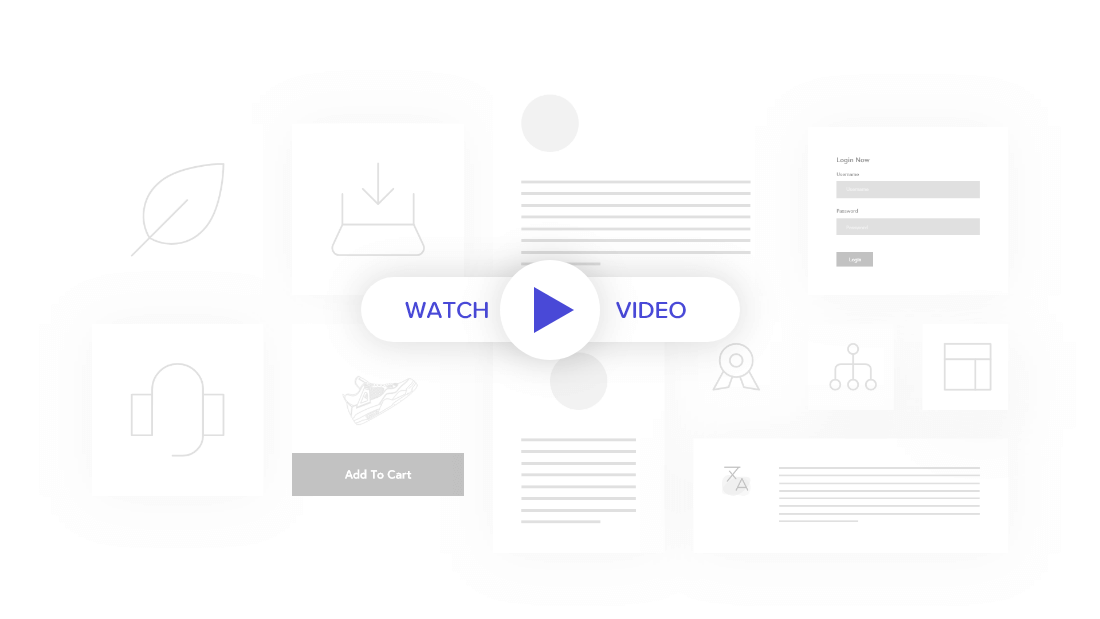
Display Add-To-Cart Button On Any Page
With the Add-To-Cart button widget, you can display the add-to-cart button on any page of your WordPress website. You can add a cart button on the deal or offer pages of your website and make the purchase process a lot easier. This allows your users to add products to the cart directly.
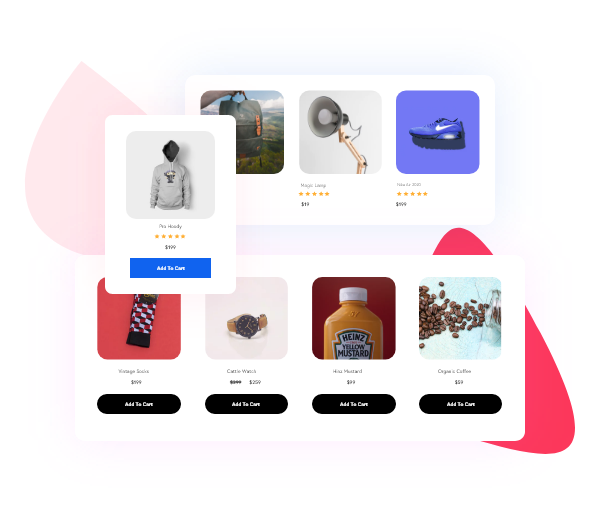
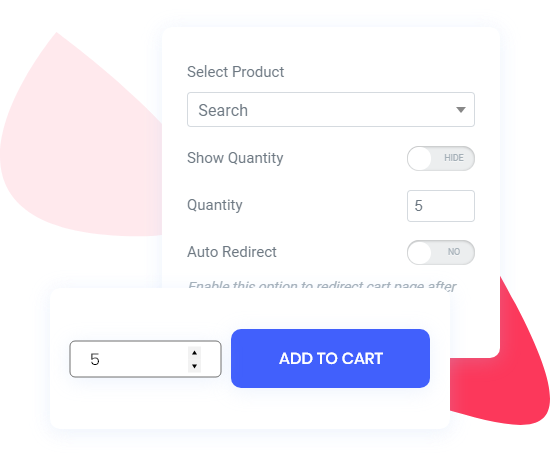
Choose Product Quantity Easily
With PowerPack Addons Woo Add-To-Cart Widget, you can provide a smooth shopping experience and save your visitors’ time by allowing them an option to choose products’ quantity using the add-to-cart button. They do not have to go to the single product page to choose the product quantity.
Advanced Styling Options For Button
Style the WooCommerce Add-To-Cart button according to your preference and match your existing page design with the advanced styling options. Whether you need to alter the color or change typography, fonts, or icons, you can do it all in Elementor without relying on any 3rd party addons.