Content Reveal For Elementor
Make interactive web pages and display more content in less space with the advanced Content Reveal Widget for Elementor by PowerPack Addons.
Display More In Less Space With Content Reveal Widget
Organize WordPress Page Layout
Content Reveal Widget by PowerPack Addons helps you organize your page layout by showing content on your Elementor website as per your need. You can unfold the part of the content that should be revealed on the page and fold the content that should be hidden.
It allows you to add large pieces of content to a single page, and you get the flexibility to reveal important content on the first display, and other page info can be unfolded with a single click.
Save More Space
Page spacing is the most common issue encountered during web designs. This is a common problem when we want to display information on a single page. With the Content Reveal widget, you can easily display massive content on a single page!
You can hide content by folding and unfolding it with the Content Reveal widget.
Create Clean Page Designs
Add Any Content-Type
Add any content type to Content Reveal Widget. Be it Text, Image, or Template, we have got you covered! You can add your custom text content or add any saved template.
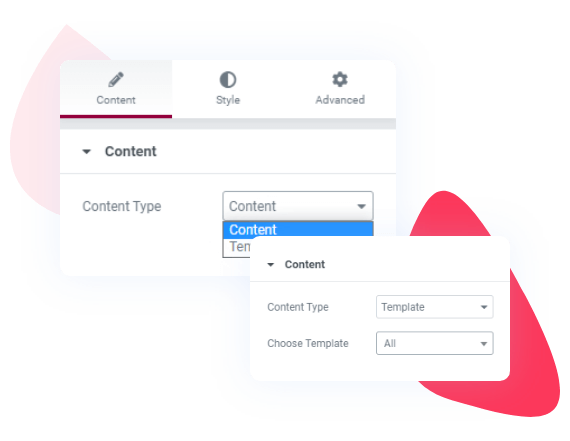
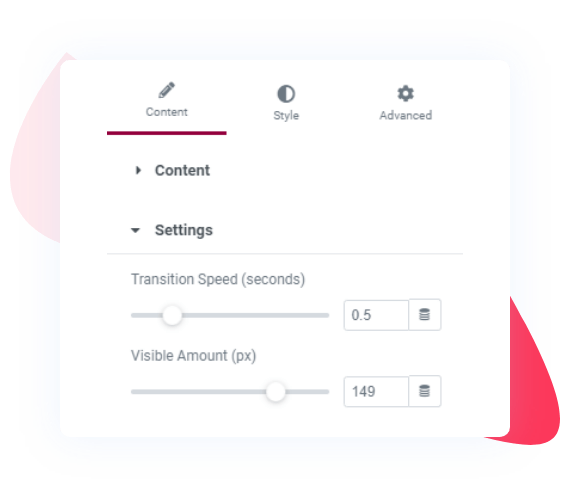
Get Control Over Transitions
Set the eye-catchy transitions and get a complete overview of each transition effect. Define the speed of the animations, set the content visibility, and define the content visibility by pixels and lines as per your choice.
Customization Options For Read More Button
With the Content Reveal Widget, you can customize the read-more button that unfolds and folds the content. Add custom button text, set the alignment, choose button icon, and define button icon position.
Also, add additional customization with the two advanced styles of the button: CONTENT REVEAL and CONTENT UNREVEAL.
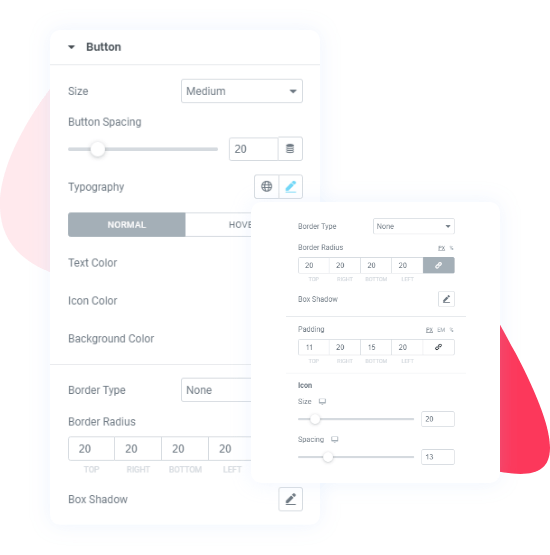
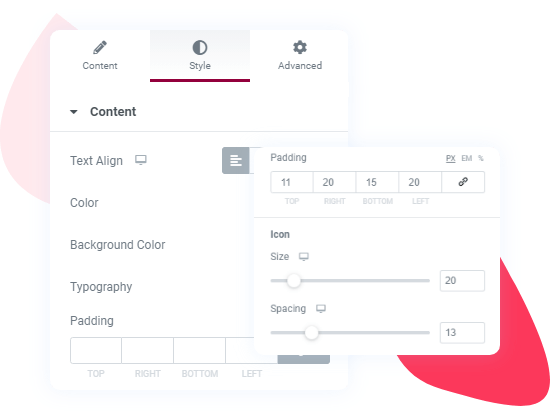
Multiple Styling Options
Advanced styling options to decorate each element of the Content Reveal Widget. Customize color, set alignment, add background color, alter typography, set button color, and customize button icons for both unfolded and folded text to perfectly match the existing web design.