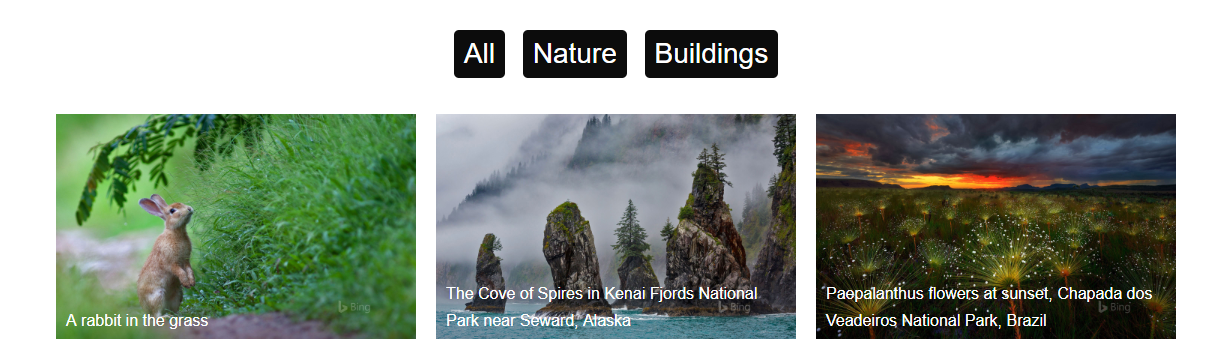
Filters provide an easy way of grouping and displaying images into different categories. In order to use this feature in PowerPack provide an easy and convenient way of grouping the photos into different photo groups.
1. Add an Image Gallery widget to the page and add photos to it into multiple groups and name the Filter Label for each of the Photo Groups.
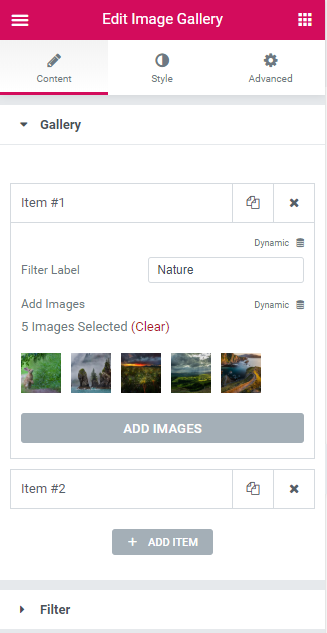
2. Go to Content > Filter and enable the Filter.
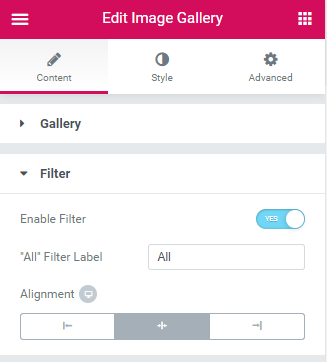
3. Set up the filter as per the requirement and
4. Style the filter once the functionality is set up.
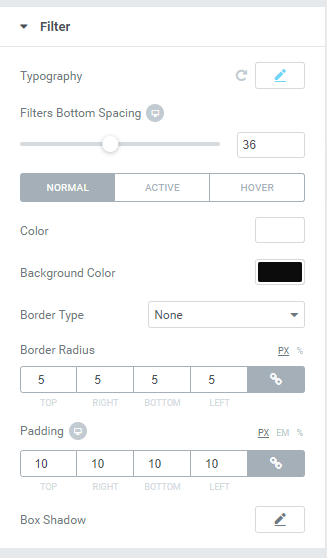

 [Extended] BFCM Sale! Get up to
[Extended] BFCM Sale! Get up to